- Home
- :
- All Communities
- :
- Products
- :
- ArcGIS Pro
- :
- ArcGIS Pro Questions
- :
- ArcGIS Pro 2.6: How the “Guid” field in the attrib...
- Subscribe to RSS Feed
- Mark Topic as New
- Mark Topic as Read
- Float this Topic for Current User
- Bookmark
- Subscribe
- Mute
- Printer Friendly Page
ArcGIS Pro 2.6: How the “Guid” field in the attribute table of a feature class is created?
- Mark as New
- Bookmark
- Subscribe
- Mute
- Subscribe to RSS Feed
- Permalink
- Report Inappropriate Content
ArcGIS Pro 2.6: How the “Guid” field in the attribute table of a feature class is created?
I couldn’t figure out how the “Guid” field is created. What could be enabled in order to get this field created?
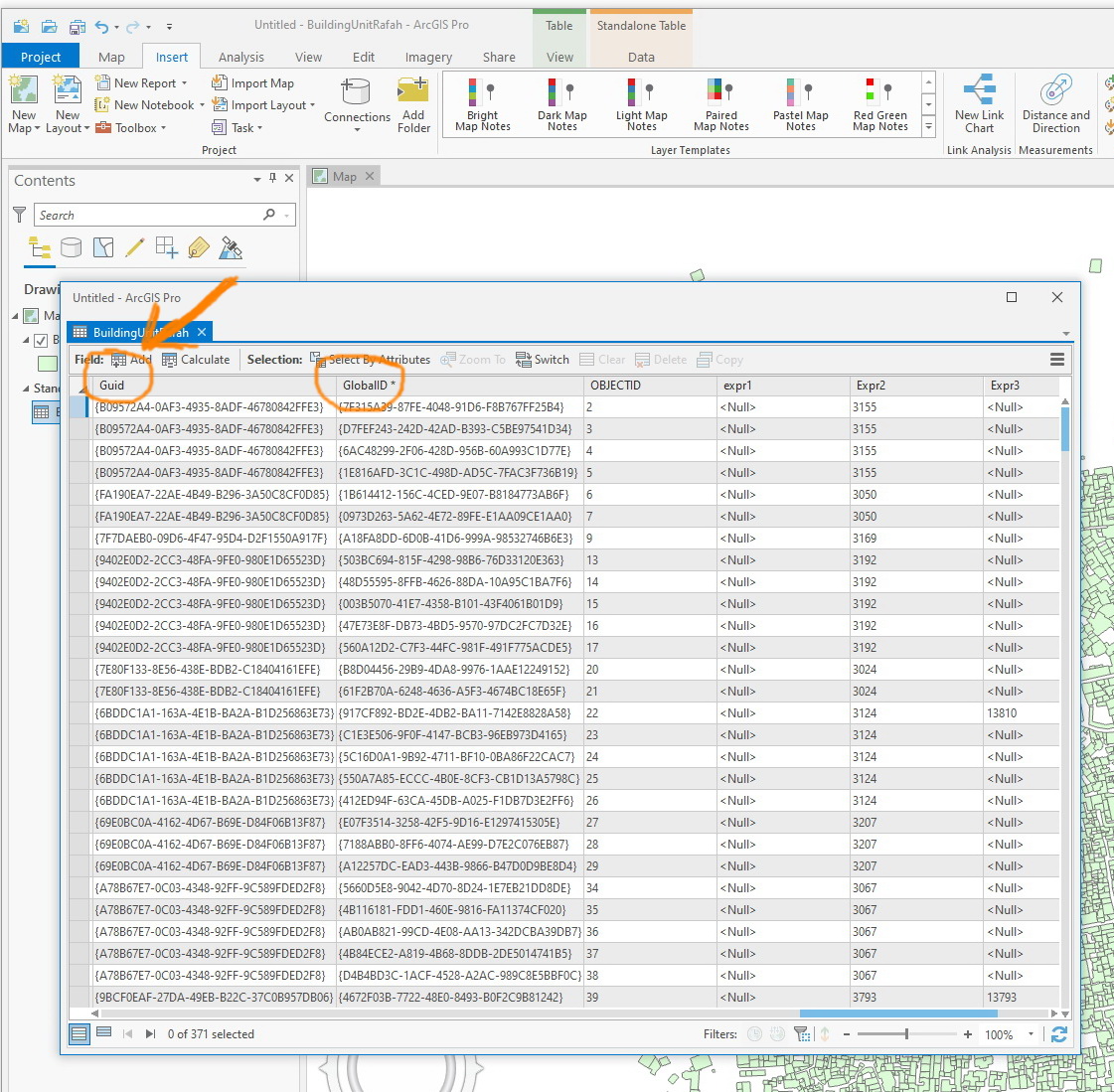
Jamal Numan
Geomolg Geoportal for Spatial Information
Ramallah, West Bank, Palestine
- Mark as New
- Bookmark
- Subscribe
- Mute
- Subscribe to RSS Feed
- Permalink
- Report Inappropriate Content
is it in a relationship class?
... sort of retired...
- Mark as New
- Bookmark
- Subscribe
- Mute
- Subscribe to RSS Feed
- Permalink
- Report Inappropriate Content
The GlobalID field is an Esri system/software managed field while other global ID fields, e.g., Guid, are typically created and managed by users.
I assume you didn't create this table, do you know who did? What role is the Guid field serving, do you know?
- Mark as New
- Bookmark
- Subscribe
- Mute
- Subscribe to RSS Feed
- Permalink
- Report Inappropriate Content
Thanks guys.
This is how I received the data. I got both GlobalID and Guid.
It’s easy to know how the GlobalID field has been created (as per the screenshot below), but the question is that how has the Guid field been created?
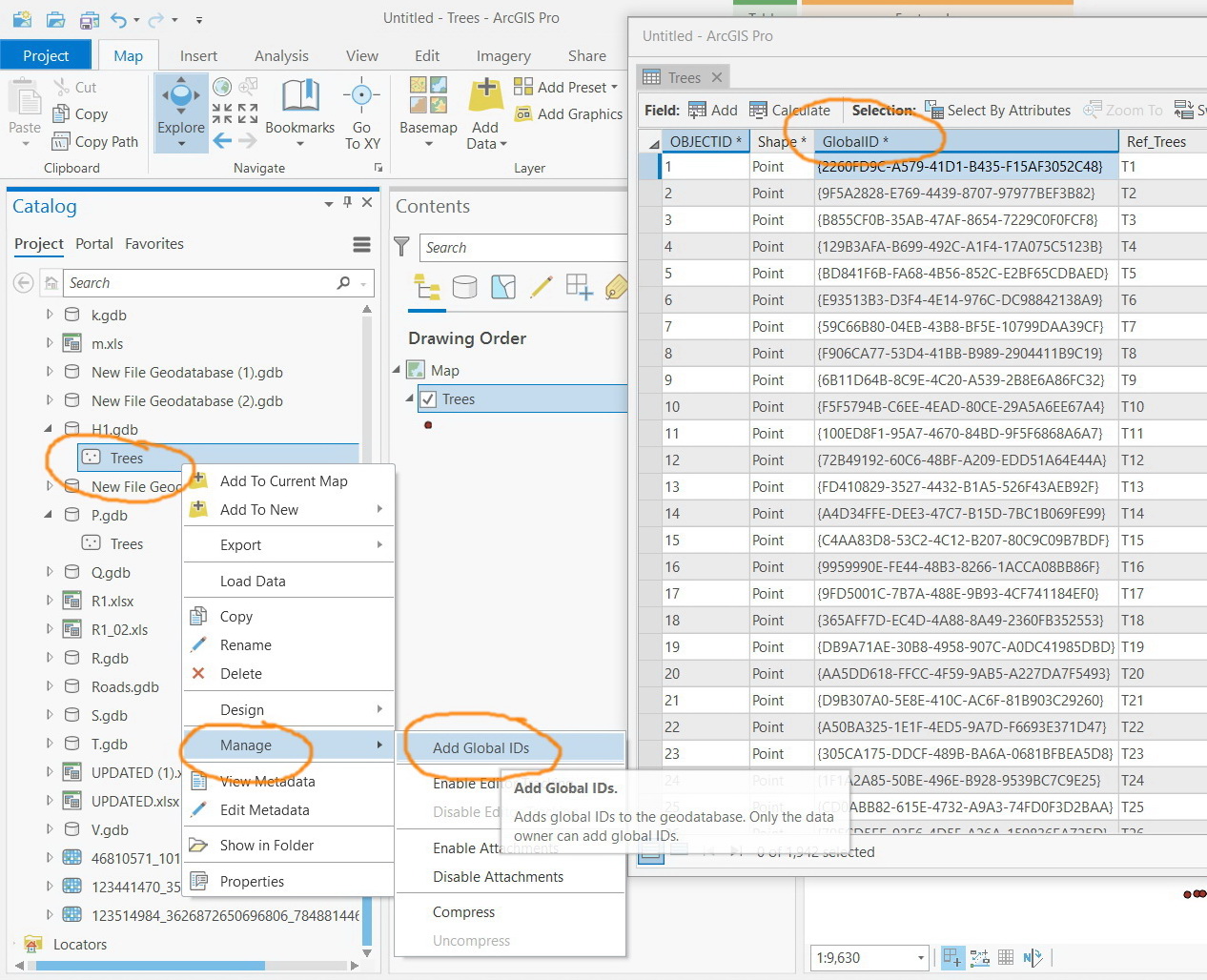
Jamal Numan
Geomolg Geoportal for Spatial Information
Ramallah, West Bank, Palestine
- Mark as New
- Bookmark
- Subscribe
- Mute
- Subscribe to RSS Feed
- Permalink
- Report Inappropriate Content
As I mentioned earlier/above, Guids are typically created and managed by users and not Esri system tools. If you need to know what the Guid in the data set represent, you need to reach out to the person or group that created the data set.
Or, are you asking how to create a Guid field yourself for a different data set? How To: Calculate unique identifier values similar to Global IDs
- Mark as New
- Bookmark
- Subscribe
- Mute
- Subscribe to RSS Feed
- Permalink
- Report Inappropriate Content
Hi Joshua,
I found out that the “Guid” is one of the field types and has “new Guid” tool by which values can be created
What do you think?
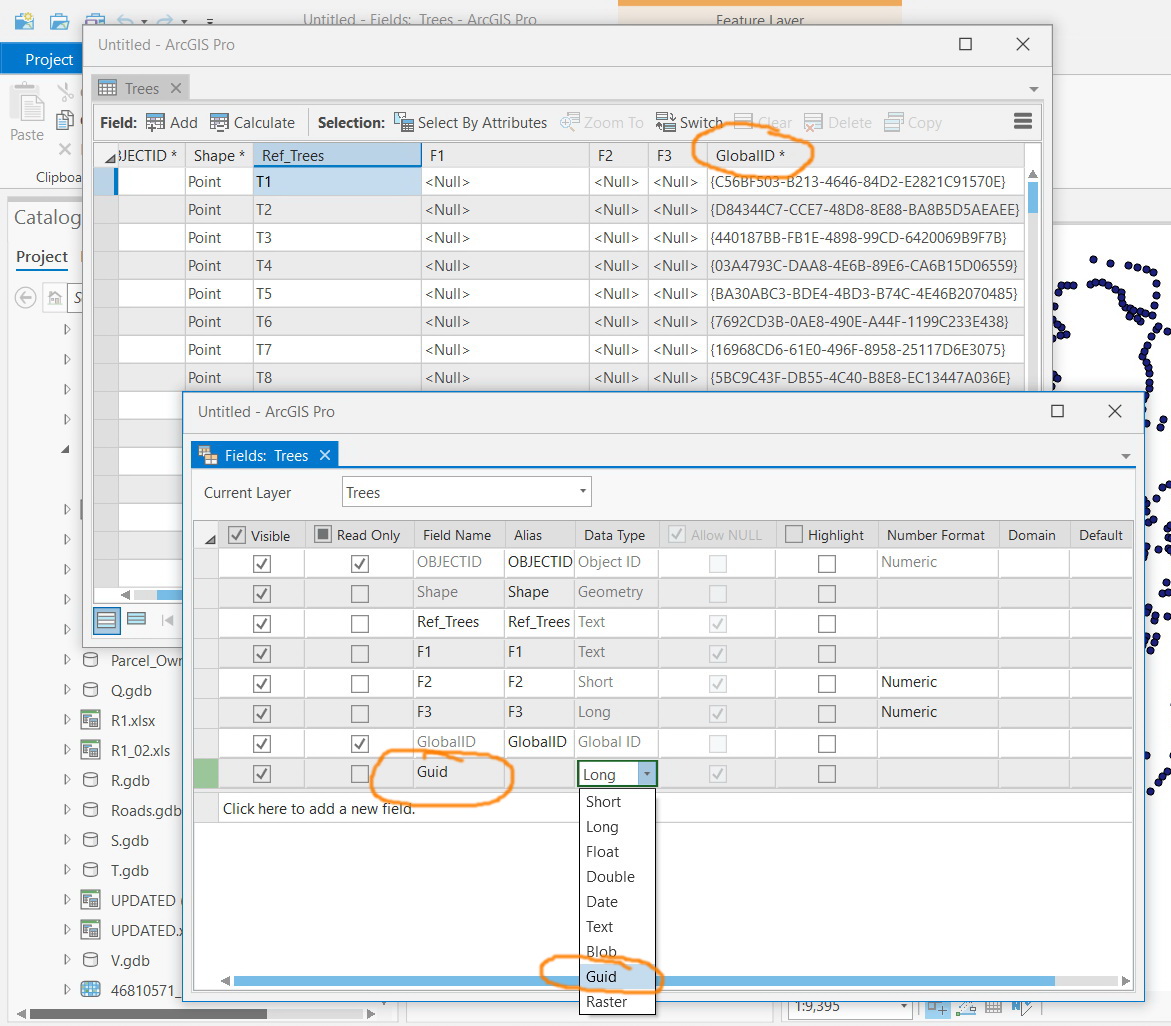
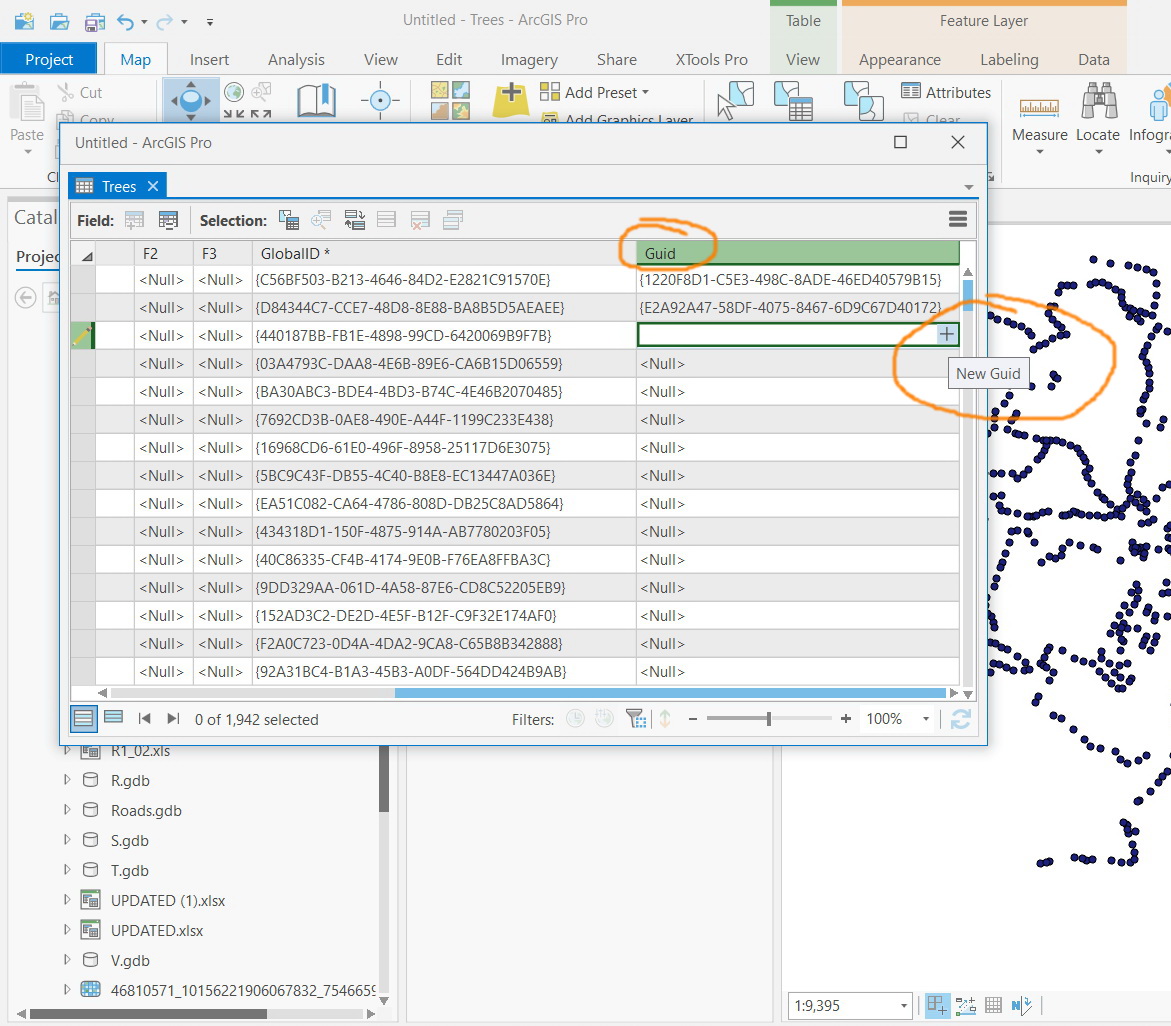
Jamal Numan
Geomolg Geoportal for Spatial Information
Ramallah, West Bank, Palestine