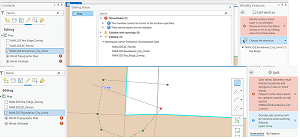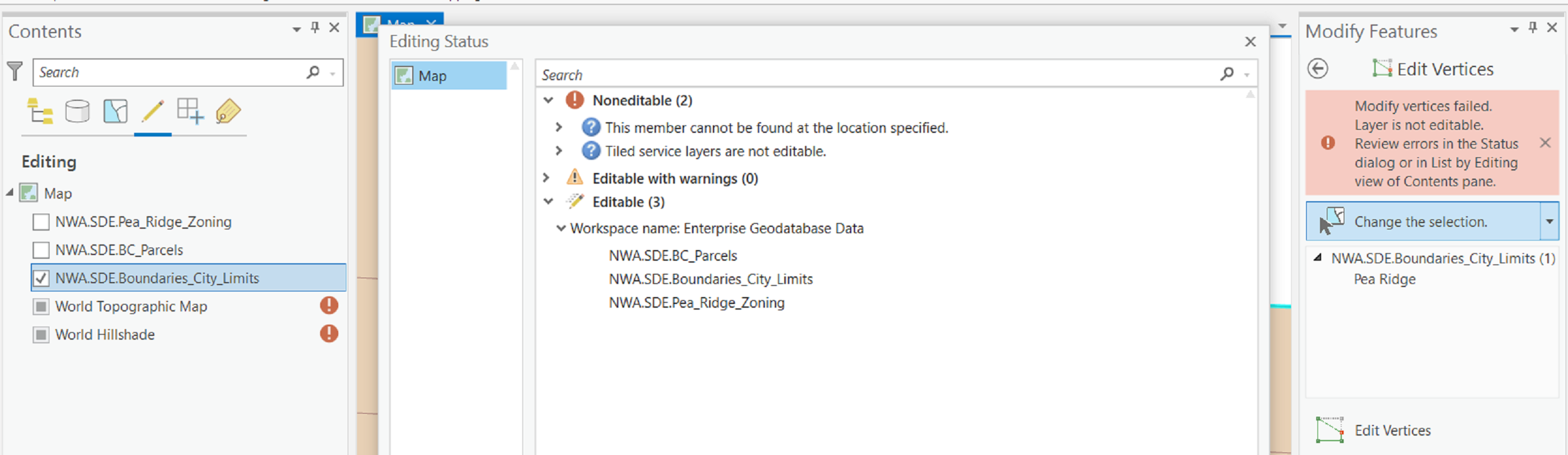Turn on suggestions
Auto-suggest helps you quickly narrow down your search results by suggesting possible matches as you type.
Cancel
- Home
- :
- All Communities
- :
- Products
- :
- ArcGIS Pro
- :
- ArcGIS Pro Questions
- :
- ArcGIS Pro 2.6 Editing Error:
Options
- Subscribe to RSS Feed
- Mark Topic as New
- Mark Topic as Read
- Float this Topic for Current User
- Bookmark
- Subscribe
- Mute
- Printer Friendly Page
ArcGIS Pro 2.6 Editing Error:
Subscribe
1407
5
08-07-2020 08:07 AM
08-07-2020
08:07 AM
- Mark as New
- Bookmark
- Subscribe
- Mute
- Subscribe to RSS Feed
- Permalink
The only two things that have happened since I last edited City Limits are: I upgraded to pro 2.6 and we installed a new version of license manager.
1) I tried to edit city limits in an existing project map, it failed with error. I closed arc pro.
2) I restarted my computer, I created a new project with a blank map added parcels (SDE), cities (SDE) and Zoning (SDE). I could edit zoning but still can't edit cites, I tried to split and edit vertices. I am working in ArcGIS PRO, there is no such thing as an "editing session".
3) I am in the correct coordinate system, no error in the editing content panel
4) Edit status dialogue says the feature is editable.
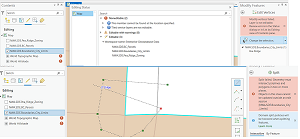
Any ideas I haven't tried?
5 Replies
08-07-2020
09:10 AM
- Mark as New
- Bookmark
- Subscribe
- Mute
- Subscribe to RSS Feed
- Permalink
Hi Stephanie. Can you provide a larger screen capture that shows the error messages? It is impossible to read anything in the current screenshots.
Thank you
08-07-2020
10:13 AM
- Mark as New
- Bookmark
- Subscribe
- Mute
- Subscribe to RSS Feed
- Permalink
Hi Stephanie,
So far, I can't reproduce a problem like this. We would need more details about the feature classes, relationship classes, the database itself (versioning status), etc. Esri Technical Support would be best equipped to help narrow it down.
-Scott