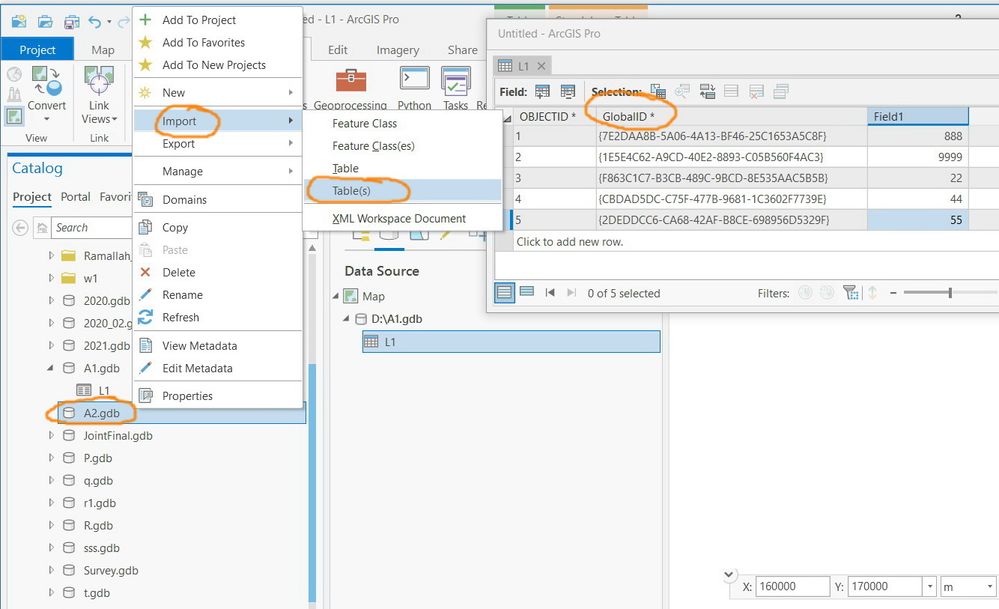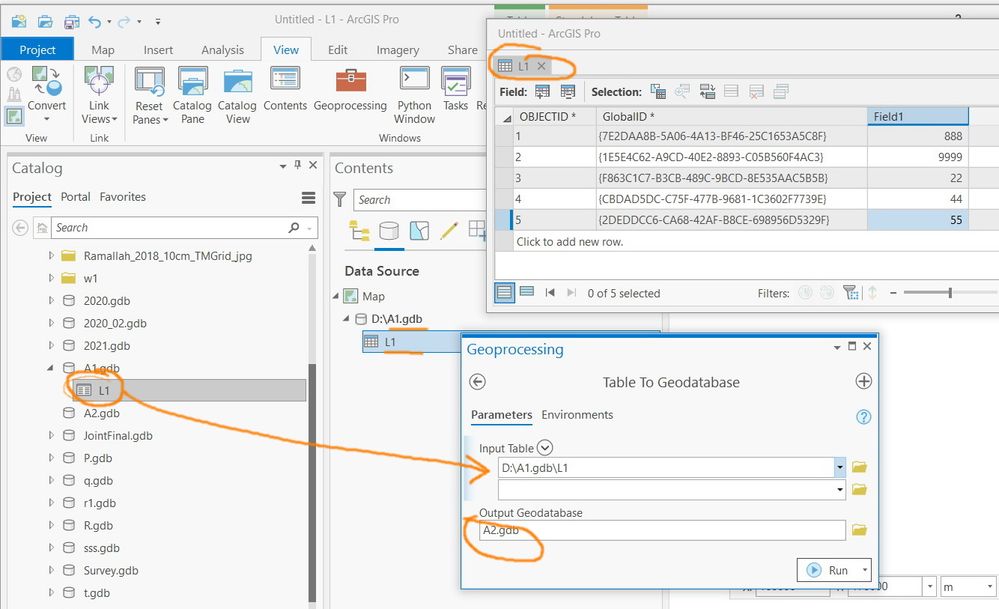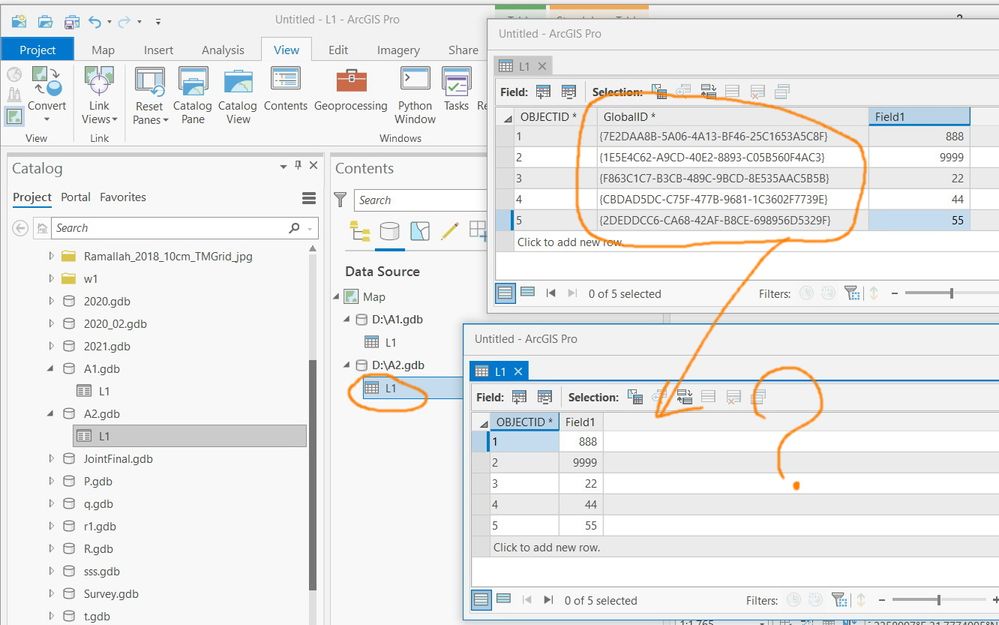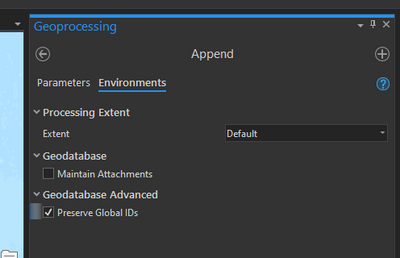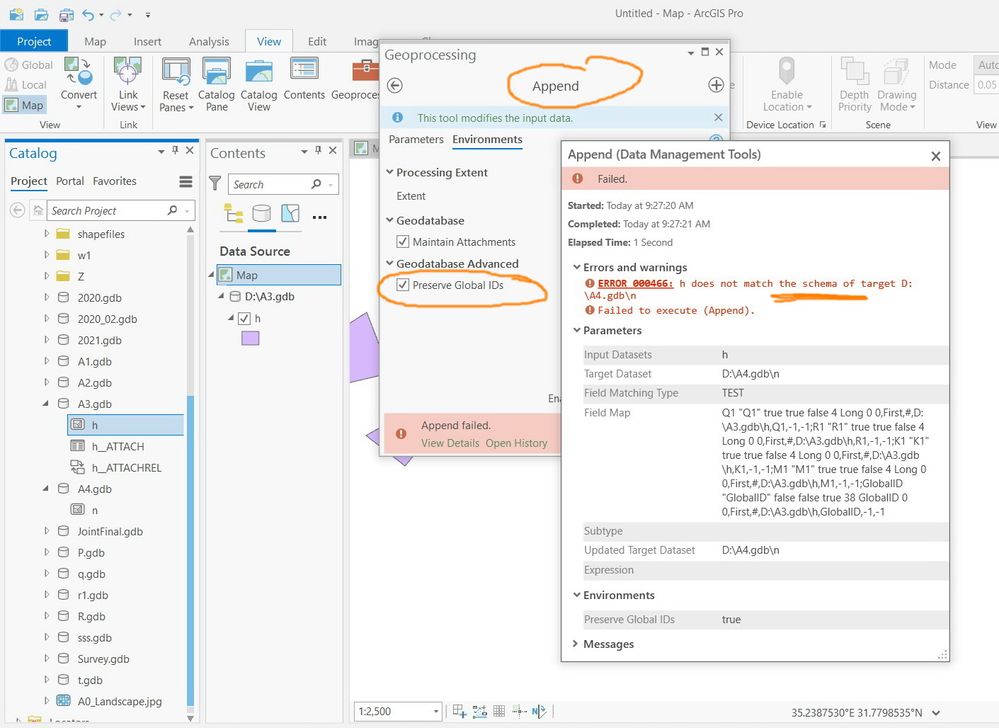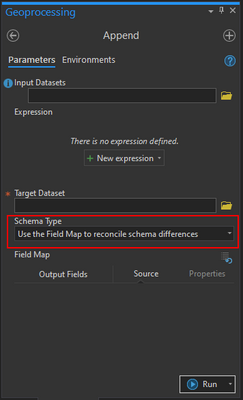- Home
- :
- All Communities
- :
- Products
- :
- ArcGIS Pro
- :
- ArcGIS Pro Questions
- :
- ArcGIS Pro 2.6.3: The “GlobalID” fails to be impor...
- Subscribe to RSS Feed
- Mark Topic as New
- Mark Topic as Read
- Float this Topic for Current User
- Bookmark
- Subscribe
- Mute
- Printer Friendly Page
ArcGIS Pro 2.6.3: The “GlobalID” fails to be imported as its table is imported to a new geodatabase,
- Mark as New
- Bookmark
- Subscribe
- Mute
- Subscribe to RSS Feed
- Permalink
- Report Inappropriate Content
ArcGIS Pro 2.6.3: The “GlobalID” fails to be imported as its table is imported to a new geodatabase,
In the screenshots below, the “L1” table (stored in “A1” Geodatabase) has “GlobalID” field. This field fails to be imported as “L1” is imported to a new geodatabase (say A2).
What could be the issue here? Is this by design? Is there a way to import the “GlobalID” field as its table is imported to a new geodatabase?
Jamal Numan
Geomolg Geoportal for Spatial Information
Ramallah, West Bank, Palestine
- Mark as New
- Bookmark
- Subscribe
- Mute
- Subscribe to RSS Feed
- Permalink
- Report Inappropriate Content
Try right clicking the L1 table, click Copy, then right click the A2.gdb and click Paste. That seems to preserve the Global IDs when it does the copy.
The other option to try is to import the table as in your post, delete the rows and then try the Append tool which has an option for 'Preserve Global IDs' on the Environments tab (screenshot below). I did try to run Append with the 'Preserve Global IDs' option ticked, but in Pro 2.6.3 it fails. If you remove the tick to not preserve Global IDs it works fine.
- Mark as New
- Bookmark
- Subscribe
- Mute
- Subscribe to RSS Feed
- Permalink
- Report Inappropriate Content
Thank you MarkPeacey.
I think the “import” tool needs to be enhanced to include the option that’s available in the “append” tool.
- Append tool is not the right tool as it requires having the same schema
- Copy tool manages to keep the “GlobalID” but still “import” tool has an advantage. In case the “enable attachment” is applied, then one can change the name of the layer, its linked table and the name of the link if the “import” tool is performed. That was my case: I wanted to preserve the “GlobalID” as well as changing the name of the layer
Jamal Numan
Geomolg Geoportal for Spatial Information
Ramallah, West Bank, Palestine
- Mark as New
- Bookmark
- Subscribe
- Mute
- Subscribe to RSS Feed
- Permalink
- Report Inappropriate Content
Change the Schema Type setting on the Append tool to carry out field mapping, instead of needing the schemas to match to prevent that error.
- Mark as New
- Bookmark
- Subscribe
- Mute
- Subscribe to RSS Feed
- Permalink
- Report Inappropriate Content
the issue is resolved in 2.7
Jamal Numan
Geomolg Geoportal for Spatial Information
Ramallah, West Bank, Palestine