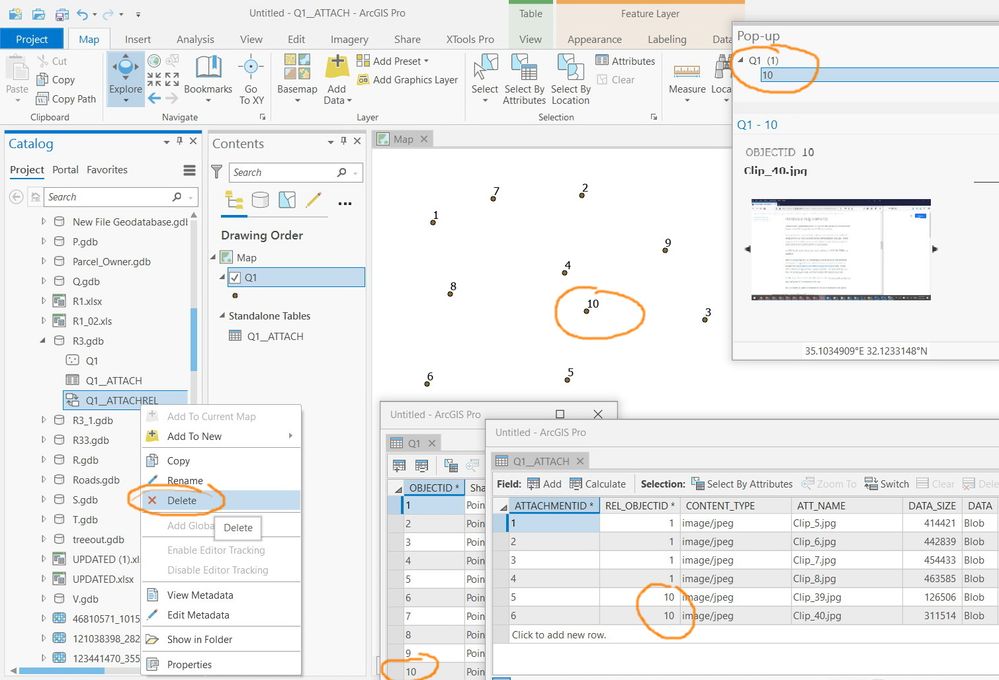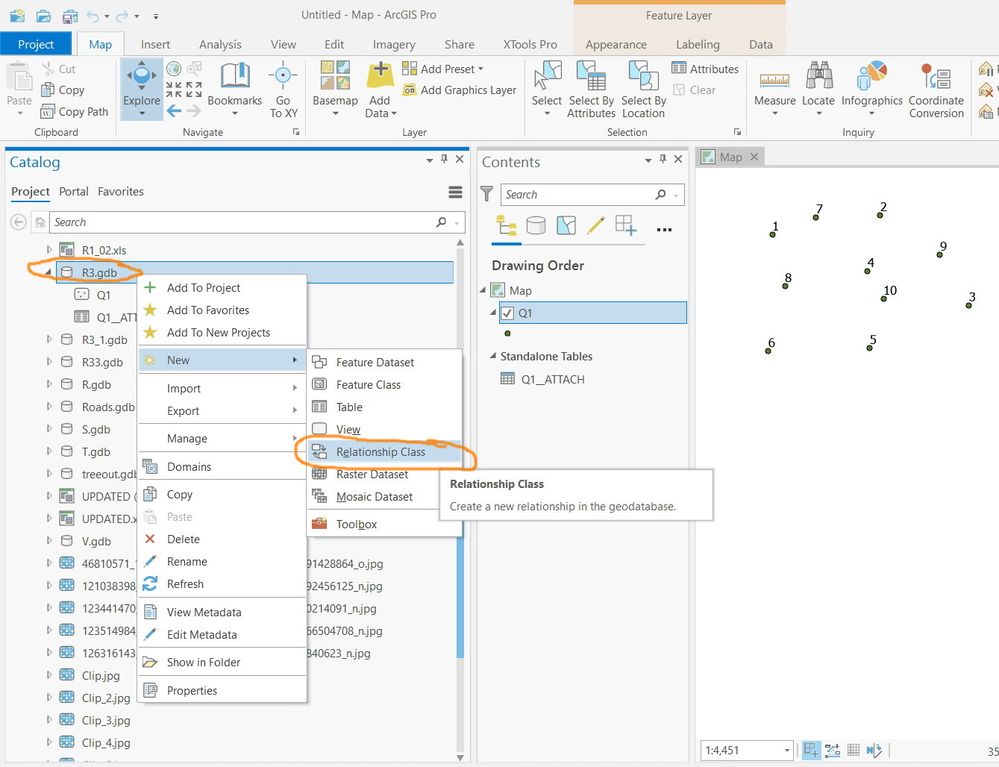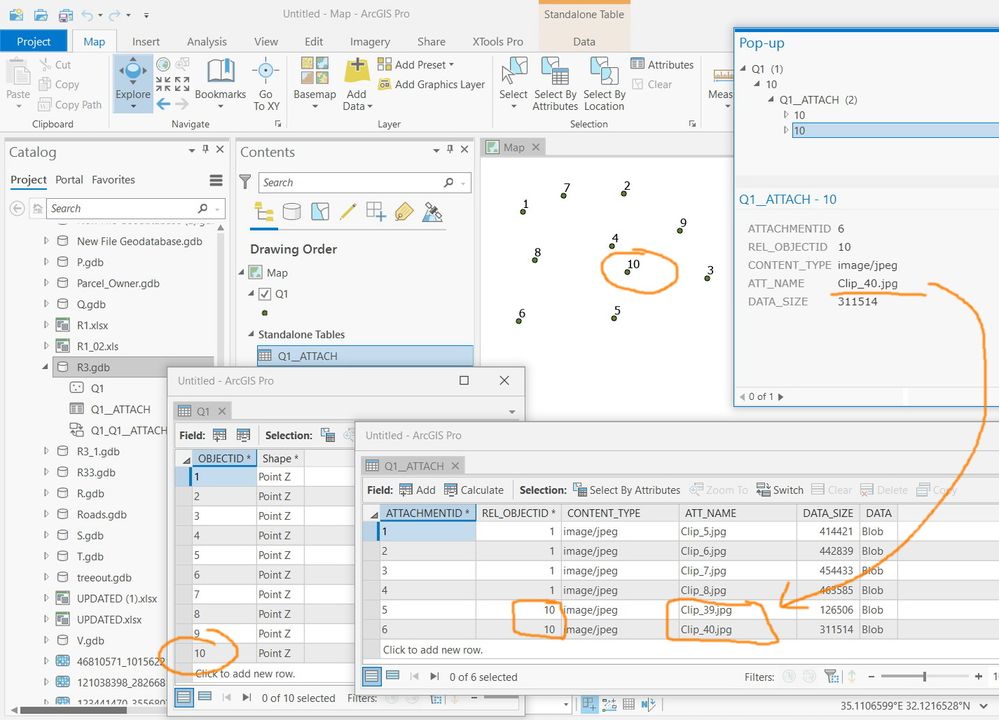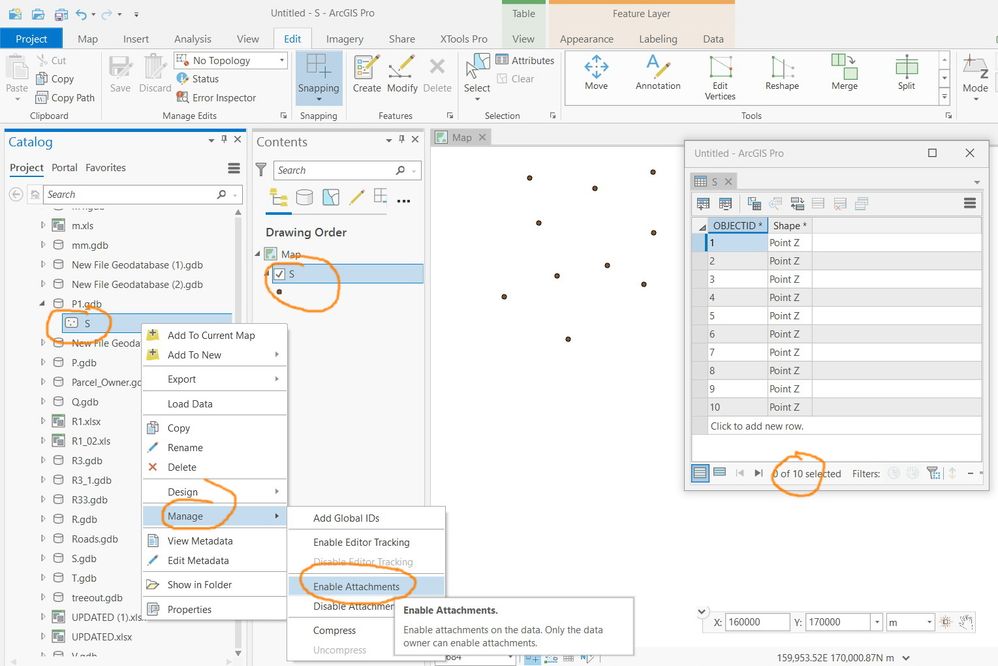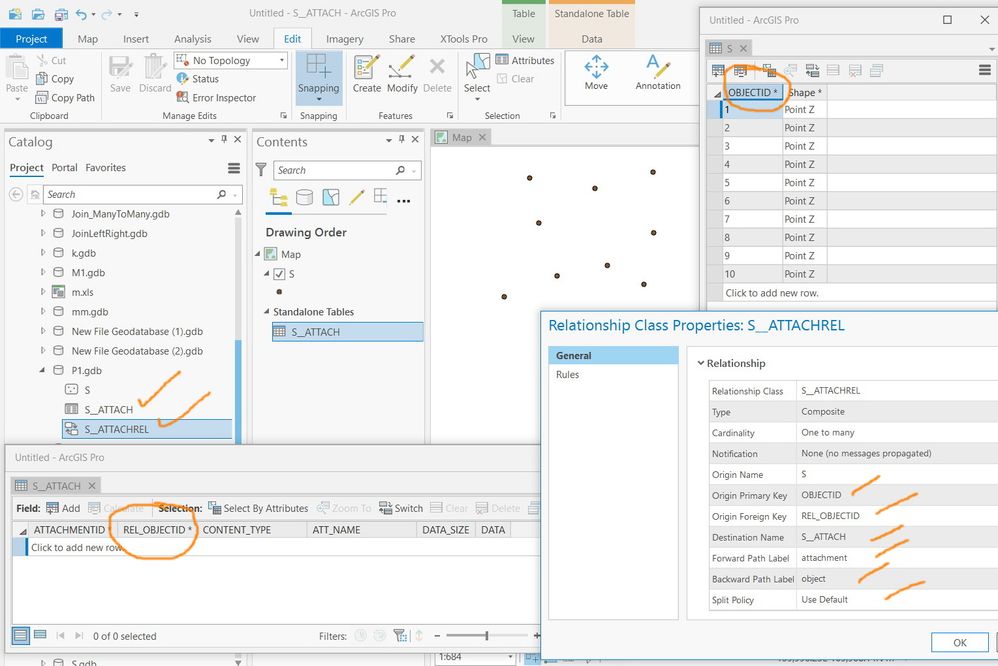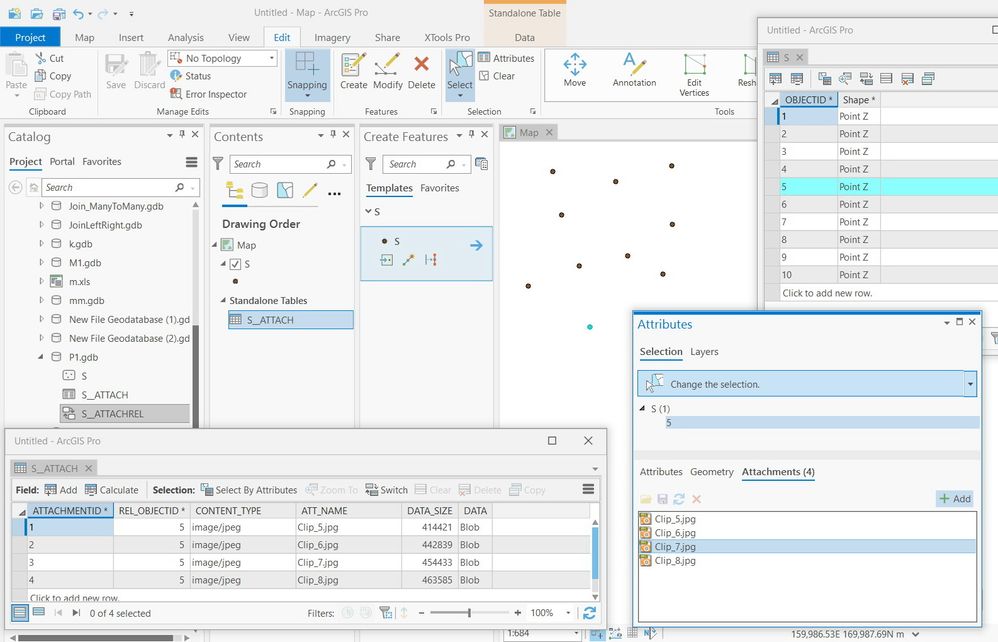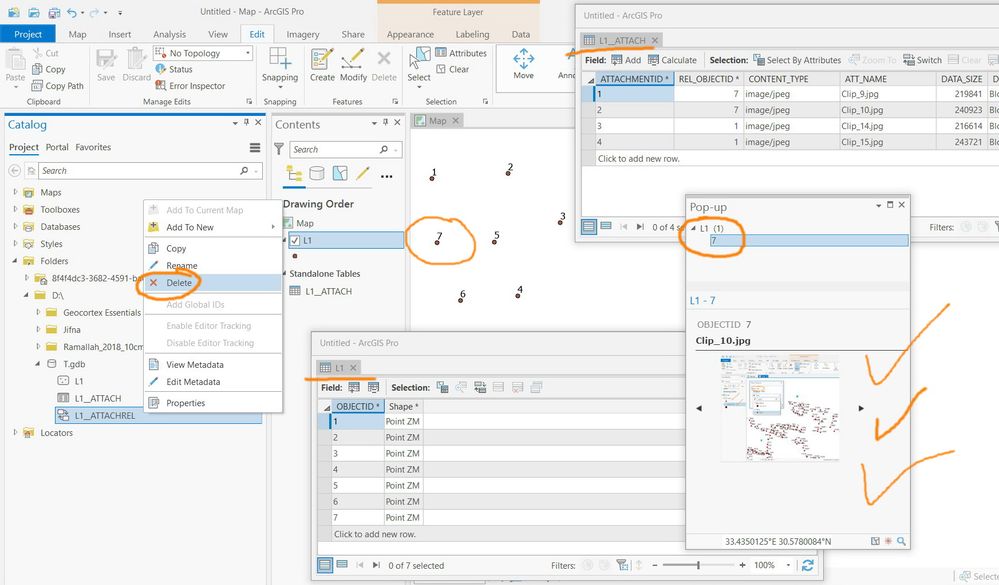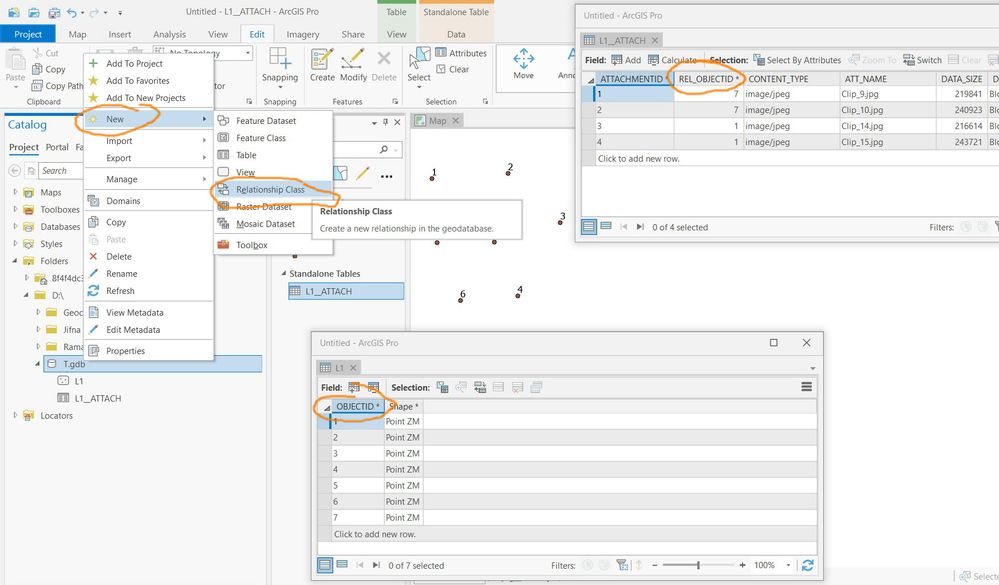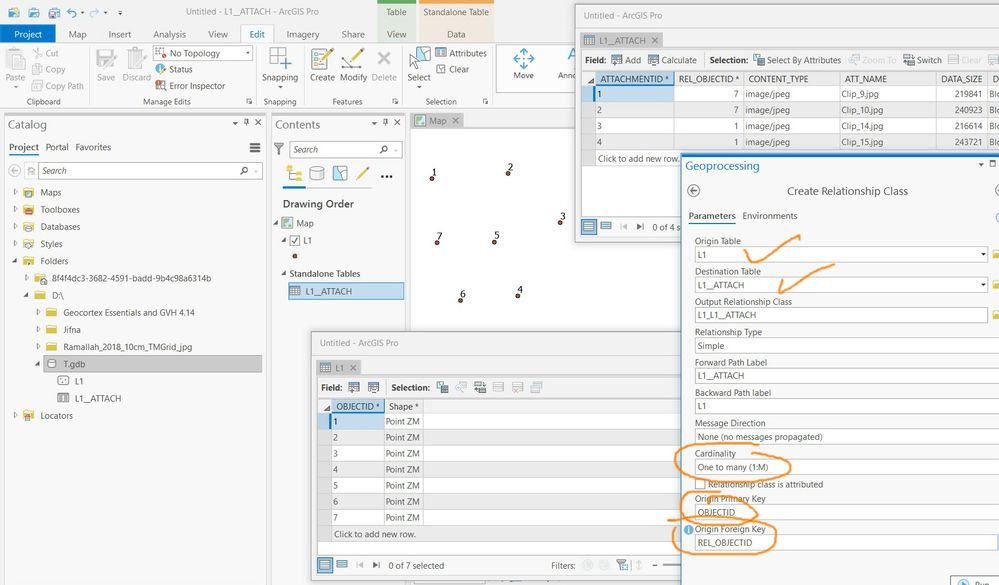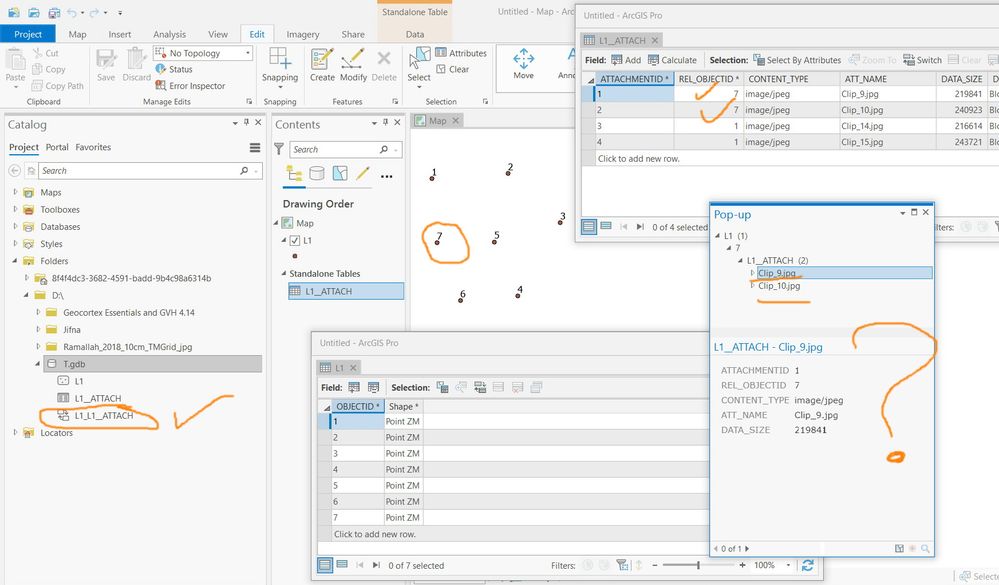- Home
- :
- All Communities
- :
- Products
- :
- ArcGIS Pro
- :
- ArcGIS Pro Questions
- :
- ArcGIS Pro 2.6.2: How to reconnect the feature cla...
- Subscribe to RSS Feed
- Mark Topic as New
- Mark Topic as Read
- Float this Topic for Current User
- Bookmark
- Subscribe
- Mute
- Printer Friendly Page
ArcGIS Pro 2.6.2: How to reconnect the feature class with its attachment table that contains photos that are collected when enabling the “enable attac
- Mark as New
- Bookmark
- Subscribe
- Mute
- Subscribe to RSS Feed
- Permalink
- Report Inappropriate Content
ArcGIS Pro 2.6.2: How to reconnect the feature class with its attachment table that contains photos that are collected when enabling the “enable attachments” property?
What if the relationship between the feature class and its attachment table is deleted? How to reconnect them so that the photos can be viewed?
If the “relationship class” is re-created between the feature class and its attachment table then the photos fails to view!
Jamal Numan
Geomolg Geoportal for Spatial Information
Ramallah, West Bank, Palestine
- Mark as New
- Bookmark
- Subscribe
- Mute
- Subscribe to RSS Feed
- Permalink
- Report Inappropriate Content
are you sure the image isn't in the blob field? the *.jpg are just file names with no path
See your associated post
ArcGIS Pro 2.6.2: How to display the physical phot... - GeoNet, The Esri Community
... sort of retired...
- Mark as New
- Bookmark
- Subscribe
- Mute
- Subscribe to RSS Feed
- Permalink
- Report Inappropriate Content
If you try to perform the “enable attachments” option from scratch, you will be finding out that the attachments are saved as per screenshots below
The issue in this thread is to find out how to rebuild the “relationship class” if it’s deleted!
Jamal Numan
Geomolg Geoportal for Spatial Information
Ramallah, West Bank, Palestine
- Mark as New
- Bookmark
- Subscribe
- Mute
- Subscribe to RSS Feed
- Permalink
- Report Inappropriate Content
Did you use the tool or using shortcuts?
Enable Attachments (Data Management)—ArcGIS Pro | Documentation
... sort of retired...
- Mark as New
- Bookmark
- Subscribe
- Mute
- Subscribe to RSS Feed
- Permalink
- Report Inappropriate Content
So the question is if by chance sometime deleted the Relationship Class (RC) that is used by the Enable Attachments GP tool/command, is it possible to build a new relationship class to re-enable the existing relationship? If so, I tried. I took a screen shot of the Relationship Class (RC) properties before I deleted it. Deleted the RC. Rebuilt the RC using the GP tool using the screen shot. Shut down AGP. Loaded the project again. Added the FC with the attachments "rebuilt" of sorts. Identified a point and it did not show the Attachment. So I'm guessing the answer is not possible. Which leads to a question, why would one delete the RC to begin with? An error?
- Mark as New
- Bookmark
- Subscribe
- Mute
- Subscribe to RSS Feed
- Permalink
- Report Inappropriate Content
Thanks Robert.
Right. What if the relationship is deleted by mistake? Is this the end and we are losing everything?
Jamal Numan
Geomolg Geoportal for Spatial Information
Ramallah, West Bank, Palestine
- Mark as New
- Bookmark
- Subscribe
- Mute
- Subscribe to RSS Feed
- Permalink
- Report Inappropriate Content
You're welcome Jamal. So if the relationship class itself is deleted, then the relationship appears to be broken. I would presume that the data in the relationship (i.e. source data - *.jpgs, *.docx, etc.) is fine. It's just not related to the feature class anymore. For example, if I created a RC to a non-spatial table, the non-spatial table still exists as would a folder of *.jpgs. You would have to rebuild the RC again to re-establish the relationship.
- Mark as New
- Bookmark
- Subscribe
- Mute
- Subscribe to RSS Feed
- Permalink
- Report Inappropriate Content
Thanks Robert.
If the attachment relationship is deleted and rebuilt then the photos are not displayed as per the screenshot below
Jamal Numan
Geomolg Geoportal for Spatial Information
Ramallah, West Bank, Palestine
- Mark as New
- Bookmark
- Subscribe
- Mute
- Subscribe to RSS Feed
- Permalink
- Report Inappropriate Content
Yes sir - that's what I saw too!
- Mark as New
- Bookmark
- Subscribe
- Mute
- Subscribe to RSS Feed
- Permalink
- Report Inappropriate Content
Does this mean that there is no chance ever to reconnect features to their images in case the relationship is deleted by mistake?
Jamal Numan
Geomolg Geoportal for Spatial Information
Ramallah, West Bank, Palestine