- Home
- :
- All Communities
- :
- Products
- :
- ArcGIS Pro
- :
- ArcGIS Pro Questions
- :
- Re: ArcGis Pro 2.5 does not open projects and is h...
- Subscribe to RSS Feed
- Mark Topic as New
- Mark Topic as Read
- Float this Topic for Current User
- Bookmark
- Subscribe
- Mute
- Printer Friendly Page
ArcGis Pro 2.5 does not open projects and is hung
- Mark as New
- Bookmark
- Subscribe
- Mute
- Subscribe to RSS Feed
- Permalink
ArcGis is not able to open projects anymore, both saved project or new one. I created a model and while saving it, ArcGis didn't respond. I decided to force stop ArcGis with task manager. Now ArcGis load projects, but is not able to open Map, Layout or geodatabse by Catalog. Below a screen capture of where it is hung.
With new projects it doesn't work in the same way.
My machine is:
i7 4800MQ 2.7GHz
NVIDIA Quadro 2100
RAM 32GB
SSD 500GB + HDD 1TB
I found error log (.dmp) in C:\Users\3msoz\AppData\Local\ESRI\ErrorReports created the day of the problem, but I don't know how to open it.
Does someone can help me?
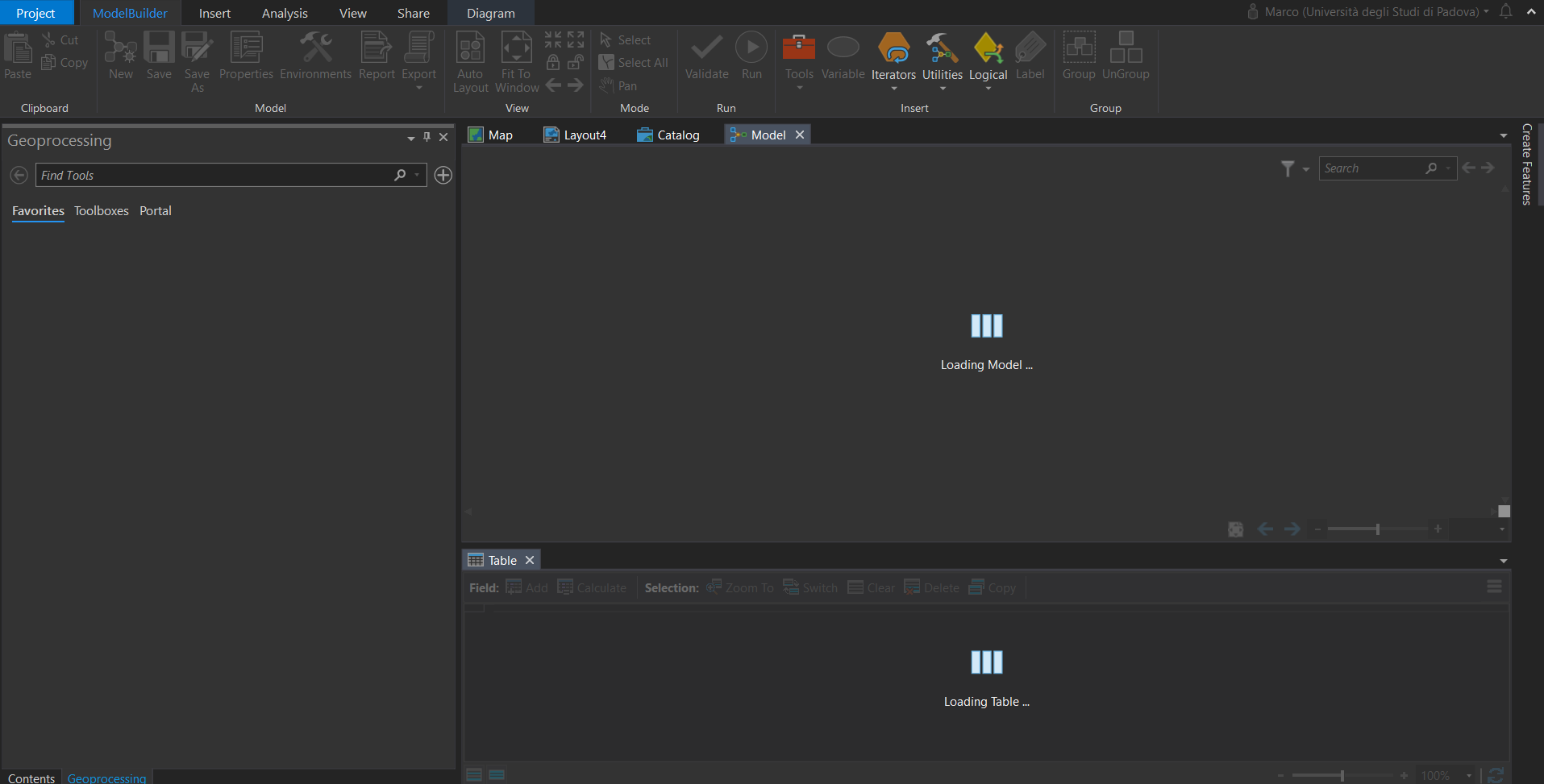
- Mark as New
- Bookmark
- Subscribe
- Mute
- Subscribe to RSS Feed
- Permalink
Maybe try resetting your application profile? ArcGIS Pro has a settings folder too in the %APPDATA% folder.
Resetting your ArcGIS application profile
The memory dumps are for Esri support, if you contact them they may ask for them.
- Mark as New
- Bookmark
- Subscribe
- Mute
- Subscribe to RSS Feed
- Permalink
Thank you Curtis, I found another comment which describe how to reset application profile in ArcGis Pro. I did it but unfortunately it does resolve my problem.
- Mark as New
- Bookmark
- Subscribe
- Mute
- Subscribe to RSS Feed
- Permalink
I solved the problem by clearing cache in Options/Display/Clear cache