- Home
- :
- All Communities
- :
- Products
- :
- ArcGIS Pro
- :
- ArcGIS Pro Questions
- :
- Re: ArcGIS Pro 2.5: “create tin” tool doesn’t resp...
- Subscribe to RSS Feed
- Mark Topic as New
- Mark Topic as Read
- Float this Topic for Current User
- Bookmark
- Subscribe
- Mute
- Printer Friendly Page
ArcGIS Pro 2.5: “create tin” tool doesn’t respect “environments” settings of “extent” and “mask”,
- Mark as New
- Bookmark
- Subscribe
- Mute
- Subscribe to RSS Feed
- Permalink
- Report Inappropriate Content
ArcGIS Pro 2.5: “create tin” tool doesn’t respect “environments” settings of “extent” and “mask”,
I observed that the “create tin” tool doesn’t respect “environments” settings of “extent” and “mask”.
Is this by design?


Jamal Numan
Geomolg Geoportal for Spatial Information
Ramallah, West Bank, Palestine
- Mark as New
- Bookmark
- Subscribe
- Mute
- Subscribe to RSS Feed
- Permalink
- Report Inappropriate Content
It appears that adding an input feature with “soft clip” type resolves the issue. But how can the TIN cover the whole study area?
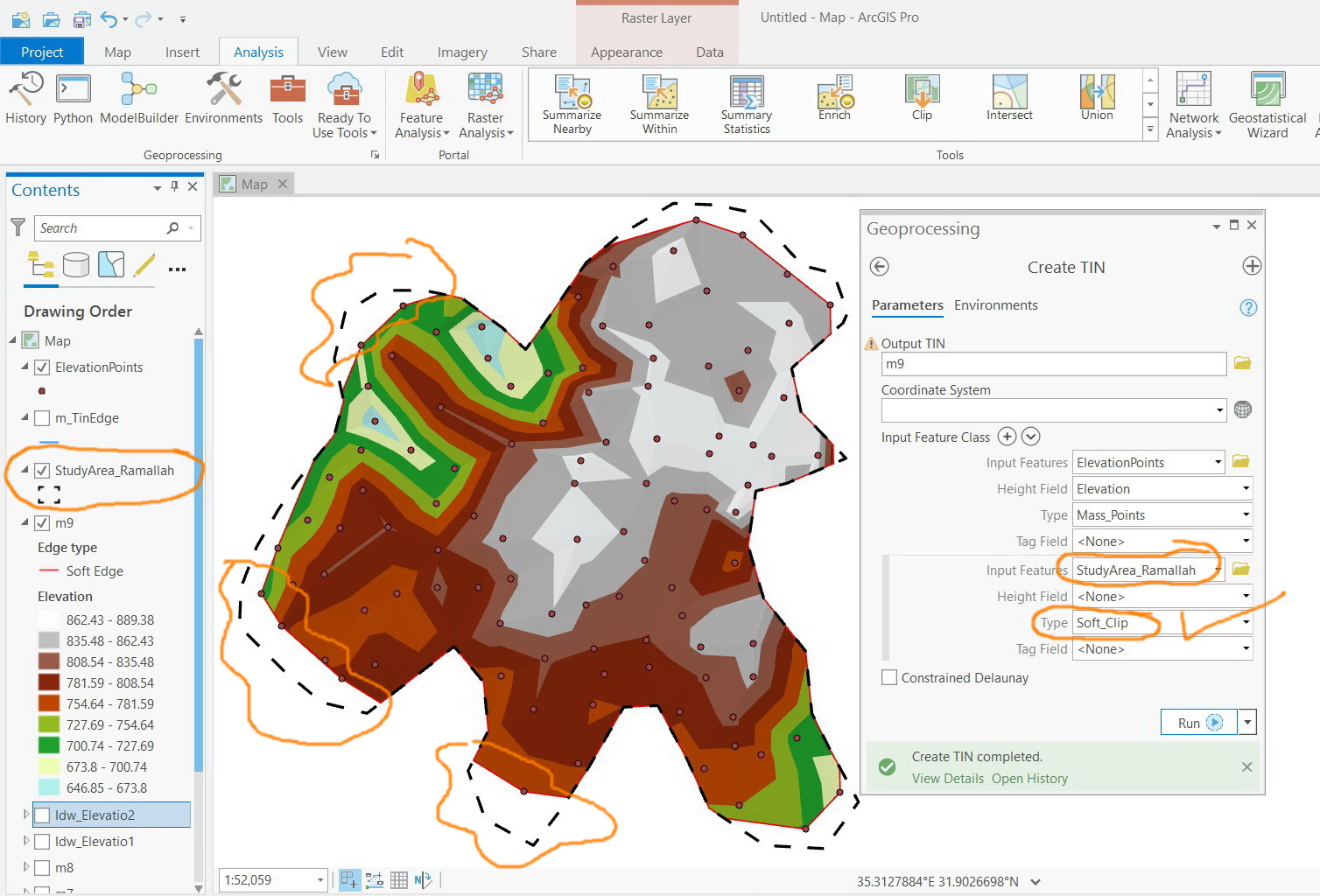
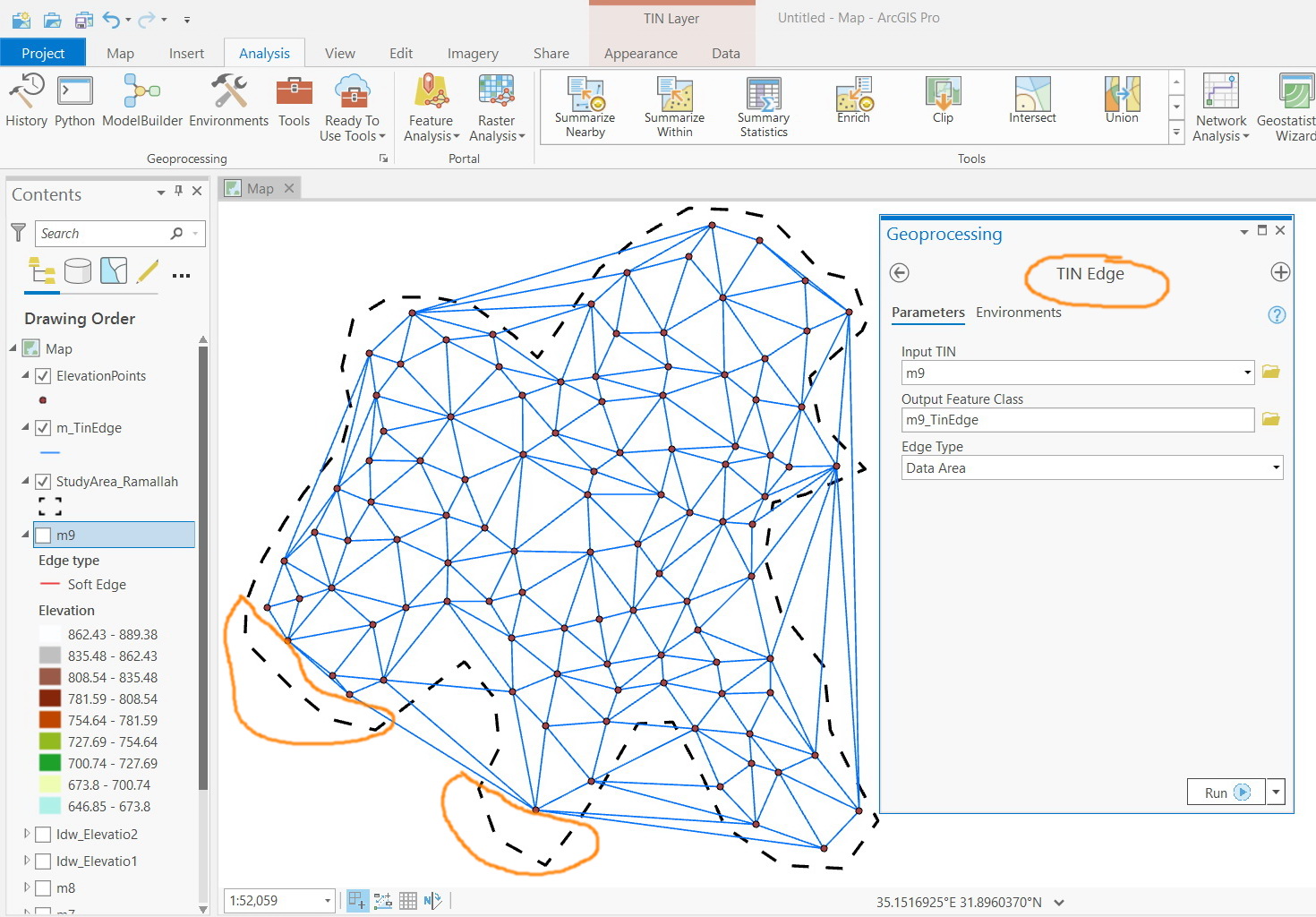
Jamal Numan
Geomolg Geoportal for Spatial Information
Ramallah, West Bank, Palestine
- Mark as New
- Bookmark
- Subscribe
- Mute
- Subscribe to RSS Feed
- Permalink
- Report Inappropriate Content
Tin supports only a certain number of environments (look at the bottom of this link)
Create TIN—Help | Documentation
Did you perform a Delaunay or a Constrained Delaunay triangulation?
Create TIN—Help | Documentation
The outputs will be different.
You might also want to follow up with
Delineate TIN Data Area—Help | Documentation
to get the result you want
... sort of retired...
- Mark as New
- Bookmark
- Subscribe
- Mute
- Subscribe to RSS Feed
- Permalink
- Report Inappropriate Content
My point here is: I wanted to know if the TIN can cover the whole study area.
For example, if the IDW is run, the following outputs can be obtained depending on the environment settings. The output can be enforced to cover the whole study area. Is this doable in case of TIN?
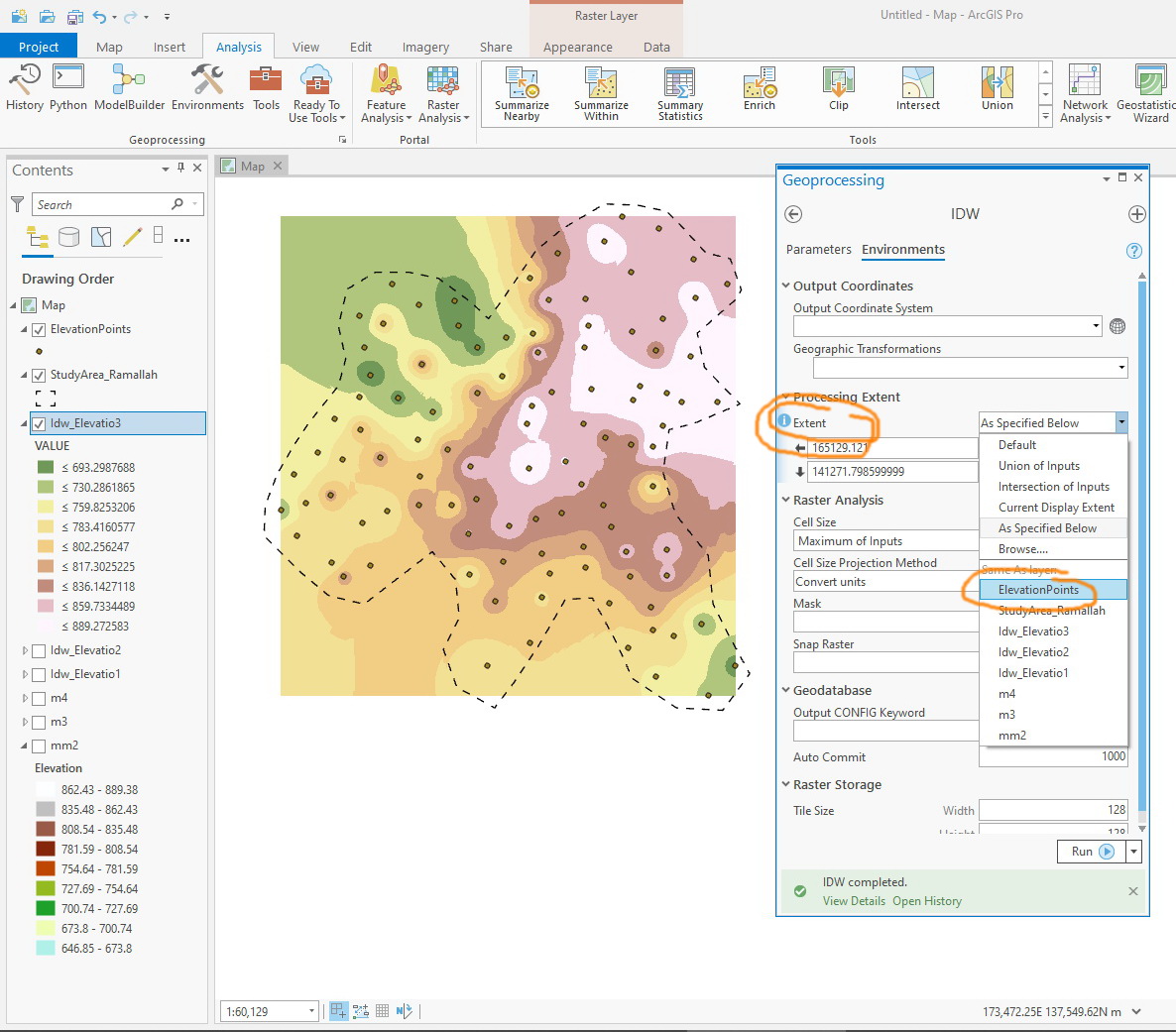
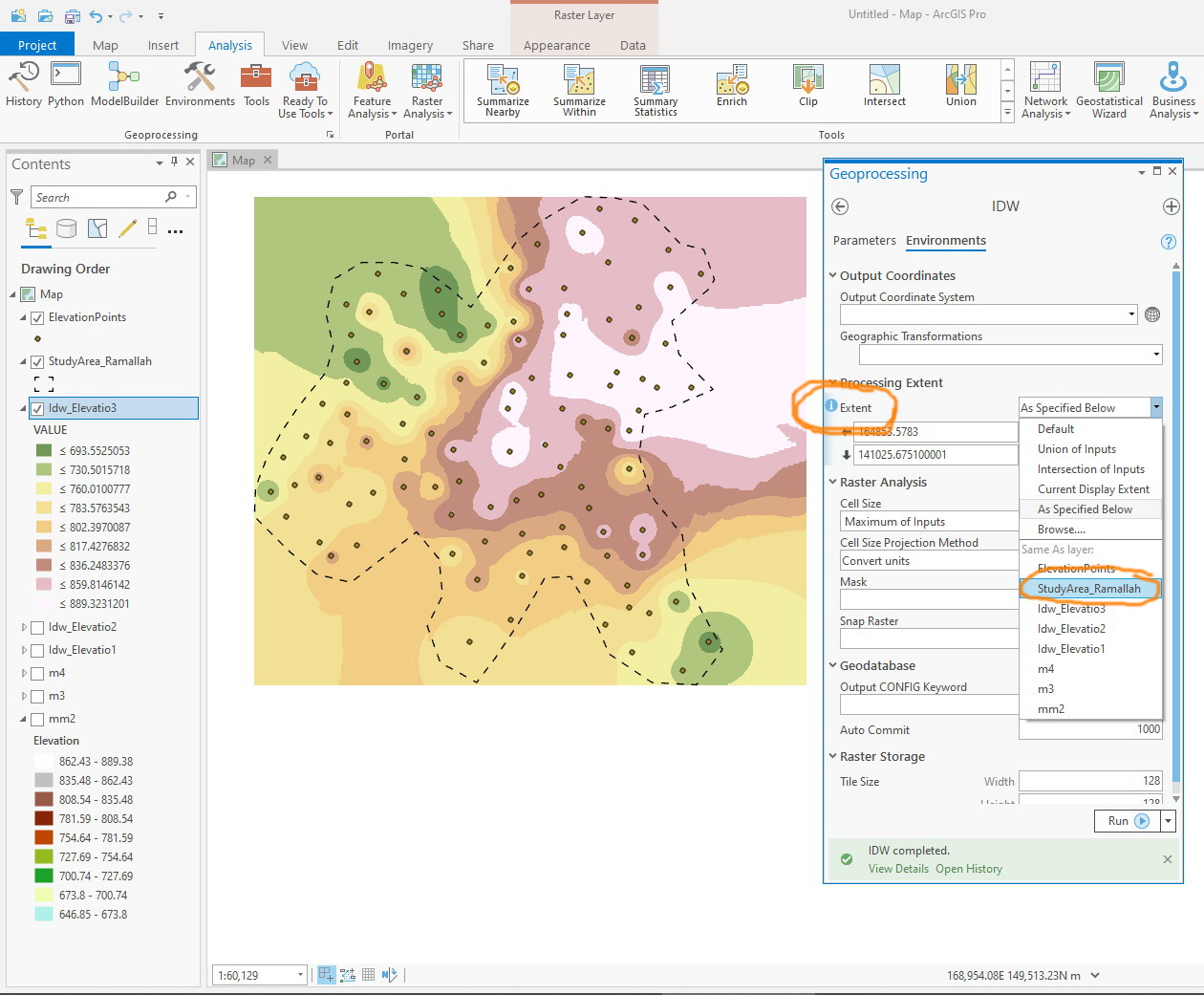
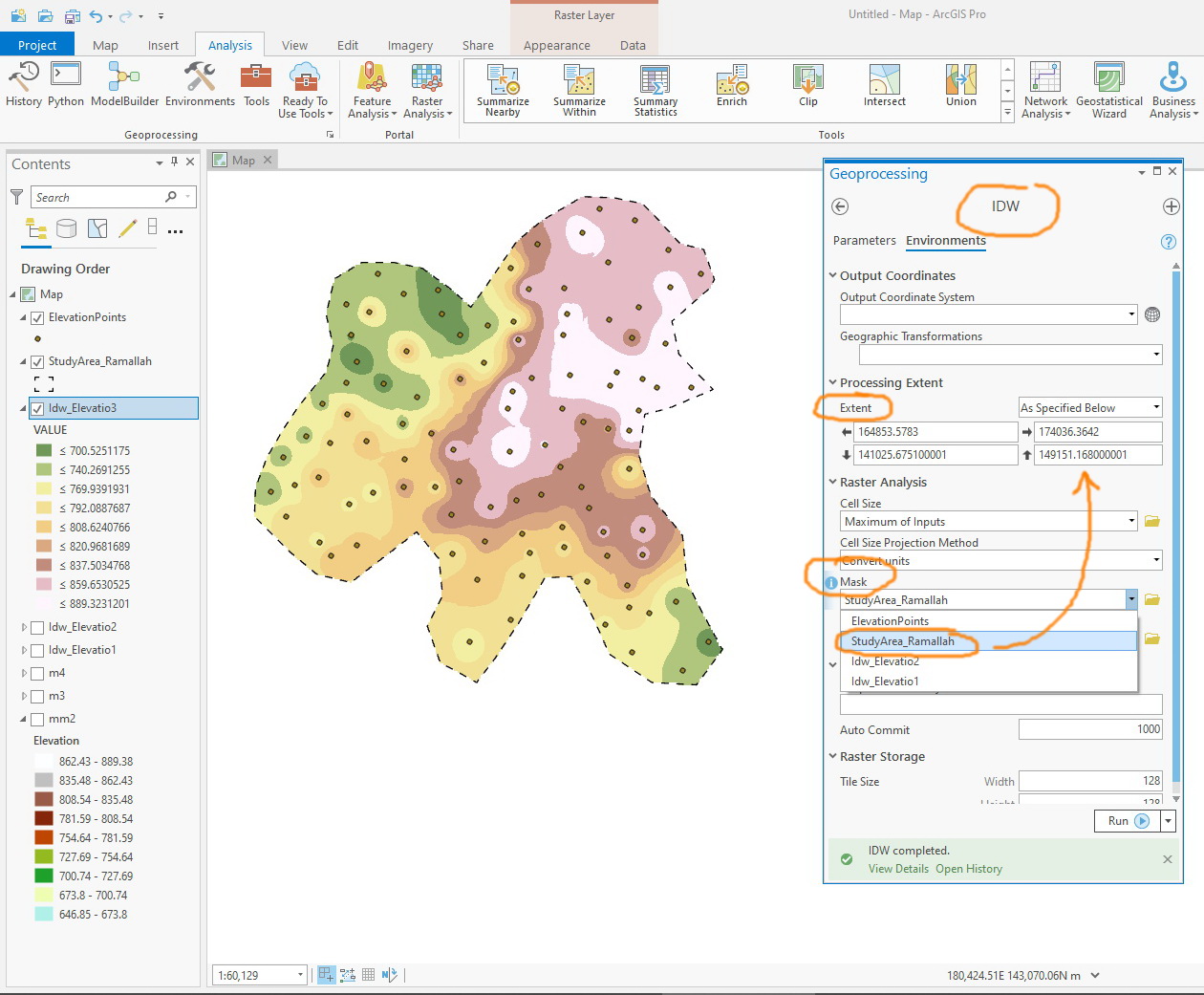
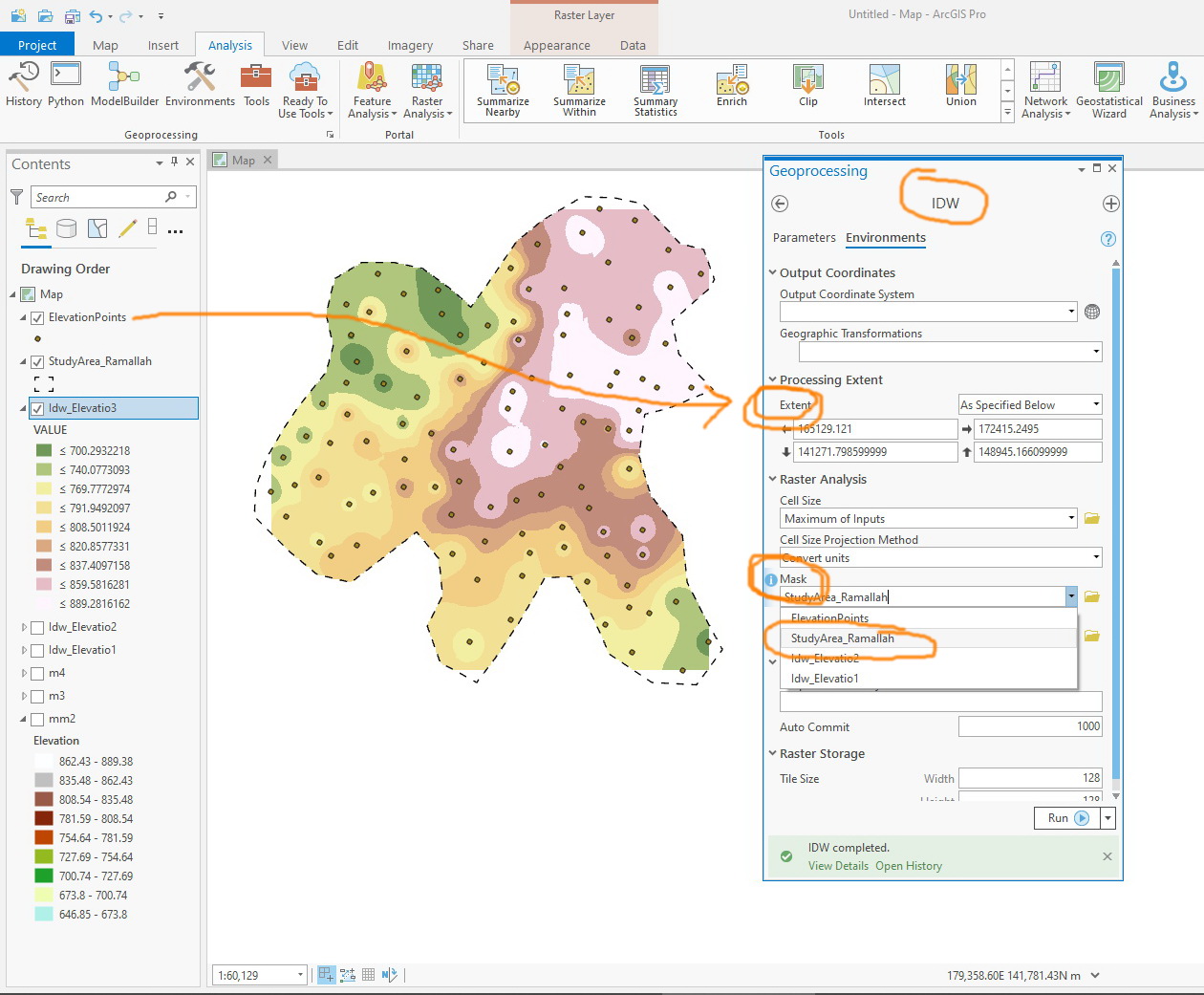
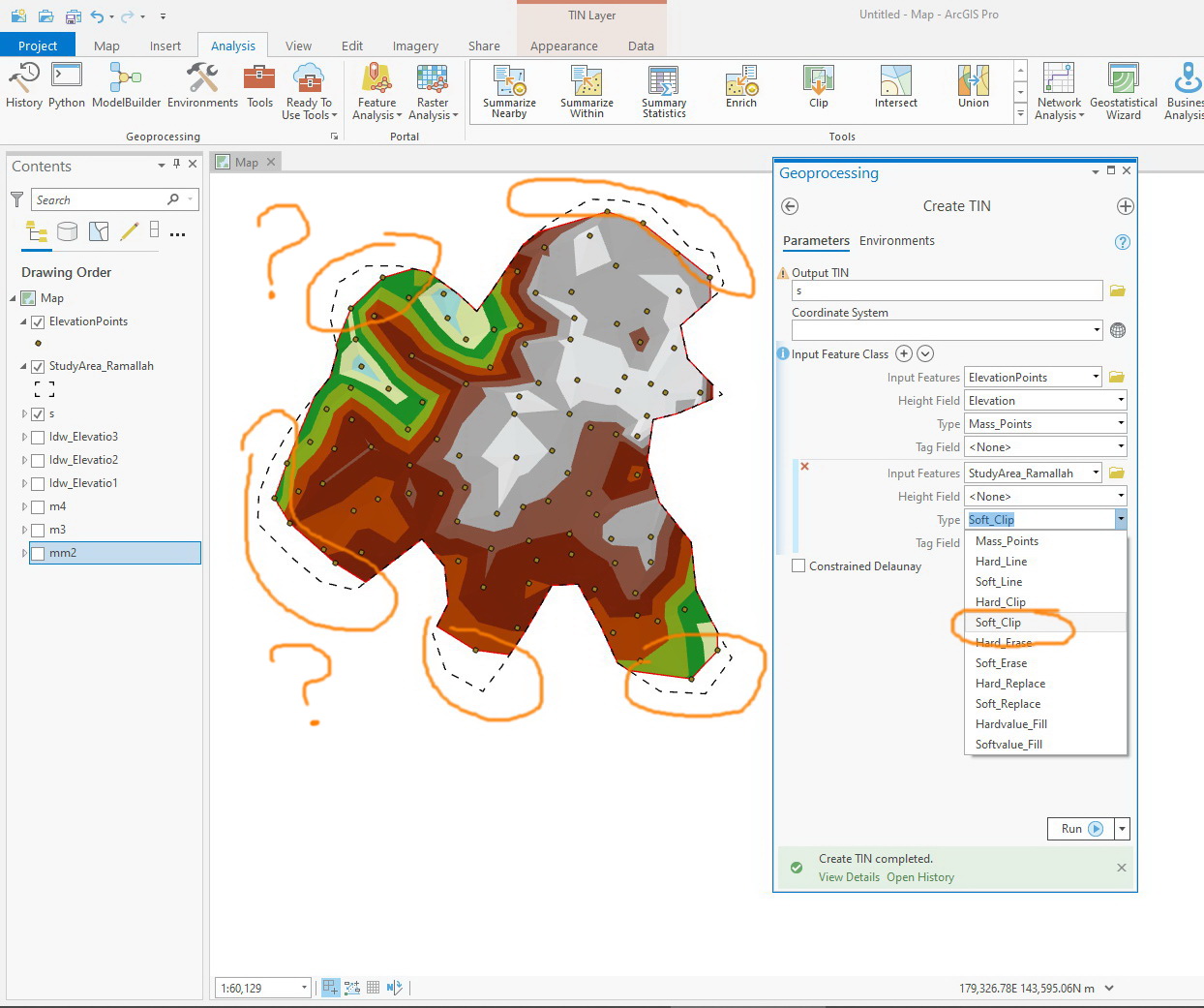
Jamal Numan
Geomolg Geoportal for Spatial Information
Ramallah, West Bank, Palestine