- Home
- :
- All Communities
- :
- Products
- :
- ArcGIS Pro
- :
- ArcGIS Pro Questions
- :
- Arcgis pro 2.5: Arcgis pro fails to Publish a Geo...
- Subscribe to RSS Feed
- Mark Topic as New
- Mark Topic as Read
- Float this Topic for Current User
- Bookmark
- Subscribe
- Mute
- Printer Friendly Page
Arcgis pro 2.5: Arcgis pro fails to Publish a Geoprocessing service end with staging failed?
- Mark as New
- Bookmark
- Subscribe
- Mute
- Subscribe to RSS Feed
- Permalink
- Report Inappropriate Content
Arcgis pro fails to Publish a Geoprocessing service end with staging failed?
I am trying to publish the extract data task tool using arcgis pro, and I couldn’t figure out why it fails to Publish a Geoprocessing service end with staging failed, I followed the steps below:
- 1. I run the extract data task and completed successfully
- 2. The Arcgis server connection is set to administration connection.
- 3. No errors or warnings are found when analyzed.
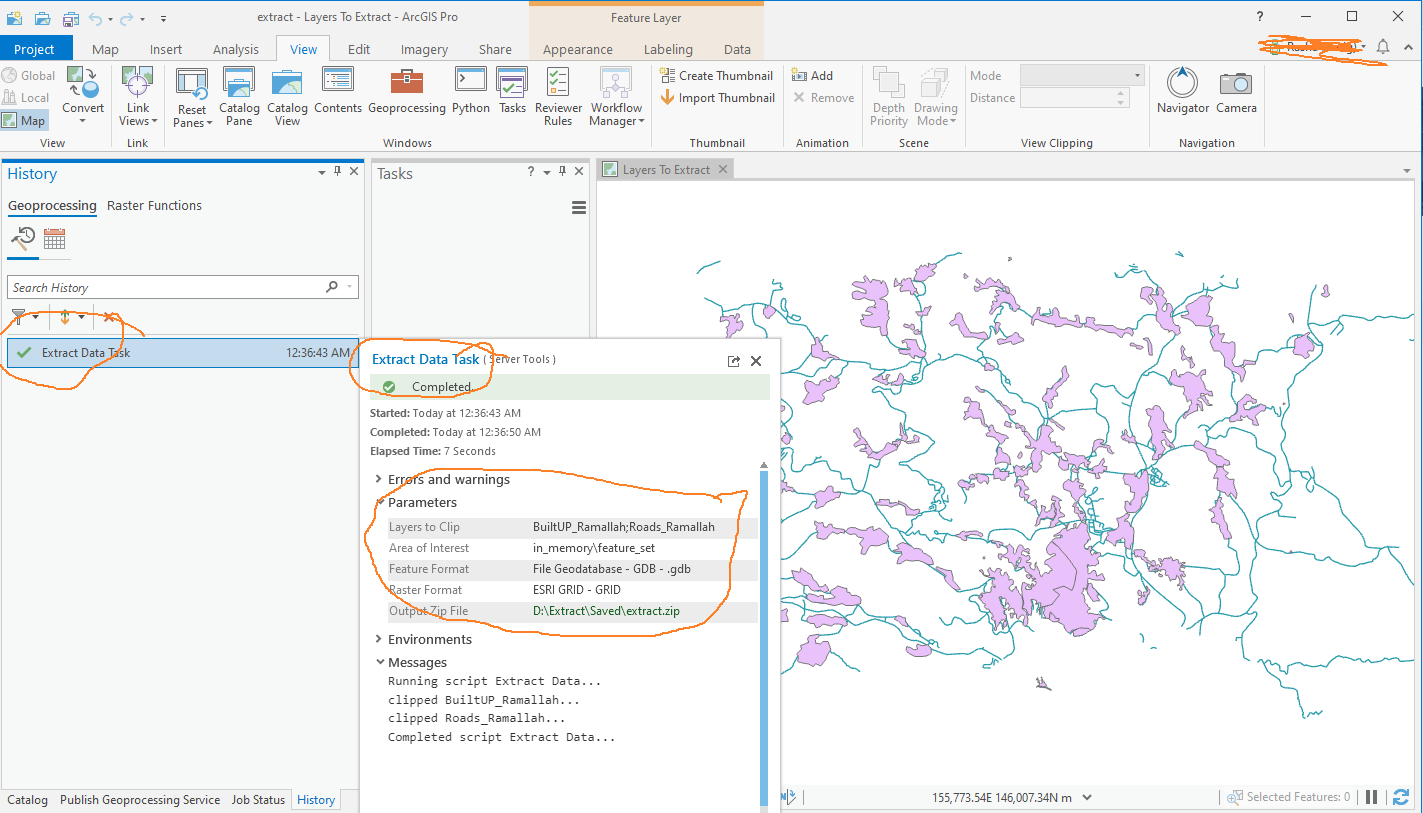
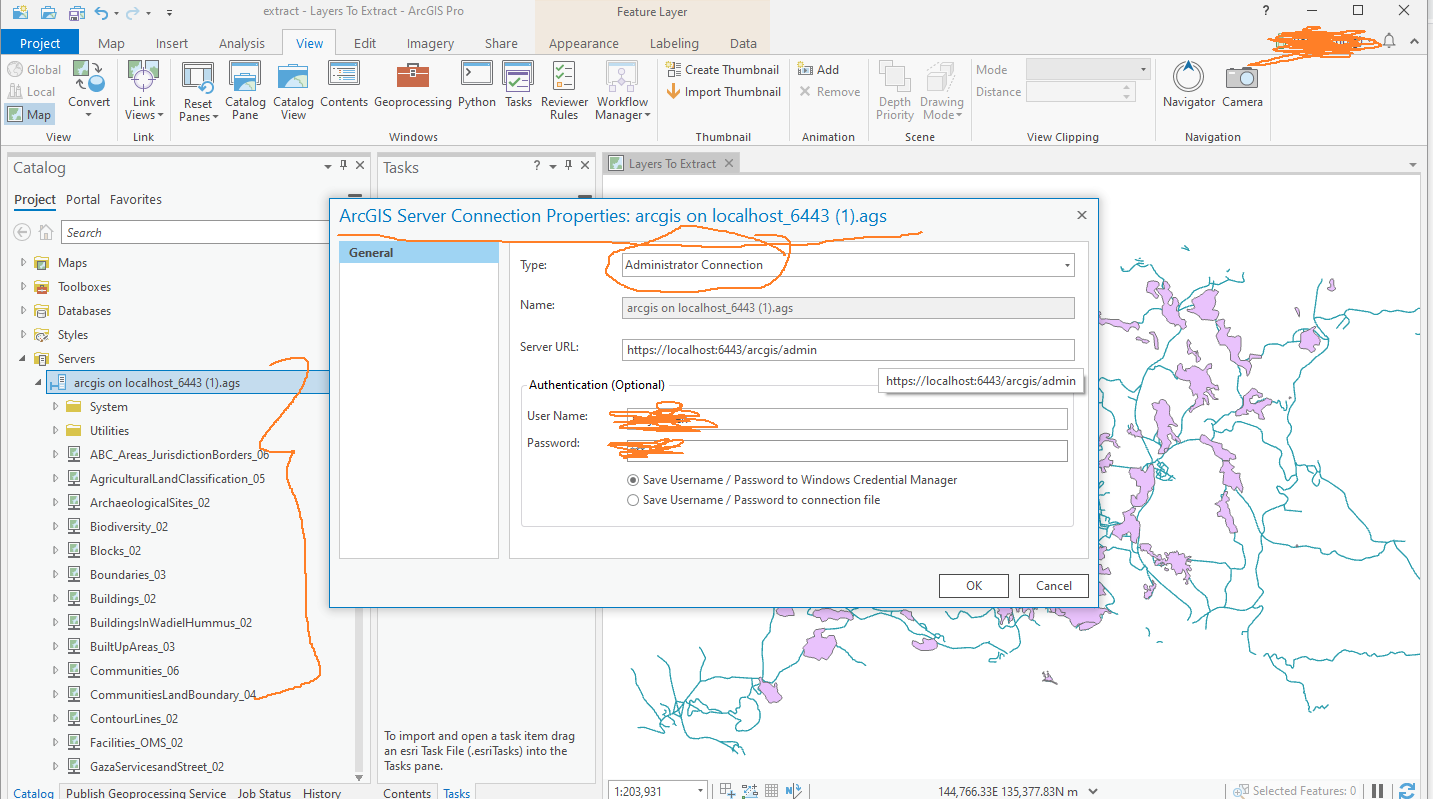
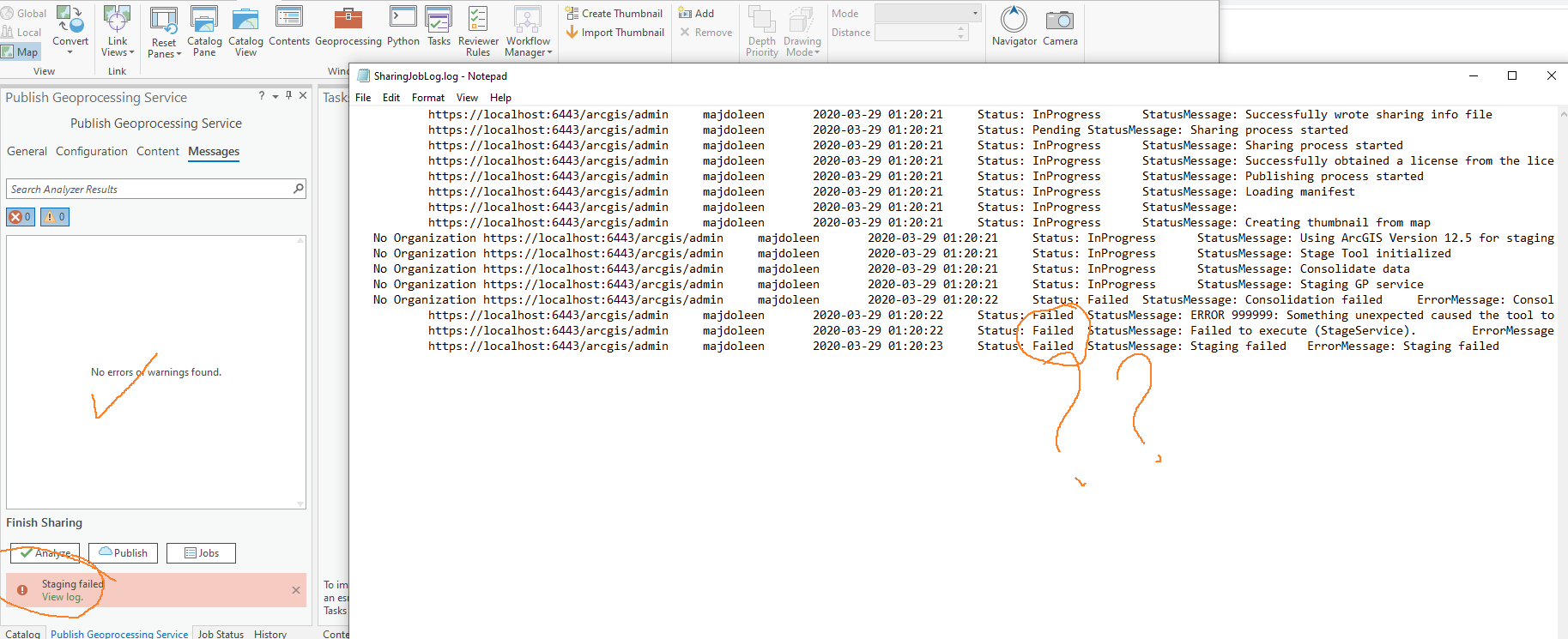
Please note that I followed the same steps using arcmap 10.7.1, and all worked fine, what might be the issue here?
- Mark as New
- Bookmark
- Subscribe
- Mute
- Subscribe to RSS Feed
- Permalink
- Report Inappropriate Content
BUG-000112137: ArcGIS Pro returns an error message, "Staging Failed..
and good resource for looking for 'bugs' is the esri support site, where you can look for target solutions
Esri Support | ArcGIS Technical Support
there are others with the same "staging failed" termination, so perhaps related
https://support.esri.com/en/Search-Results#search?q=%22staging%20failed%22&content-type=Bugs
But Esri Support Contact Support
is your best bet.
- Mark as New
- Bookmark
- Subscribe
- Mute
- Subscribe to RSS Feed
- Permalink
- Report Inappropriate Content
Thank you Dan, but it is mentioned that Alternate Solution is by Shorting the path length of the shared data. my Path length is D:\New folder\Extract\Data\E.gdb, the issue is appeared when publishing the geoprossing tool and not the map, the map is publish successfully.
What do you think?
- Mark as New
- Bookmark
- Subscribe
- Mute
- Subscribe to RSS Feed
- Permalink
- Report Inappropriate Content
The path link was the most obvious. If that didn't do it, then there were many others in the 3rd link with "staging failed" to follow. If none of those were applicable, then the last link about contacting tech support would be the final solution.
PS as for....
D:\New folder\Extract\Data\E.gdb
I hope you just forgot the raw encoding ( r"path" )... errors in it may not reveal all the errors.
"D:\New folder\Extract\Data\E.gdb"
File "<ipython-input-3-55e09e3d6582>", line 1
"D:\New folder\Extract\Data\E.gdb"
^
SyntaxError: (unicode error) 'unicodeescape' codec can't decode bytes in position 2-3: malformed \N character escape
r"D:\New folder\Extract\Data\E.gdb"
Out[4]: 'D:\\New folder\\Extract\\Data\\E.gdb'And never put spaces in paths, you are just asking for trouble. the underscore is the best substitute
- Mark as New
- Bookmark
- Subscribe
- Mute
- Subscribe to RSS Feed
- Permalink
- Report Inappropriate Content
Thanks Dan for your help, Unfortunately I tried all options and non of them worked with me. did you try it at your local machine? does it work with you with no errors?
- Mark as New
- Bookmark
- Subscribe
- Mute
- Subscribe to RSS Feed
- Permalink
- Report Inappropriate Content
I don't do staging, and even if I did, your path, as you wrote it, produced a python error which wouldn't necessarily be reflected in staging errors. Confirm the path first to rule out obvious errors.
I would suggest tech support so they can walk you through it on your machine if needed
- Mark as New
- Bookmark
- Subscribe
- Mute
- Subscribe to RSS Feed
- Permalink
- Report Inappropriate Content
Hi again,
I am not sure if I am doing something wrong while running the extract data task, and also I noted that when trying to click on the publish button to publish the tool, it is written that (federated server is not available), taking into considerations that this message only appears when publishing a geoprossing tool, please have a look in the screen shots below:




- Mark as New
- Bookmark
- Subscribe
- Mute
- Subscribe to RSS Feed
- Permalink
- Report Inappropriate Content
regarding the path, I created a new folder on the D which name is e as shown:
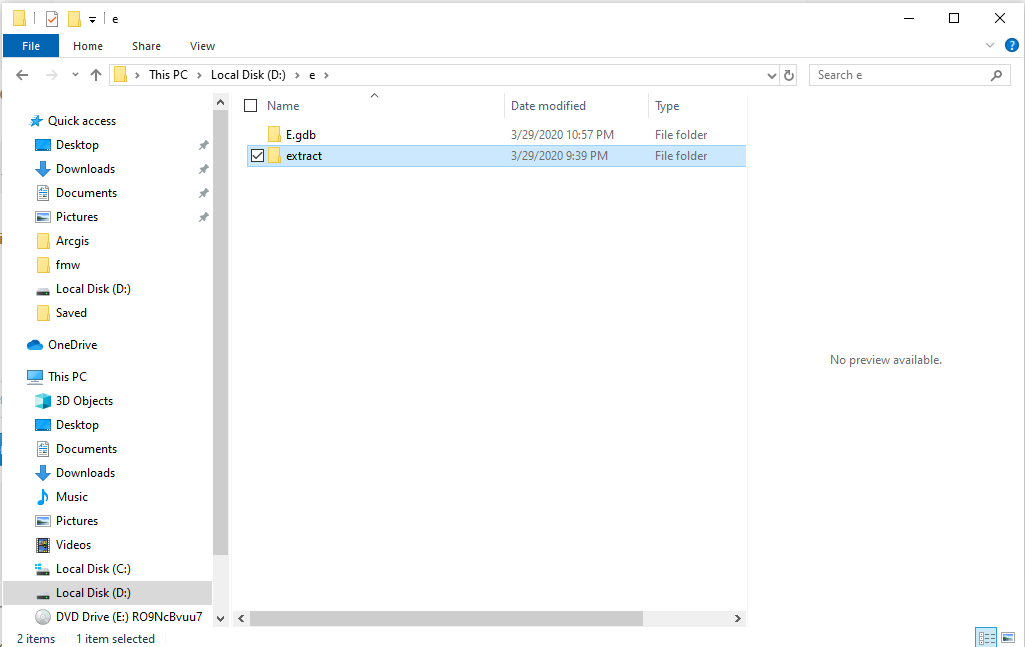
- Mark as New
- Bookmark
- Subscribe
- Mute
- Subscribe to RSS Feed
- Permalink
- Report Inappropriate Content
- Mark as New
- Bookmark
- Subscribe
- Mute
- Subscribe to RSS Feed
- Permalink
- Report Inappropriate Content
Did you use that name before? Try re-publishing with a brand new name. It seems that the ArcGIS Pro is not ready for geoprocessing services. Currently (2.5) you cannot overwrite or delete a geoprocessing service. I created a geo service, and then I deleted it in ArcMap (the only way you can do it). Then I tried to republish it, but I got the "staging error". When I used a new name, the geo service was published with no issues, no "staging failed". Hopes it helps.