- Home
- :
- All Communities
- :
- Products
- :
- ArcGIS Pro
- :
- ArcGIS Pro Questions
- :
- Re: ArcGIS Pro: 2.4.2: In general, ArcPro has less...
- Subscribe to RSS Feed
- Mark Topic as New
- Mark Topic as Read
- Float this Topic for Current User
- Bookmark
- Subscribe
- Mute
- Printer Friendly Page
ArcGIS Pro: 2.4.2: In general, ArcPro has less performance than ArcMap,
- Mark as New
- Bookmark
- Subscribe
- Mute
- Subscribe to RSS Feed
- Permalink
- Report Inappropriate Content
ArcGIS Pro: 2.4.2: In general, ArcPro has less performance than ArcMap,
I observed that the ArcPro has less performance than ArcMap. This observation is related to all tools and behaviors
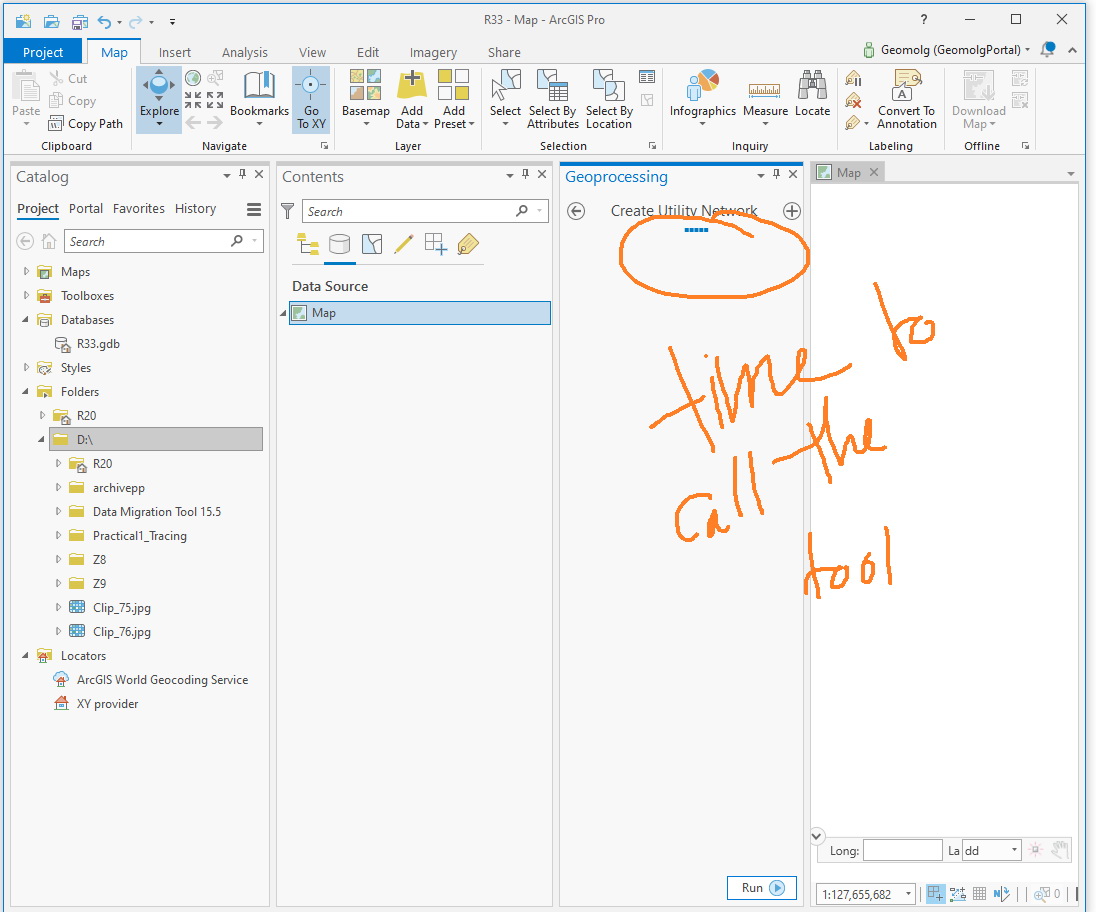
Jamal Numan
Geomolg Geoportal for Spatial Information
Ramallah, West Bank, Palestine
- Mark as New
- Bookmark
- Subscribe
- Mute
- Subscribe to RSS Feed
- Permalink
- Report Inappropriate Content
I would agree generally with what Jamal means.
If you create an Arc10 mxd file with all the network connections, layers, layouts, settings etc. and then import the map file into Pro and save out, then reopen both software’s concurrently and try to do the basic same things, most clickable tasks take longer to activate in Pro. The Catalog pane in Arc10 is lightyears quicker to use. I’ve become used to the delay as a fact of life and now use Pro for most of the processing (it is faster) that I do, but IMO the lag time waiting for tools to load, menus to refresh, options to become clickable are a drag on productivity. However apparently, it’s the future we're living with for now.
.
- Mark as New
- Bookmark
- Subscribe
- Mute
- Subscribe to RSS Feed
- Permalink
- Report Inappropriate Content
This is the exact experience i have
- Mark as New
- Bookmark
- Subscribe
- Mute
- Subscribe to RSS Feed
- Permalink
- Report Inappropriate Content
This is also my experience, but based on some other colleague's experience I think it's due to my hardware which is sufficient for arcmap, but not Pro.
- Mark as New
- Bookmark
- Subscribe
- Mute
- Subscribe to RSS Feed
- Permalink
- Report Inappropriate Content
I have the opposite experience and think this might be due to hardware. I believe a high-performance configuration for ArcMap would be different than for Pro, due to multi-processor support, GPU's etc. On my pc, Pro opens in seconds and is very fast. ArcMap feels like a bag of bricks in comparison, to the point that a rarely open it.
- Mark as New
- Bookmark
- Subscribe
- Mute
- Subscribe to RSS Feed
- Permalink
- Report Inappropriate Content
Jimmy:
Do any of your workflows involve editing SDE data? I ask because this is a very important area where my org has found Pro to be much slower than ArcMap.
Can you provide the specs for your machine running Pro as I would like to compare that to the machines that my org currently uses for running Pro? My concern is that getting my org's machines up to your standards would be very expensive and might not be able to be justified.
- Mark as New
- Bookmark
- Subscribe
- Mute
- Subscribe to RSS Feed
- Permalink
- Report Inappropriate Content
I'm not editing SDE databases directly, but many of our workflows edit feature services hosted in AGOL or Portal or connections to remote ArcGIS Server. It could be that the network connection is more of a bottleneck for us than other factors. That might be different if you have on-site SDE servers.
Here's the basics
Dell Precision 3630 - Dell's retail price for this is about $1600
- Intel Xeon E-2224, 4 Core, 8MB Cache, 3.4Ghz, 4.6Ghz Turbo
- NVIDIA Quadro P620, 2GB, 4 mDP to DP adapter
- 32GB 4x8GB DDR4 2666MHz UDIMM Non-ECC Memory
- M.2 512GB PCIe NVMe Class 40 Solid State Drive
- 1TB SATA Hard Drive
- Mark as New
- Bookmark
- Subscribe
- Mute
- Subscribe to RSS Feed
- Permalink
- Report Inappropriate Content
I hav
Workstation Laptop HP Zbook 17 G3E3-1575M:
4 Cores X 64 GB RAM (2133) X 1 TB SSD X 32 GB GPU
Nevertheless, the Pro is slow
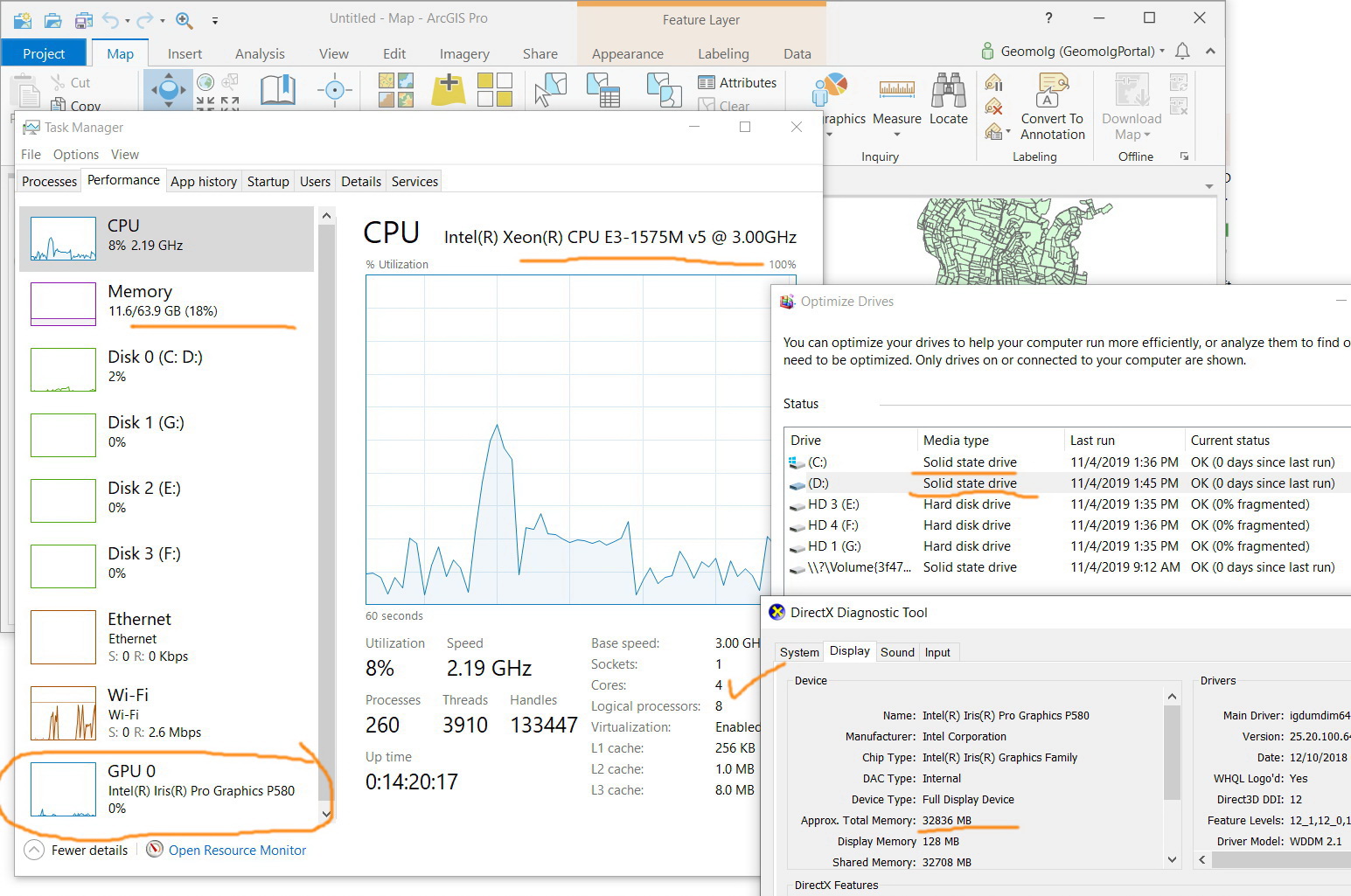
Jamal Numan
Geomolg Geoportal for Spatial Information
Ramallah, West Bank, Palestine
- Mark as New
- Bookmark
- Subscribe
- Mute
- Subscribe to RSS Feed
- Permalink
- Report Inappropriate Content
Jamal,
Your "on-chip" Intel Iris graphics, instead of a dedicated graphics card, is in your case very likely part of the problem. The 32GB is just shared RAM memory, not dedicated fast DDR5 graphics memory as on a separate graphics card.
I see my laptop's NVidia graphics card with 4GB dedicated DDR5 video RAM continuously spinning up to max usage with Pro. Not having such a card, will surely limit Pro.
- Mark as New
- Bookmark
- Subscribe
- Mute
- Subscribe to RSS Feed
- Permalink
- Report Inappropriate Content
When ArcGIS Pro steps into the realm of 3DsMAX and similar, then lets discuss graphic cards....................when we only want to add a field, lets carry on discussing the basic performance of the program as the problem.
- Mark as New
- Bookmark
- Subscribe
- Mute
- Subscribe to RSS Feed
- Permalink
- Report Inappropriate Content
I have to agree with you to an extent. I haven't used a machine without a dedicated graphics card for ArcMap since 9.3, but that should be irrelevant for basic processing operations in Arc whether Pro or Map. This thread definitely makes me glad that I have delayed my switch to ArcPro!