- Home
- :
- All Communities
- :
- Products
- :
- ArcGIS Pro
- :
- ArcGIS Pro Questions
- :
- Re: ArcGIS Pro 2.3 Bug
- Subscribe to RSS Feed
- Mark Topic as New
- Mark Topic as Read
- Float this Topic for Current User
- Bookmark
- Subscribe
- Mute
- Printer Friendly Page
ArcGIS Pro 2.3 Bug
- Mark as New
- Bookmark
- Subscribe
- Mute
- Subscribe to RSS Feed
- Permalink
- Report Inappropriate Content
It appears I cant edit some fields after installing the 2.3 update. On some fields, I'll get an error saying that I cant edit the field because it is not part of a domain, even though the particular field has no domain values assigned to it. I've been having the same issue on multiple computers and 2 different Pro accounts, as I work for 2 organizations.
- Mark as New
- Bookmark
- Subscribe
- Mute
- Subscribe to RSS Feed
- Permalink
- Report Inappropriate Content
Hi Marcos,
Sorry you are having this issue with editing in Pro 2.3 but thanks for bringing it up. I've got some questions here for you that will help us determine what's going on:
- Are you working with data from an Enterprise geodatabase, File geodatabase, Portal layers?
- Are there domains setup in the feature class/layer that you are attempting to edit? I know there are no domains assigned to the field you are attempting to edit but are there domains in existence at all?
- Any advanced functionality at play here? Topology, geometric networks, etc?
- Do you get the same error in ArcMap? I presume you did not get this error in Pro before upgrading to 2.3?
- If you could attach some screen shots of the error and maybe what the attribute table / layer properties look like, that may help as well.
Jonathan
- Mark as New
- Bookmark
- Subscribe
- Mute
- Subscribe to RSS Feed
- Permalink
- Report Inappropriate Content
 Hi Jonathan,
Hi Jonathan,
Here are the answers to your questions:
Enterprise Geodatabase (SQL database)
The domains are setup in the feature class
I'm not using any advanced functionality such as topology or geometric networks
I rarely use ArcMap nowadays and most of my editing processes and projects are setup in Pro
Thanks,
Marcos
- Mark as New
- Bookmark
- Subscribe
- Mute
- Subscribe to RSS Feed
- Permalink
- Report Inappropriate Content
Marcos,
Is ProcessCode an active domain in this geodatabase? We've seen this same error in Pro when a domain was deleted in an improper way. The resolution there was to use the Remove Domain from Field tool to manually remove it (which takes the references out of the system tables).
Remove Domain From Field—Data Management toolbox | ArcGIS Desktop
But if it should be there (because you are using it on other fields), then we need to figure out why Pro thinks there is a domain associated with this field when there isn't. Just out of curiosity, if you were to enter a value that did fall within that domain, does it accept it?
Jonathan
- Mark as New
- Bookmark
- Subscribe
- Mute
- Subscribe to RSS Feed
- Permalink
- Report Inappropriate Content
Hi Jonathan,
ProcessCode is an active domain in the geodatabase and it is used in another field.
I went ahead and entered a value that falls within the domain values and it didn't accept it.
Marcos
- Mark as New
- Bookmark
- Subscribe
- Mute
- Subscribe to RSS Feed
- Permalink
- Report Inappropriate Content
Marcus,
Can you send over a screen shot of the Domains View in Pro? I'd like to see what it looks like for this feature class. Information on how to access this below:
Introduction to attribute domains—Geodatabases | ArcGIS Desktop
Jonathan
- Mark as New
- Bookmark
- Subscribe
- Mute
- Subscribe to RSS Feed
- Permalink
- Report Inappropriate Content
Jonathan,
I've inserted the screenshots below. One of the screenshots is from a SQL database from one of the places I work at and the other is from a SQL Database from another agency I work for.
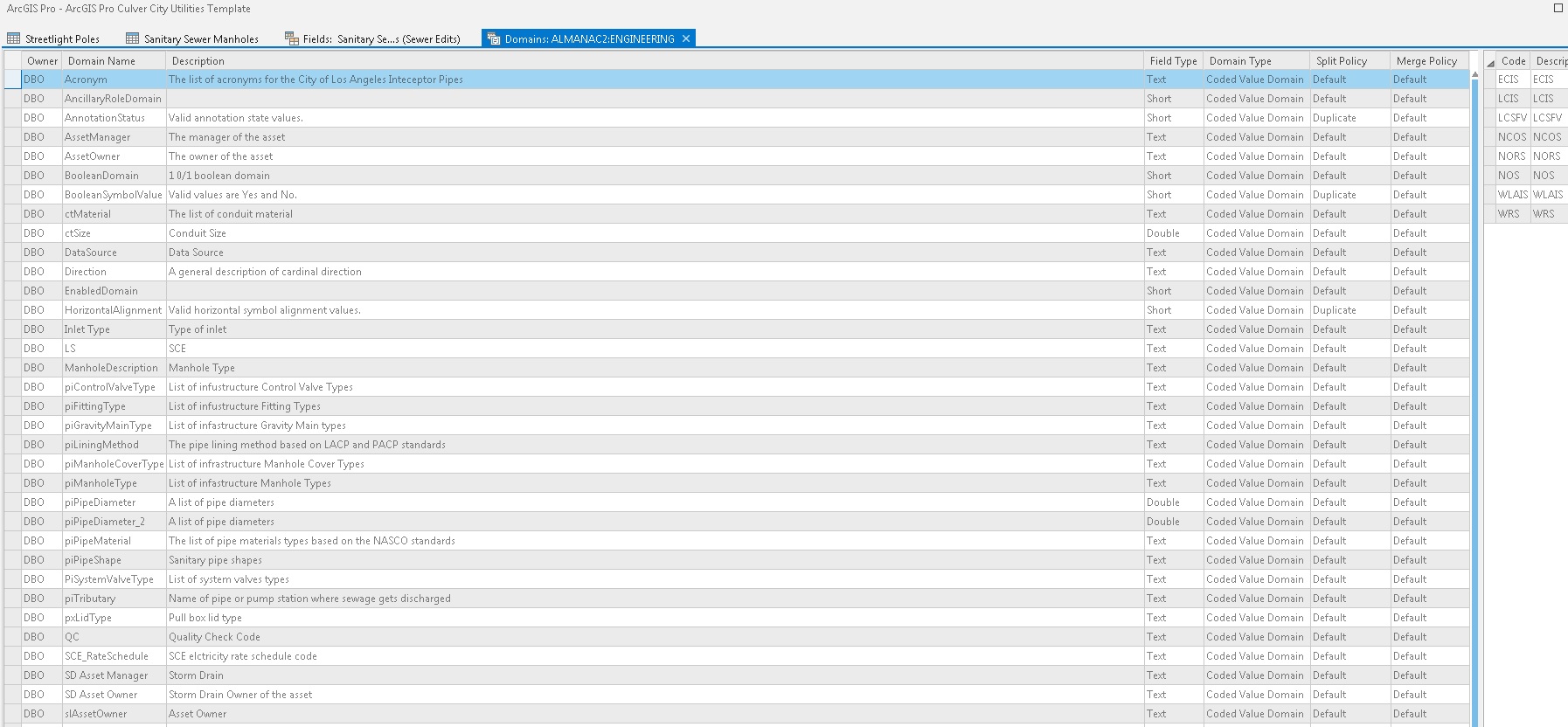

- Mark as New
- Bookmark
- Subscribe
- Mute
- Subscribe to RSS Feed
- Permalink
- Report Inappropriate Content
Marcus,
I don't see a domain called ProcessCode in either database? Are these different databases than the one you are getting this error on?
- Mark as New
- Bookmark
- Subscribe
- Mute
- Subscribe to RSS Feed
- Permalink
- Report Inappropriate Content
Jonathan,
Its the same database but the list is long. I scrolled down to the process code domain, but I'm getting the same errors on a number of fields. Process Code was just one example.

- Mark as New
- Bookmark
- Subscribe
- Mute
- Subscribe to RSS Feed
- Permalink
- Report Inappropriate Content
Thanks Marcos. Can you log a case with Technical Support on this? I'd like to get this issue in our system so we have a record of it. I haven't been able to reproduce the exact behavior you are seeing in Pro 2.3 but I have seen the same error when trying to place a new feature rather than updating an attribute in a field. I'll keep working with that on my end and see what comes out of that.
Jonathan