- Home
- :
- All Communities
- :
- Products
- :
- ArcGIS Pro
- :
- ArcGIS Pro Questions
- :
- Re: ArcGIS Pro 2.0 | How to run geoprocessing tool...
- Subscribe to RSS Feed
- Mark Topic as New
- Mark Topic as Read
- Float this Topic for Current User
- Bookmark
- Subscribe
- Mute
- Printer Friendly Page
ArcGIS Pro 2.0 | How to run geoprocessing tools in batch mode?
- Mark as New
- Bookmark
- Subscribe
- Mute
- Subscribe to RSS Feed
- Permalink
- Report Inappropriate Content
Hi,
In regular ArcGIS Desktops application, such as ArcToolbox 10.5.1, it is easy to run a tool in batch in order to input multiple files. It is a simple right-click and select Batch.
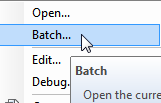
In ArcGIS Pro, I cannot find the equivalent! Is it possible to run geoprocessing tools in Batch mode in Pro?
Thanks
Solved! Go to Solution.
Accepted Solutions
- Mark as New
- Bookmark
- Subscribe
- Mute
- Subscribe to RSS Feed
- Permalink
- Report Inappropriate Content
There is presently no way to use the Batch mode for geoprocessing tools in ArcGIS Pro.
Idea that is Under Consideration:
- Mark as New
- Bookmark
- Subscribe
- Mute
- Subscribe to RSS Feed
- Permalink
- Report Inappropriate Content
I don't think Pro has batch processing in that way - you could achieve something similar using Model Builder or Python.
- Mark as New
- Bookmark
- Subscribe
- Mute
- Subscribe to RSS Feed
- Permalink
- Report Inappropriate Content
There is presently no way to use the Batch mode for geoprocessing tools in ArcGIS Pro.
Idea that is Under Consideration:
- Mark as New
- Bookmark
- Subscribe
- Mute
- Subscribe to RSS Feed
- Permalink
- Report Inappropriate Content
Hi, Pro 2.1 adds new iterators in ModelBuilder to help with batch processing scenarios:
Examples of using iterators in ModelBuilder—Tools | ArcGIS Desktop