- Home
- :
- All Communities
- :
- Products
- :
- ArcGIS Pro
- :
- ArcGIS Pro Questions
- :
- ArcGIS Pro 1.1 update negative impacts--Help!!
- Subscribe to RSS Feed
- Mark Topic as New
- Mark Topic as Read
- Float this Topic for Current User
- Bookmark
- Subscribe
- Mute
- Printer Friendly Page
ArcGIS Pro 1.1 update negative impacts--Help!!
- Mark as New
- Bookmark
- Subscribe
- Mute
- Subscribe to RSS Feed
- Permalink
I am a veteran ArcMap 10.x user, and am very used to the "old" Arc way of doing things. I've recently started to dabble in Pro and am having some issues with the Analysis tools.
We are working on some travel time studies, and realized that the Summarize Nearby tool would suit our needs. Pre-update (when we just had Pro 1.0) everything worked perfectly. We would open the tool, set our parameters, click run, and the results would pop up right on the map.
Now that Pro has updated to 1.1, we have no results. We set the parameters just the same, click run, and Pro reports that it was successful and tells us where the new file is supposed to be, but nothing comes up on the map. I figured it was just a little error, but when I followed the path to the folder and geodatabase where the new feature should have been saved, I found nothing. It's like Pro thinks that it is correctly running the command and providing results, but it's not.
Is anyone else having any issues with this? I've not tried to run anything else, so I don't know what else may or may not be working. We have tried using the Summarize Nearby on two separate computers, and neither is working, so we think it is an issue with the software.
Any ideas on how to work through this? We are definitely open to any suggestion!
Here is where it's showing us that it ran and was successful:
Here's the geodatabse that it is supposedly being added to, but it's not there:
Solved! Go to Solution.
Accepted Solutions
- Mark as New
- Bookmark
- Subscribe
- Mute
- Subscribe to RSS Feed
- Permalink
This is caused by having SSL enabled on the ArcGIS Online organization account.
We have just logged the following bug after testing this: [BUG-000089918 : In ArcGIS Pro, when the Summarize Nearby tool is run using a drive time or drive distance, the tool result says that it completed successfully, but no output is generated when the user’s ArcGIS Online organization is set to use SSL only.]
If you are not able to change the ArcGIS Online organization's settings to not use SSL, here is a workaround that should work:
1. Make a server connection to http://logistics.arcgis.com/arcgis/services.
2. From that connection, in the World/ServiceAreas toolbox, open the GenerateServiceAreas tool.
3. Run that tool to generate the desired service areas.
4. Then run the Summarize Within tool using the service area polygons as the Input Polygons and the point features as the Input Summary Features.
This workflow should work even with SSL enabled on the ArcGIS Online organization.
- Mark as New
- Bookmark
- Subscribe
- Mute
- Subscribe to RSS Feed
- Permalink
Hi Michelle. Thanks for posting. I ran a quick test in ArcGIS Pro 1.1 based on your steps, and I was able to successfully produce an output which was added to my map and the geodatabase I designated. However, I considered that drive-time analysis requires that I'm logged in with my ArcGIS Online organizational account and that I need Network Analysis privileges to run this tool, so I also ran the following tests:
1. While logged out of ArcGIS Online, the tool does not complete and I receive the following error as expected, "this tool requires you to be logged into ArcGIS Online".
2. However, if I run this tool while logged in, but without Network Analysis privileges (I gave myself a viewer role in ArcGIS Online), the tool completes exactly as you describe, and no output is produced in the map or the geodatabase.
I suspect that this might be the cause of the issue you're experiencing. Please confirm with your ArcGIS Online administrator, that the user's attempting to run Summarize Nearby are granted roles with the Perform Analysis privilege (for custom roles, specifically 'perform network analysis tasks such as create drive-time areas') and I believe this should resolve the issue.
I've confirmed that attempting to run this tool without Network Analysis privileges should produce an error, thus I've submitted a bug and its being considered for the 1.2 release later this year. I hope this is helpful! Please let me know if adding the Network Analysis privilege resolves the issue. If not, we'll get a ticket logged with Support.
Thanks!
Kirsten
- Mark as New
- Bookmark
- Subscribe
- Mute
- Subscribe to RSS Feed
- Permalink
Kirsten,
I am signed into ArcGIS Online. I have emailed our admin and will see if I can get this working with those privileges. I'm assuming that if we have the Advanced license we have these privileges available?
Michelle
- Mark as New
- Bookmark
- Subscribe
- Mute
- Subscribe to RSS Feed
- Permalink
Kirsten,
I have confirmed I'm signed in and was given the Network Analyst extension by our admin. I tried running the Summarize Nearby tool and am getting the same lack of results. Is there something else that needs to be turned on? I think we are limited to a certain number of extensions and only try to have them on as needed, so Network Analyst is the only one I am using right now. Are we missing something?
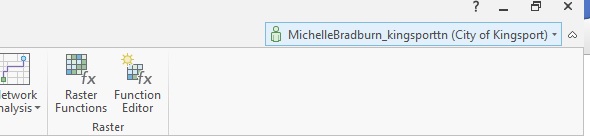
- Mark as New
- Bookmark
- Subscribe
- Mute
- Subscribe to RSS Feed
- Permalink
Hi Michelle,
Thanks for this info. I should have clarified that the Network Analyst (NA) extension and the ArcGIS Online Network Analysis privileges are not one and the same-- The NA extension license unlocks additional NA functionality for Pro on your machine. The Summarize Nearby tool is included with the core software and does not require the NA extension to run, however, certain ArcGIS Online privileges are required to run it.
Based on the privileges that your AGOL administrator has granted to you, you may or may not have access to all of the capabilities of your organization (for example, your admin can decide that you're not allowed to run analysis).
Your administrator will need to consider the type of role you have been assigned to ensure that you have the necessary privileges to run analysis:
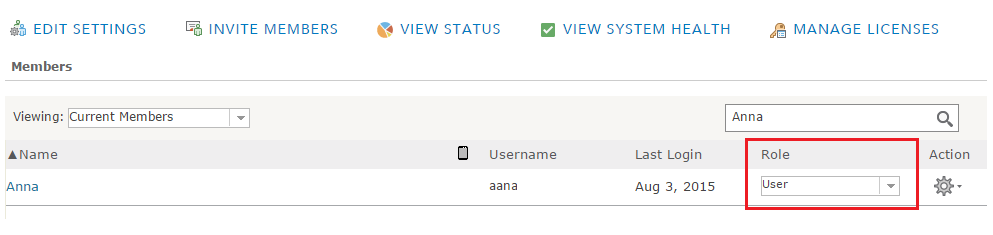

If you have been assigned a User role, then you will not have the ability to run analysis, or if a custom role has been created and assigned to you and this role does not include the ability to perform network analysis, then your admin will need to either make you a Publisher, an Admin, or create a custom role that allows you to perform network analysis. The Configure Roles help topic goes into detail for creating roles. Let me know if you have any questions.
Thanks!
Kirsten
- Mark as New
- Bookmark
- Subscribe
- Mute
- Subscribe to RSS Feed
- Permalink
Kirsten,
I appreciate all of your help with this. I'm still having trouble. I have been given Publisher rights:
I am logged into my ArcOnline account:
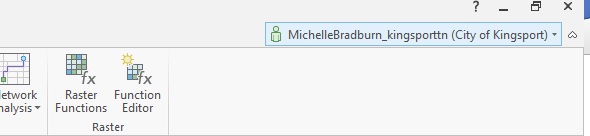
I do have the Network Analyst extension on (if I even need it):
I've restarted the computer multiple times. I've made new projects to see if that would work. I've successfully completed a Summarize Nearby measuring distance in kilometers--it took almost a minute to complete, but it buffered and wrote the feature, and results popped up on the map and in my geodatabase. Any clues why Summarize Nearby using driving time would specifically not work? Prior to the 1.1 update, another user in our GIS department successfully ran this type of analysis. He was signed in, listed as a Publisher, and I'm not sure what extensions he had on or off. After 1.1, he was still signed in and listed as a Publisher, but it did not work.
I guess my questions would be as follows:
1. Straight line measurement is working, but drive time is not. What specific thing is so different between the two that my settings should be different to use drive time? I do GIS, not software, but I can't think of anything that would work for straight line that wouldn't work for drive time.
2. If this worked last week prior to the 1.1 update, what changed to make it not work now? I know updates come with patches and changes and are intended to make things easier, and that they sometimes introduce new issues that will need to be worked out. What could have changed in regards to this tool between 1.0 and 1.1?
Thanks so much for sticking with me and trying to help me through this. It's frustrating as a user to have these things not work, but wonderful to have a great staff ready to help!
- Mark as New
- Bookmark
- Subscribe
- Mute
- Subscribe to RSS Feed
- Permalink
Hi Michelle,
I'm happy to help. One of the major differences between the drive time and straight line distance measurements (that I can think would cause this behavior) is that one (drive time) requires that you're logged in and have the appropriate privileges while the other (straight line) does not. Since I'm able to run the tool for drive time at 1.1 and produce the expected output, it doesn't appear to be an issue with the update (at least not with my data and configuration). However, this doesn't mean we can't investigate further to rule out data, environment and/ or org specific variables as the cause of this issue on your end. I'm going to suggest that we get a Support ticket created for you. Feel free to inbox me (kpinkston@esri.com) your contact information, and I'll have a Support analyst contact you directly so we can take a closer look.
Thanks!
Kirsten
- Mark as New
- Bookmark
- Subscribe
- Mute
- Subscribe to RSS Feed
- Permalink
out side the box question. was your map project created in 1.0 or 1.1.
if it was created in 1.0 try creating new in 1.1 and transferring the data to the new project.
if all else fails...
- Mark as New
- Bookmark
- Subscribe
- Mute
- Subscribe to RSS Feed
- Permalink
Richard,
I'm actually importing an .mxd from ArcMap 10.2.2, under the recommendation of one of our GIS analysts. We found that connecting to folders in Pro was difficult, and importing the .mxd was easier. We did this when we were using 1.0 and had no issues, and the file comes up in Pro just fine. I have tried to add shapefiles in Pro without importing an .mxd too, and have had the same issues with Pro not running the Summarize Nearby tool.
- Mark as New
- Bookmark
- Subscribe
- Mute
- Subscribe to RSS Feed
- Permalink
This is caused by having SSL enabled on the ArcGIS Online organization account.
We have just logged the following bug after testing this: [BUG-000089918 : In ArcGIS Pro, when the Summarize Nearby tool is run using a drive time or drive distance, the tool result says that it completed successfully, but no output is generated when the user’s ArcGIS Online organization is set to use SSL only.]
If you are not able to change the ArcGIS Online organization's settings to not use SSL, here is a workaround that should work:
1. Make a server connection to http://logistics.arcgis.com/arcgis/services.
2. From that connection, in the World/ServiceAreas toolbox, open the GenerateServiceAreas tool.
3. Run that tool to generate the desired service areas.
4. Then run the Summarize Within tool using the service area polygons as the Input Polygons and the point features as the Input Summary Features.
This workflow should work even with SSL enabled on the ArcGIS Online organization.