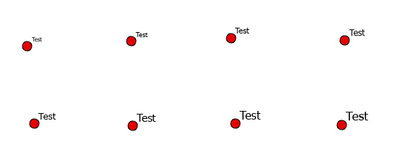- Home
- :
- All Communities
- :
- Products
- :
- ArcGIS Pro
- :
- ArcGIS Pro Questions
- :
- Arcade Question
- Subscribe to RSS Feed
- Mark Topic as New
- Mark Topic as Read
- Float this Topic for Current User
- Bookmark
- Subscribe
- Mute
- Printer Friendly Page
Arcade Question
- Mark as New
- Bookmark
- Subscribe
- Mute
- Subscribe to RSS Feed
- Permalink
- Report Inappropriate Content
Hello all
I am trying to set the size of the font in my feature class based on the value of the height field using arcgis pro labelling. I have set the expression to the following but it doesn't work. any ideas why??
"<FNT size = '10' * $feature.height>" + $feature.textstring + "</FNT>"
Regards
Andy
- Mark as New
- Bookmark
- Subscribe
- Mute
- Subscribe to RSS Feed
- Permalink
- Report Inappropriate Content
var size = $feature.OBJECTID
return `<FNT size='${size}'>Test</FNT>`
Have a great day!
Johannes
- Mark as New
- Bookmark
- Subscribe
- Mute
- Subscribe to RSS Feed
- Permalink
- Report Inappropriate Content
Johnnes
Thanks for the reply which works fine when i type the text in for display but i am obviously missing something when i want to display the text automatically from the field textstring.
var size = $feature.height * 6.66
return `<FNT size='${size}'>$feature.textstring</FNT>`Please see the output on the image attached
Andy
- Mark as New
- Bookmark
- Subscribe
- Mute
- Subscribe to RSS Feed
- Permalink
- Report Inappropriate Content
var size = $feature.height * 6.66
return `<FNT size='${size}'>${$feature.textstring}</FNT>`
https://developers.arcgis.com/arcade/guide/template-literals/
Have a great day!
Johannes
- Mark as New
- Bookmark
- Subscribe
- Mute
- Subscribe to RSS Feed
- Permalink
- Report Inappropriate Content
Hi there,
This must be a syntax issue, try the following instead to skip size value between quotation marks (be careful not to forget single quotation mark at the end of the first part and in the beggining of the next one after $feature.height variable):
"<FNT size= '" + 10 * $feature.height + "'>" + $feature.textstring + "</FNT>"
Regards,
Kepa
Edit: @JohannesLindner was faster, and better arcade syntax. Great!