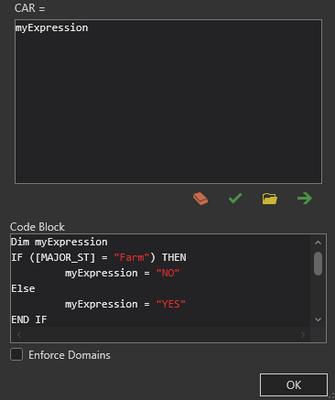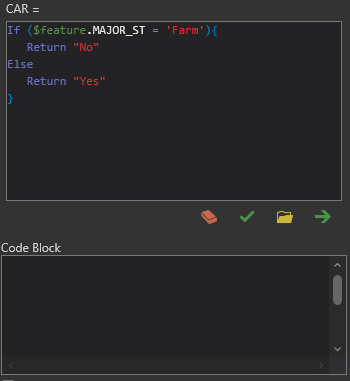- Home
- :
- All Communities
- :
- Products
- :
- ArcGIS Pro
- :
- ArcGIS Pro Questions
- :
- Arcade expression
- Subscribe to RSS Feed
- Mark Topic as New
- Mark Topic as Read
- Float this Topic for Current User
- Bookmark
- Subscribe
- Mute
- Printer Friendly Page
Arcade expression
- Mark as New
- Bookmark
- Subscribe
- Mute
- Subscribe to RSS Feed
- Permalink
- Report Inappropriate Content
Accepted Solutions
- Mark as New
- Bookmark
- Subscribe
- Mute
- Subscribe to RSS Feed
- Permalink
- Report Inappropriate Content
You are missing a couple of curly brackets. Each return statement needs to be enclosed by curly brackets. Also, you need to use a double equals sign when checking if something is equal to a value. A single equals sign is used for assigning variables.
if($feature.MAJOR_ST == 'Farm'){
return "No"
} else {
return "Yes"
}Refer to If - else | ArcGIS Arcade | ArcGIS Developers for info on if-else syntax.
Refer to Operators | ArcGIS Arcade | ArcGIS Developers for operators, which discusses = vs ==.
For straight forward if-else statements, arcade also has an IIF function, which can be a little easier to create:
IIF($feature.MAJOR_ST == "Farm", "No", "Yes")- Mark as New
- Bookmark
- Subscribe
- Mute
- Subscribe to RSS Feed
- Permalink
- Report Inappropriate Content
https://developers.arcgis.com/arcade/ has all kinds of resources. Your question isn't very specific, though. Is there a particular part you're having trouble with?
Arcade follows many of the conventions of JavaScript, so familiarity with that will help.
// defining a function
function myExpression(some_param) {
// do something here
return 'some value'
}
// an if-else block
If (some_condition) {
// do something
} else if (another condition) {
// do something else
} else {
// do this if nothing else worked
}Kendall County GIS
- Mark as New
- Bookmark
- Subscribe
- Mute
- Subscribe to RSS Feed
- Permalink
- Report Inappropriate Content
I know just enough coding to stumble my way through an expression in VB. I have never used Arcade. I will try your link and see if I can find something.
Thanks
- Mark as New
- Bookmark
- Subscribe
- Mute
- Subscribe to RSS Feed
- Permalink
- Report Inappropriate Content
Hi,
I tried looking for a solution in the link you provided but wasn't successful. What I am trying to do is write a simple Arcade expression to find all streets in my map with a Street type of Farm and return a value of "No" but if Street type is not = to Farm then return a value of "Yes".
This is all I can come up with but it doesn't verify
Can you help me with this?
- Mark as New
- Bookmark
- Subscribe
- Mute
- Subscribe to RSS Feed
- Permalink
- Report Inappropriate Content
You are missing a couple of curly brackets. Each return statement needs to be enclosed by curly brackets. Also, you need to use a double equals sign when checking if something is equal to a value. A single equals sign is used for assigning variables.
if($feature.MAJOR_ST == 'Farm'){
return "No"
} else {
return "Yes"
}Refer to If - else | ArcGIS Arcade | ArcGIS Developers for info on if-else syntax.
Refer to Operators | ArcGIS Arcade | ArcGIS Developers for operators, which discusses = vs ==.
For straight forward if-else statements, arcade also has an IIF function, which can be a little easier to create:
IIF($feature.MAJOR_ST == "Farm", "No", "Yes")- Mark as New
- Bookmark
- Subscribe
- Mute
- Subscribe to RSS Feed
- Permalink
- Report Inappropriate Content
That worked!
Thank you so much!