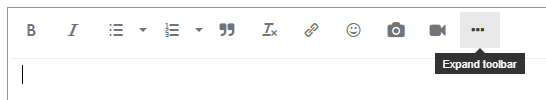- Home
- :
- All Communities
- :
- Products
- :
- ArcGIS Pro
- :
- ArcGIS Pro Questions
- :
- Arcade Attribute Rule and WKT Values
- Subscribe to RSS Feed
- Mark Topic as New
- Mark Topic as Read
- Float this Topic for Current User
- Bookmark
- Subscribe
- Mute
- Printer Friendly Page
Arcade Attribute Rule and WKT Values
- Mark as New
- Bookmark
- Subscribe
- Mute
- Subscribe to RSS Feed
- Permalink
- Report Inappropriate Content
I am writing an attribute rule against Utility Network Datasets to update the Z value on point features based on the features lifecycle status to be fired on update and create. I have several data sets where the first code snippet is working as they have “regular” coordinate systems with wkid values. I have one dataset that is a custom coordinate system I have been attempting to extract the wkt value from the point feature to construct the new geometry. However, the second code snippet where I am doing this is causing Pro to crash when opening the attributes pane of this data set.
Any thoughts on the different behavior between WKT and WKID references?
Side Note: if I disable the WKT attribute rule I do not see the crashing behavior.
WKID Z Value Update no issues:
- var geom_text = Text(Geometry($feature));
- var geom = Dictionary(geom_text);
- var xGeo = geom.x
- var yGeo = geom.y
- var spatialRef = geom.spatialReference
- var wkidVal = spatialRef.wkid
- var zGeoProposed = 1
- var zGeoOther = 0
- if($feature.LIFECYCLESTATUS != 1){
- var newGeo = Point({"x": xGeo, "y": yGeo, "z":zGeoOther, spatialReference: {wkid: wkidVal}})
- }
- else{
- var newGeo = Point({"x": xGeo, "y": yGeo, "z": zGeoProposed, spatialReference: {wkid: wkidVal}})
- }
- return newGeo;
WKT Z Value Update Crashes Pro
- var geom_text = Text(Geometry($feature));
- var geom = Dictionary(geom_text);
- var xGeo = geom.x
- var yGeo = geom.y
- var spatialRef = geom.spatialReference
- var wktVal = spatialRef.wkt
- var wkidVal = null
- var zGeoProposed = 1
- var zGeoOther = 0
- if($feature.LIFECYCLESTATUS != 1){
- var newGeo = Point({"x": xGeo, "y": yGeo, "z":zGeoOther, spatialReference: {wkt: wktVal }})
- }
- else{
- var newGeo = Point({"x": xGeo, "y": yGeo, "z": zGeoProposed, spatialReference: {wkt: wktVal }})
- }
- return newGeo;
Solved! Go to Solution.
Accepted Solutions
- Mark as New
- Bookmark
- Subscribe
- Mute
- Subscribe to RSS Feed
- Permalink
- Report Inappropriate Content
To post formatted code:
You can massively simplify your rule. It should work with a regular coordinate system. I didn't test it with a custom system, but maybe it works there, too.
var geom = Geometry($feature)
var z = IIf($feature.LIFECYCLESTATUS == 1, 1, 0)
return Point({"x": geom.x, "y": geom.y, "z": z, "spatialReference": geom.spatialReference})Have a great day!
Johannes
- Mark as New
- Bookmark
- Subscribe
- Mute
- Subscribe to RSS Feed
- Permalink
- Report Inappropriate Content
To post formatted code:
You can massively simplify your rule. It should work with a regular coordinate system. I didn't test it with a custom system, but maybe it works there, too.
var geom = Geometry($feature)
var z = IIf($feature.LIFECYCLESTATUS == 1, 1, 0)
return Point({"x": geom.x, "y": geom.y, "z": z, "spatialReference": geom.spatialReference})Have a great day!
Johannes
- Mark as New
- Bookmark
- Subscribe
- Mute
- Subscribe to RSS Feed
- Permalink
- Report Inappropriate Content
This works great, was not aware of IIF logic in arcade (still new to Arcade). Thanks again!