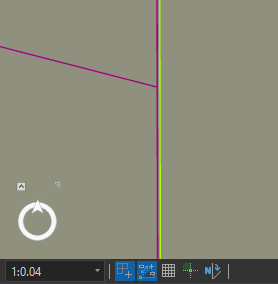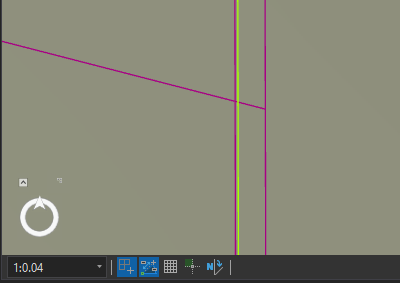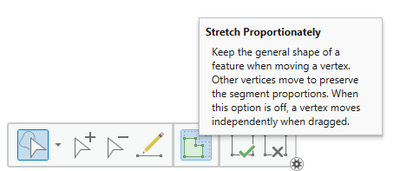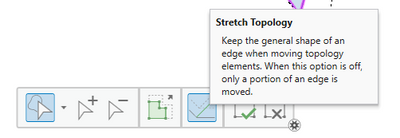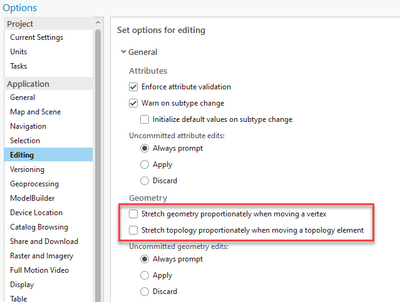- Home
- :
- All Communities
- :
- Products
- :
- ArcGIS Pro
- :
- ArcGIS Pro Questions
- :
- Arc Snapping versus PRO Snapping
- Subscribe to RSS Feed
- Mark Topic as New
- Mark Topic as Read
- Float this Topic for Current User
- Bookmark
- Subscribe
- Mute
- Printer Friendly Page
Arc Snapping versus PRO Snapping
- Mark as New
- Bookmark
- Subscribe
- Mute
- Subscribe to RSS Feed
- Permalink
- Report Inappropriate Content
Hi All,
Is there a significant difference between ArcMap 10.7 Vertex Snapping and PRO 2.9 Vertex Snapping? eg differences on edit vertex tool values, coding, syntax, or snapping tolerances are what I am trying to pin down.
It is too inconsistent to make a tech support ticket yet but I am occasionally encountering polygons that appear to "unsnap" at certain vertices after scheduled version rec and post operations. I am trying to figure out if it is something in the backend I can't see either in PRO or Arc or the jump of data between the two platforms so I can provide a workaround or solution to my team members having to return and snap their polygon vertices back in place every now and then.
Any info or guidance helps, kind of a niche or version user specific thing so there's not much to go off of for documentation,
Many thanks,
Solved! Go to Solution.
Accepted Solutions
- Mark as New
- Bookmark
- Subscribe
- Mute
- Subscribe to RSS Feed
- Permalink
- Report Inappropriate Content
One factor we have considered is we are adding polygons adjacent to older existing polygons. Could this somehow cause an error on a versioned system?
I wouldn't think so. I haven't seen that happen without either topology or a modify tool being used. I'd suggest to keep an eye on the exact steps for adding the adjacent polygons.
If you end up needing assistance with narrowing it down, my suggestion would be to contact Tech Support
-Scott
- Mark as New
- Bookmark
- Subscribe
- Mute
- Subscribe to RSS Feed
- Permalink
- Report Inappropriate Content
Are the Pro maps and ArcMap maps using the same coordinate system? How about transformation?
Is a topology involved?
Do you have an example screenshot of a before and after?
- Mark as New
- Bookmark
- Subscribe
- Mute
- Subscribe to RSS Feed
- Permalink
- Report Inappropriate Content
Good morning @Scott_Harris ,
Pro and ArcMap maps are set to both use the same coordinate system and transformation. No topology or fabric is involved. Edits are done by hand on versioned users machines and rec and posted to default. I checked back and we didn't take screenshots of the error because it was something that had to be corrected as a fluke but since it's happened again I'll try and document what I can if it does come back a third time. I figured it wouldn't be caused by something super deep in the system but if it is it came up between working out of PRO 2.9 and Arc 10.7.
Thanks,
- Mark as New
- Bookmark
- Subscribe
- Mute
- Subscribe to RSS Feed
- Permalink
- Report Inappropriate Content
Hi @Scott_Harris , got screenshots documenting what I am seeing happen. We're figuring it is snapping but if we need to open a bug case we will.
Yesterday the parcel lines were drawn in and had properly snapped to the COGO green line. Sometimes we use a COGO reference line to check our work. This is correct from yesterday.
Then today, we find the same polygons have been as we are seeing unsnapped from our alignment green line and no longer within tolerances we would like them to be. Below is what we found.
The shift or unsnap is negligible when considering the scales, but it is causing multiple errors to compound and become a greater issue where the parcels are hanging out into streets or across curbs as they seem to domino down the green line or just an adjacent parcel. This is then being flagged in other systems and agencies that we have to go back to correct if we don't see it because it is not always coming up in our error checks. In each case it is not consistent what is happening to I hesitate to give an overall answer for these just yet as caused by one thing or another, hence trying to see if it's snapping on platforms.
Hope this helps define what we're encountering, thanks again.
- Mark as New
- Bookmark
- Subscribe
- Mute
- Subscribe to RSS Feed
- Permalink
- Report Inappropriate Content
Thanks for the additional info.
You asked about the Edit Vertices tool in your original post. Edit Vertices should only move the selected vertices if the Stretch Proportionately option is turned off. If it's on, unselected vertices can move. I wonder if someone is unintentionally moving vertices by leaving this option on:
I know you said you don't use a topology, but I'll just include this info as an FYI:
If you use a Map Topology or Geodatabase Topology, and Edit Vertices tool is on the Edges tab, you also get this option, which could also move vertices of connected edges:
These options are also available in Editing Options:
- Mark as New
- Bookmark
- Subscribe
- Mute
- Subscribe to RSS Feed
- Permalink
- Report Inappropriate Content
Hi @Scott_Harris , ok cool. I will check if these settings are a cause and go by process of elimination. Thank you kindly for the quick responses.
Best regards,
- Mark as New
- Bookmark
- Subscribe
- Mute
- Subscribe to RSS Feed
- Permalink
- Report Inappropriate Content
HI @Scott_Harris , checked over the stretch proportionally and topology tools and it does not appear this has caused what we are seeing. Checked today and the parcel polygons have not unsnapped as yesterday or previously. One factor we have considered is we are adding polygons adjacent to older existing polygons. Could this somehow cause an error on a versioned system?
- Mark as New
- Bookmark
- Subscribe
- Mute
- Subscribe to RSS Feed
- Permalink
- Report Inappropriate Content
One factor we have considered is we are adding polygons adjacent to older existing polygons. Could this somehow cause an error on a versioned system?
I wouldn't think so. I haven't seen that happen without either topology or a modify tool being used. I'd suggest to keep an eye on the exact steps for adding the adjacent polygons.
If you end up needing assistance with narrowing it down, my suggestion would be to contact Tech Support
-Scott
- Mark as New
- Bookmark
- Subscribe
- Mute
- Subscribe to RSS Feed
- Permalink
- Report Inappropriate Content
Hi @Scott_Harris , sounds good. We haven't been able to replicate this error intentionally yet so as it returns i'll take this thread and have it as a launching or reference point for when we make a ticket with Tech Support. Hadn't considered the stretch tools and will try to document the workflow in case it's catching a tool at some stage of edits. Thank you again for following-up with this thread. Learned plenty and am eager to see what's next.
Best regards,