- Home
- :
- All Communities
- :
- Products
- :
- ArcGIS Pro
- :
- ArcGIS Pro Questions
- :
- Re: Applying field calculator only on selected fea...
- Subscribe to RSS Feed
- Mark Topic as New
- Mark Topic as Read
- Float this Topic for Current User
- Bookmark
- Subscribe
- Mute
- Printer Friendly Page
Applying field calculator only on selected features
- Mark as New
- Bookmark
- Subscribe
- Mute
- Subscribe to RSS Feed
- Permalink
- Report Inappropriate Content
In #ArcGISPro 2.0.1 Field calculator applies the value on ALL features and not only SELECTION. The same operation worked perfectly with the same data in the same FGDB in ArcMap.
- Mark as New
- Bookmark
- Subscribe
- Mute
- Subscribe to RSS Feed
- Permalink
- Report Inappropriate Content
Here's what I see on support.esri.com
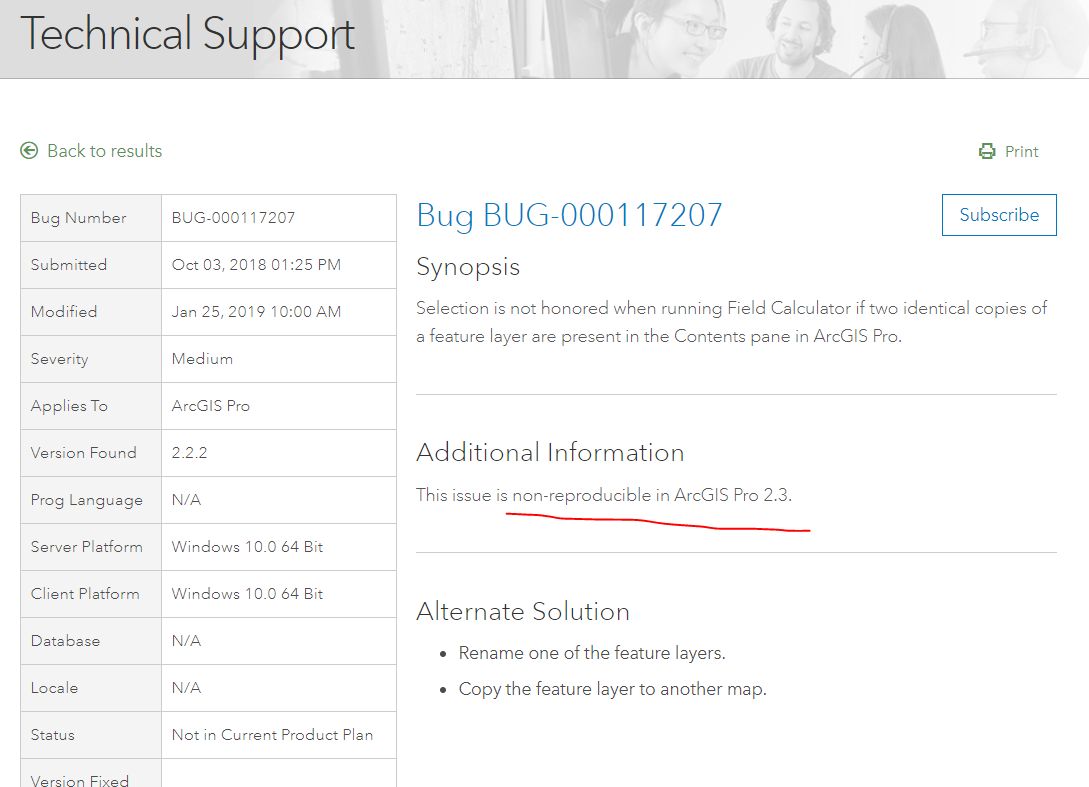
- Mark as New
- Bookmark
- Subscribe
- Mute
- Subscribe to RSS Feed
- Permalink
- Report Inappropriate Content
Just a heads up: after upgrading to ArcGIS Pro 2.3.0, I have found that the issue I documented earlier in this thread (Jul 22, 2018 10:49 AM) still exists. When a user opens the calculate field geoprocessing tool by right-clicking on a field name in the attribute table and selecting "Calculate Field", the "Input Table" defaults to the first instance of the two identically-named feature layers. This happens regardless of the table used to open the field calculator tool (e.g., opening Calculate Field from Layer:2 attribute table still defaults to Layer:1 in the geoprocessing tool).
It would help to have continuity between the geoprocessing input table name + suffix number and the layer name/attribute table name. So if two layers are named Example, the attribute table for Example layer 1 (by hierarchy in the Contents pane) would be named "Example:1" and the attribute table for copy 2 would be named "Example:2".
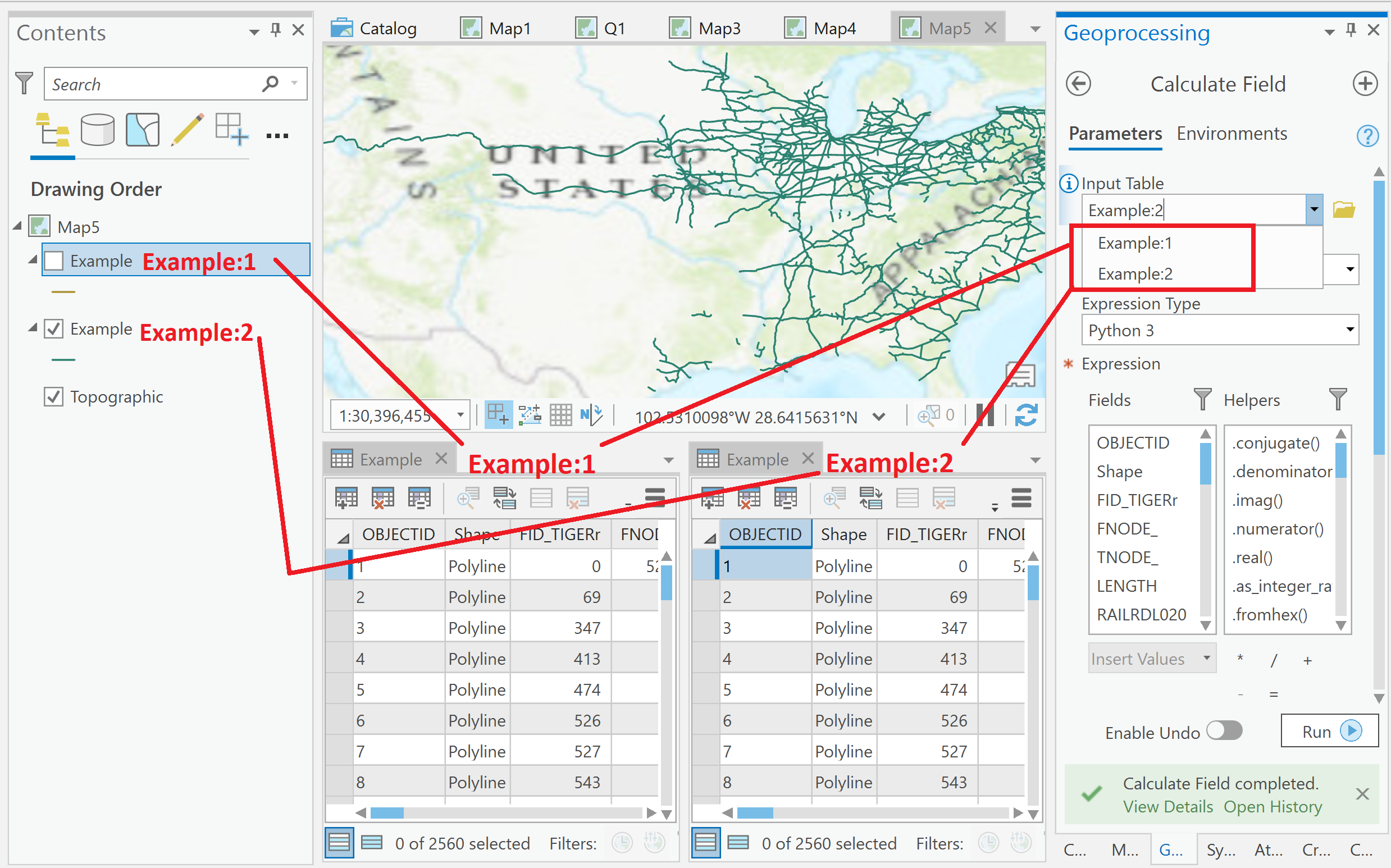
- Mark as New
- Bookmark
- Subscribe
- Mute
- Subscribe to RSS Feed
- Permalink
- Report Inappropriate Content
Thanks, Wright. I'll notify the team to take another look at this.
- Mark as New
- Bookmark
- Subscribe
- Mute
- Subscribe to RSS Feed
- Permalink
- Report Inappropriate Content
Would like to add that this also happens if I have the same layer open in MAP and SCENE. (2.3.1)
- Mark as New
- Bookmark
- Subscribe
- Mute
- Subscribe to RSS Feed
- Permalink
- Report Inappropriate Content
This should be improved in ArcGIS Pro 2.4 when it releases. The issue was that right-clicking a field header in Example:2 launched the Calculate Field tool but did not populate the Input Table correctly (it incorrectly populated with Example:1). I realize that there may be use cases for having layers with the same name, but even with the future fix for this, it is still recommended to provide unique layer names.
- « Previous
- Next »
- « Previous
- Next »