- Home
- :
- All Communities
- :
- Products
- :
- ArcGIS Pro
- :
- ArcGIS Pro Questions
- :
- Re: Anyone Else Seeing an Explosion of *_gdal.sqli...
- Subscribe to RSS Feed
- Mark Topic as New
- Mark Topic as Read
- Float this Topic for Current User
- Bookmark
- Subscribe
- Mute
- Printer Friendly Page
Anyone Else Seeing an Explosion of *_gdal.sqlite Files in %TEMP%
- Mark as New
- Bookmark
- Subscribe
- Mute
- Subscribe to RSS Feed
- Permalink
- Report Inappropriate Content
I recently re-imaged a PC to Windows 10 x64 Enterprise Edition. After re-imaging, I installed ArcGIS Pro 2.0.1 and no other ArcGIS Desktop components (ArcMap, ArcCatalog, etc....). Sometime after a week or so of installing Pro, I noticed thousands and thousands of *_gdal.sqlite files in my %TEMP% folder.

I cleaned up my temp files and just figured it was tied to the install. Within 48 hours, I had ~2,500 files back, and I never even launched ArcGIS Pro in that 48 hours! I tracked the files down to the ArcGISIndexingServer.exe process. I know there have been some memory-usage issues with that process, FAQ: Why does the ArcGISIndexingServer.exe use a high amount of computer memory? , but I haven't seen others talking about this issues.
The fact that this is a newly re-imaged machine with a clean install of ArcGIS Pro is what has me scratching my head. My machine is about as default as it ever will be, so I want to understand why either the process needs to create so many temp files or why it doesn't clean up after itself.
If others check their %TEMP% directories, how many *_gdal.sqlite files are there? If there are some, how many have been generated in the past day or so?
Thanks, Joshua
- Mark as New
- Bookmark
- Subscribe
- Mute
- Subscribe to RSS Feed
- Permalink
- Report Inappropriate Content
Perhaps Kory might suggest there could be problems, but renaming the indexing file in the bin folder worked for me. You lose indexing of course, but I always considered it a resource hog of little use. I've had no issues since doing this with 2.1 or 2.1.1 although I will note I primarily use ArcMap instead of Pro.
- Mark as New
- Bookmark
- Subscribe
- Mute
- Subscribe to RSS Feed
- Permalink
- Report Inappropriate Content
Fixed in the 2.1.2 release today: Release notes for ArcGIS Pro 2.1—ArcGIS Pro | ArcGIS Desktop
- Mark as New
- Bookmark
- Subscribe
- Mute
- Subscribe to RSS Feed
- Permalink
- Report Inappropriate Content
Awesome! Great job to the Esri dev team!!
- Mark as New
- Bookmark
- Subscribe
- Mute
- Subscribe to RSS Feed
- Permalink
- Report Inappropriate Content
Looks like this bug is back? I never really followed up with this, and the 2.1.2 release notes are no longer available. And with https://nvd.nist.gov/vuln/detail/CVE-2019-9937just coming out.....
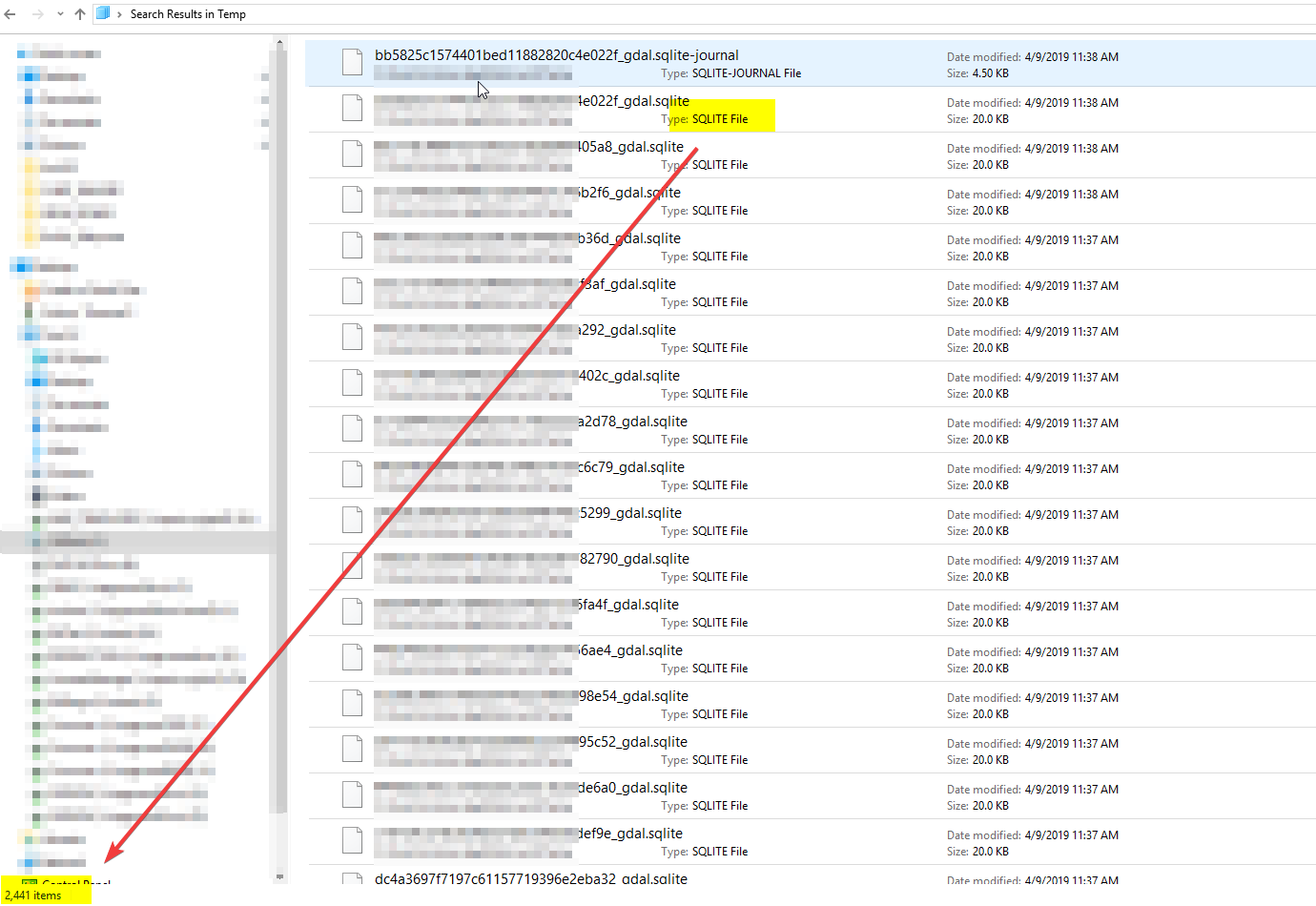
- Mark as New
- Bookmark
- Subscribe
- Mute
- Subscribe to RSS Feed
- Permalink
- Report Inappropriate Content
I do recall checking back in 2.1.2, and it was fixed, but I also haven't checked again recently. I will have to poke around and let you know if I am seeing the same thing.
- Mark as New
- Bookmark
- Subscribe
- Mute
- Subscribe to RSS Feed
- Permalink
- Report Inappropriate Content
This was an issue in 2.2 and is still an issue in 2.3. I can't upgrade to the latest 2.4 to test, we're reliant on IT to package and roll out and we only recently got 2.3.
- « Previous
- Next »
- « Previous
- Next »