- Home
- :
- All Communities
- :
- Products
- :
- ArcGIS Pro
- :
- ArcGIS Pro Questions
- :
- Annotation rotates after changes to text symbol - ...
- Subscribe to RSS Feed
- Mark Topic as New
- Mark Topic as Read
- Float this Topic for Current User
- Bookmark
- Subscribe
- Mute
- Printer Friendly Page
Annotation rotates after changes to text symbol - AGP
- Mark as New
- Bookmark
- Subscribe
- Mute
- Subscribe to RSS Feed
- Permalink
- Report Inappropriate Content
I am labeling points through feature-linked annotation like so,
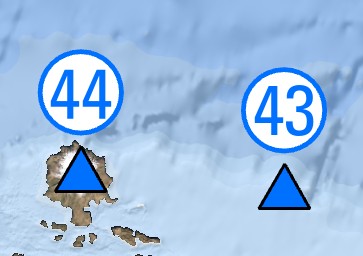
I can make changes to the text symbol of one feature at a time and the results are as expected. When I have one feature selected, the angle box on the Attributes dialog shows the angle by which the feature will be rotated in order for the text to stay horizontal in light of the coordinate system of the map frame:

But if I want to make changes to multiple features at one time, the entire set, for example, the value for angle is cleared:
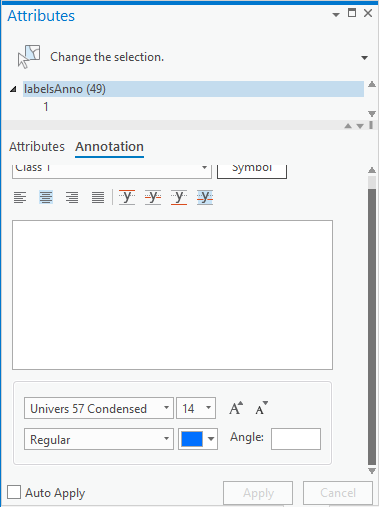
so that now, when I make any change to the text symbol, Arc does not know the correct angle for each feature and the text is no longer horizontal to my map frame:
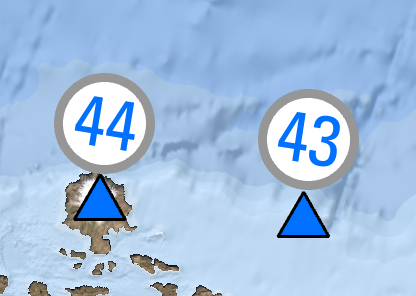
How can I make changes so that that angle value, the correct one necessary for horizontal text, does not change?
Solved! Go to Solution.
Accepted Solutions
- Mark as New
- Bookmark
- Subscribe
- Mute
- Subscribe to RSS Feed
- Permalink
- Report Inappropriate Content
Hi Evan,
This is a known issue and is fixed in Pro 2.5.
Thanks for reporting it.
-Jennifer
- Mark as New
- Bookmark
- Subscribe
- Mute
- Subscribe to RSS Feed
- Permalink
- Report Inappropriate Content
Hi Evan,
This is a known issue and is fixed in Pro 2.5.
Thanks for reporting it.
-Jennifer