When I change the size (width or height) of a Layout element, such as the Map Frame, Pro resizes the element relative to the lower left corner of the layout. It should be resizing relative to the Position XY coordinates and anchor point. Instead, it's actually *changing* the XY coordinates when an anchor point other than lower left is selected.
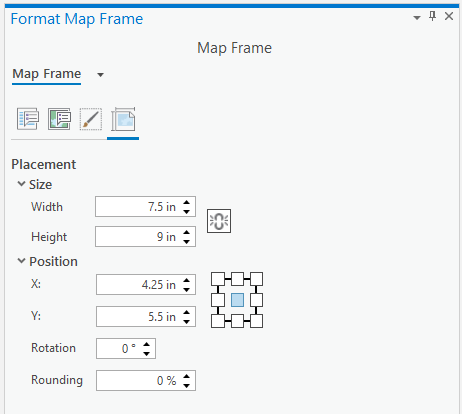
Please help -- is there any way to fix this or change the setting?
If not, this is a huge oversight in parity with Desktop and parity with other major software packages such as the Adobe suite. It makes it very difficult to design an effective map layout when you can't resize from a center point or a specified corner point. And these are still called "anchor" points in the tooltip, even though they don't behave as such.