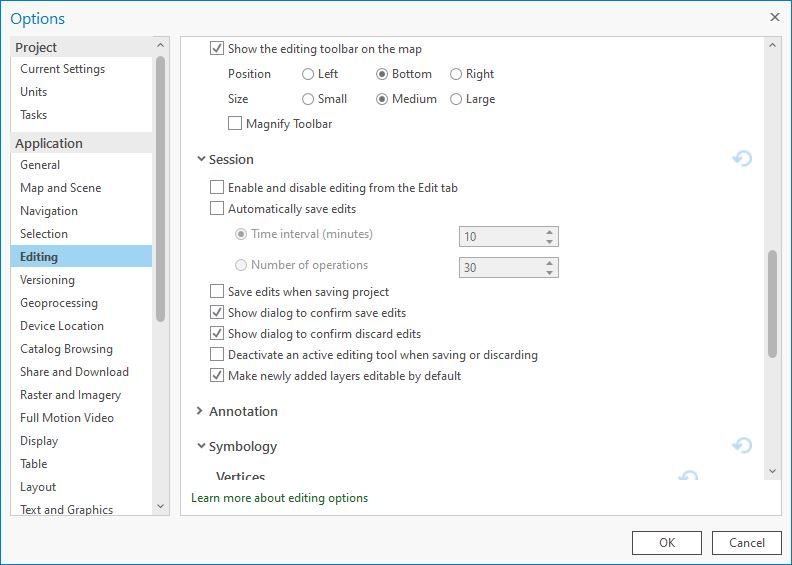- Home
- :
- All Communities
- :
- Products
- :
- ArcGIS Pro
- :
- ArcGIS Pro Questions
- :
- Re: After working in ArcGIS Pro for five years, I ...
- Subscribe to RSS Feed
- Mark Topic as New
- Mark Topic as Read
- Float this Topic for Current User
- Bookmark
- Subscribe
- Mute
- Printer Friendly Page
After working in ArcGIS Pro for five years, I finally figured out why my annotation keeps resetting
- Mark as New
- Bookmark
- Subscribe
- Mute
- Subscribe to RSS Feed
- Permalink
- Report Inappropriate Content
I wish someone had told me this earlier. I have taken two courses in ArcGIS Pro and watched several webinars about it, but no one mentioned how annotation actually works. I guess everyone was focusing on the new stuff that ArcGIS Pro can do.
So what I did not know was that when you create annotation, it opens an editing session on the annotation file in the Geodatabase which dose not get saved when you save the project. I probably would have figured this out sooner, but when you close an ArcGIS Pro project there is a pop-up asking if you wish to save edits. (I had always assumed this meant save edits to the map.) So when I closed a project normally, my annotation edits were being saved. However, I often leave a project open for three or four days while I work on it, and carefully placing annotation on a really complex map can take days. So if the project freezes up due to a glitch, and I have to use the task manager to kill the job, or there is a power failure, I would loos all my annotation edits, often days of work.
Since the loss of annotation was always associated with an unusual event, I had always assumed that I was loosing the annotation due to a glitch. I had no idea that there was a second save button hidden in the Edit bar that I needed to click on the save my annotation edits. Without knowing it, and despite frequently saving my project file, I was going days without saving my work.
There seems to be a major breakdown in communications here. I have contacted ESRI Support over the years on several occasions about my annotation work disappearing or resetting, but only on my most recent interaction with ESRI Support did I figure out that the Save button for the project does not save the annotation edits, and that I need to hit a different Save button to save my annotation changes. I have had ESRI Support staff tell me to “save my edits”, but I always assumed they meant save edits to the map, which I was doing regularly.
Has anyone else had this issue, or been confused by this, or is it just me? Is ESRI doing to poor job of communicating how Annotation works in ArcGIS Pro, or was I simply unlucky and somehow missed all the communications?
- Mark as New
- Bookmark
- Subscribe
- Mute
- Subscribe to RSS Feed
- Permalink
- Report Inappropriate Content
Teth - sorry to hear you've been losing a lot of edits over time. Annotation is a feature class stored in a geodatabase and technically stored in a polygon feature class. Like any vector editing, you have to save your edits to commit those changes to the geodatabase. This was the same workflow as in ArcMap through the editing toolbar. There are some settings you can save in ArcGIS Pro options to prevent losing edits in the future. If you go the Project tab-Options and click Editing in the application group, under Session there are some great options to enable to prevent data loss. Click the "Save edits when saving the project" or "automatically save edits (every time period or number of operations)" Hope this helps!
See below:
- Mark as New
- Bookmark
- Subscribe
- Mute
- Subscribe to RSS Feed
- Permalink
- Report Inappropriate Content
In ArcMap I always worked with Shape Files, rather than GeoDatabases. I always created annotation by using the option that allows you to convert labels to annotation. Finally, in ArcMap, if you save the project, it saves the annotation placement. (I just tested it.)
Almost all of my work involves creating maps from preexisting data. Such as joining attributes to a parcel shape file and color coding the parcels according to attributes in the joined table. Only on very rare occasions do I edit points, lines, or polygons. I have never created an annotation layer through an edit session, so I did not know that was what the "Convert labels to annotation" command was doing.
- Mark as New
- Bookmark
- Subscribe
- Mute
- Subscribe to RSS Feed
- Permalink
- Report Inappropriate Content
Ah so I believe the behavior you're seeing is called Map Annotation in ArcMap. It's saved in the Data Frame and the *.mxd vs. the geodatabase. Geodatabase annotation is different - it's a feature class in the geodatabase and a vector format (i.e. spatial data). In ArcGIS Pro, I don't believe Map Annotation is supported as it's really just graphics in the map view. In Pro, we have standard annotation and feature linked geodatabase annotation as well as graphics. If you convert graphics to annotation, the result is much different - it's geodatabase annotation and NOT map annotation.
- Mark as New
- Bookmark
- Subscribe
- Mute
- Subscribe to RSS Feed
- Permalink
- Report Inappropriate Content
As has been my experience with most things in ArcGIS Pro, it makes a lot of sense once you figure out how it works... but figuring out how it works is often the challenge. In so many ways, ArcGIS Pro simply works from a different paradigm that ArcGIS Desktop. I sometimes think that ArcGIS Pro would be easier for someone new to Cartography to learn from scratch than it is for an ArcGIS Desktop user to learn it.
- Mark as New
- Bookmark
- Subscribe
- Mute
- Subscribe to RSS Feed
- Permalink
- Report Inappropriate Content
Agree Teth - I'm an old ArcInfo Workstation, ArcView*GIS, ArcMap guy and ArcGIS Pro is just a completely different project. It has many similarities to ArcMap but clearly some major differences. I teach a Migration from ArcMap to ArcGIS Pro class for Esri Training Services and my experience of these classes are that new users with zero ArcMap experience pick up the technology rather quickly. ArcMap users take a bit more time to figure out ArcGIS Pro as they sometimes apply ArcMap workflows in Pro that may not always work. I think this is the case here. Have a great weekend and let "us" know if you have additional questions - happy to assist!
- Mark as New
- Bookmark
- Subscribe
- Mute
- Subscribe to RSS Feed
- Permalink
- Report Inappropriate Content
Thanks for your replies, Robert. Your second post actually helped to further clarify the difference in how annotation is handled between the two programs.
I have always believed that annotation should be stored as a data file, rather than as part of the map. I just did not realize that this was what ArcGIS Pro was doing, or that this option existed in ArcMap.
I too started out writing AML and SML scripts to produce my maps in the early nineties, and have had to transition through several iterations of ESRI software. Although I find the transition from ArcMap to Pro to be the hardest transition yet, every time I finally figure out how things are done in Pro, I end up liking the Pro approach better.
- Mark as New
- Bookmark
- Subscribe
- Mute
- Subscribe to RSS Feed
- Permalink
- Report Inappropriate Content
AML and SML - that brings back some memories for sure! One of my interviews (before Esri) was one question - how to set up an ArcEdit session starting from a Unix prompt. Listed the 9-10 lines of "code" and that was the only question from the GIS Director. Got the job! Glad the responses helped out. To close out this thread, if you feel one of my responses was correct, you can mark it as "Accept as Solution" - this marks the thread as closed. Thanks again and have a great weekend!
- Mark as New
- Bookmark
- Subscribe
- Mute
- Subscribe to RSS Feed
- Permalink
- Report Inappropriate Content
CPL on the Prime! PROGRAM SECTION EVEN! LINEPEN BUTT MITER! RESELECT WITH KEYFILE!
Good times.