- Home
- :
- All Communities
- :
- Products
- :
- ArcGIS Pro
- :
- ArcGIS Pro Questions
- :
- Adding feature class and applying symbology in Arc...
- Subscribe to RSS Feed
- Mark Topic as New
- Mark Topic as Read
- Float this Topic for Current User
- Bookmark
- Subscribe
- Mute
- Printer Friendly Page
Adding feature class and applying symbology in ArcGIS Pro using arcpy
- Mark as New
- Bookmark
- Subscribe
- Mute
- Subscribe to RSS Feed
- Permalink
- Report Inappropriate Content
Using an arcpy script run from a toolbox, I want to import a feature class from a geodatabase into an ArcPro map and then symbolise that layer based on a lyrx file stored on disk. Here is a simplified version:
import arcpy, os
aprx = arcpy.mp.ArcGISProject('CURRENT')
m = aprx.listMaps('*')[0]
outputWorkspace = r"C:\Path\To\MyProject.gdb"
arcpy.env.workspace = outputWorkspace
out_fc = "fc_data"
out_fc_p = os.path.join(outputWorkspace, out_fc)
ref_lyrx = r"C:\Path\To\symbol_ref.lyrx"
m.addDataFromPath(out_fc_p)
out_fc_lyr = m.listLayers()[0]
arcpy.ApplySymbologyFromLayer_management(out_fc_lyr, ref_lyrx)
The script completes without error but no visible change is made to the symbology. Is this a bug? I've reviewed many similar questions but have been unable to resolve this.
- Mark as New
- Bookmark
- Subscribe
- Mute
- Subscribe to RSS Feed
- Permalink
- Report Inappropriate Content
This method works! I am using 2.8.2. Thanks!
- Mark as New
- Bookmark
- Subscribe
- Mute
- Subscribe to RSS Feed
- Permalink
- Report Inappropriate Content
Both of these programmatic fixes work for me in the Python window within ArcGIS Pro. However, I can get neither of them to work as part of a Python Toolbox tool script.
- Mark as New
- Bookmark
- Subscribe
- Mute
- Subscribe to RSS Feed
- Permalink
- Report Inappropriate Content
BUG-000106281 about this issue is apparently fixed for Pro SDK at release 2.3,
https://pro.arcgis.com/en/pro-app/get-started/release-notes.htm
but I still cannot apply symbology from a layer file to a layer in my map through a script tool in Pro.
I have tried both call methods:
arcpy.management.ApplySymbologyFromLayer(target_layer, symbology_layer)
arcpy.ApplySymbologyFromLayer_management(target_layer, symbology_layer)
And I have tried .lyr and .lyrx
I know it is a problem with Pro, because if I run the exact same script tool in ArcMap (10.3) it works properly.
Any information or suggestions?
- Mark as New
- Bookmark
- Subscribe
- Mute
- Subscribe to RSS Feed
- Permalink
- Report Inappropriate Content
See my comment below. I still have a case open. I think it may have been closed for the net sdk but not python. Yet for some reason the complaint about python was attached as a duplicate of the pro issue and closed with it which is pretty frustrating. I don’t think two cases using different technologies should ever be considered a duplicate personally but not much we can do. I’m still pushing my case
BUG-000119907 - The Apply Symbology From Layer tool (arcpy.ApplySymbologyFromLayer_management) does not work if used in a python script from the tool box in ArcGIS Pro 2.3
- Mark as New
- Bookmark
- Subscribe
- Mute
- Subscribe to RSS Feed
- Permalink
- Report Inappropriate Content
Looks like they have a separate case open for just Python now: BUG-000108497: Running the Apply Layer Symbology tool as a script i..
- Mark as New
- Bookmark
- Subscribe
- Mute
- Subscribe to RSS Feed
- Permalink
- Report Inappropriate Content
Good morning. I have been working on applying symbology from layer without results. This needs to be implemented in a stand alone python script. Ultimately it will have to apply many lyrx files to matching feature classes, however I can not even get this to apply a single feature class on test data.
Has this bug been fixed?
Please let me know as soon as you can, thank you!!
Justine
- Mark as New
- Bookmark
- Subscribe
- Mute
- Subscribe to RSS Feed
- Permalink
- Report Inappropriate Content
This defect, BUG-000119907, is publicly logged: BUG-000119907: The Apply Symbology From Layer tool does not work if.. You can check the current status and see the alternate work arounds.
- Mark as New
- Bookmark
- Subscribe
- Mute
- Subscribe to RSS Feed
- Permalink
- Report Inappropriate Content
Thanks for your speedy reply. I am trying to do this in a stand-alone python script & it is failing. The data does have the appropriate fields, data source is not broken, etc.
Do you have advice if this is a bug in stand alone scripts & work arounds for that?
Thank you,
Justine
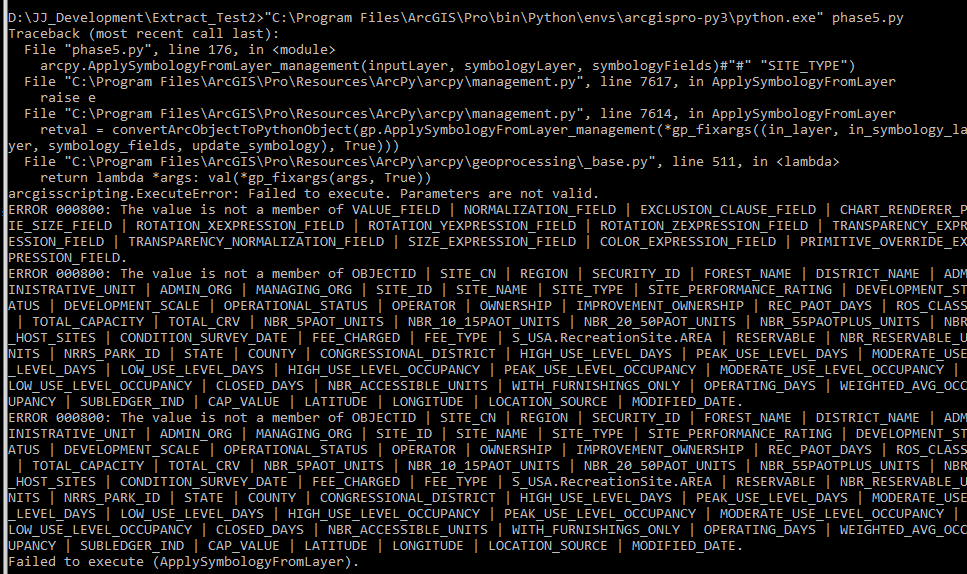
- Mark as New
- Bookmark
- Subscribe
- Mute
- Subscribe to RSS Feed
- Permalink
- Report Inappropriate Content
Interestingly I hit this issue whilst using the Apply Symboogy from layer GP tool within model builder. Setting the output as a parameter solved the issue. I'm not sure what the pythonic equivalent to that would be though
- Mark as New
- Bookmark
- Subscribe
- Mute
- Subscribe to RSS Feed
- Permalink
- Report Inappropriate Content
The updateConnectionProperties solution did not work for me when running as a script. This workaround does:
current_project = arcpy.mp.ArcGISProject("CURRENT") current_map = current_project.listMaps()[0] symbology_layer = SymbologyPath + '\\FLO_scaled_graduated_symbol.lyrx' new_lyr_file = arcpy.mp.LayerFile(symbology_layer) new_lyr = new_lyr_file.listLayers()[0] old_lyr = current_map.listLayers(original_network)[0] old_lyr_name = old_lyr.name new_lyr.updateConnectionProperties(new_lyr.connectionProperties, old_lyr.connectionProperties) new_lyr.name = old_lyr_name new_lyr_file.save() current_map.insertLayer(old_lyr, new_lyr_file) current_map.removeLayer(old_lyr)
However, I want to publish this tool and I cannot because as far as I can tell webtools cannot use "CURRENT".
By the way these are the other methods I have tried, none of which work in Pro but work fine in ArcMap:
1.
arcpy.ApplySymbologyFromLayer_management(inputLayer, symbologyLayer)
2. Using derived output (e.g. parameter 2):
arcpy.SetParameterAsText(2, inputLayer)
params = arcpy.GetParameterInfo()
params[2].symbology = symbologyLayer
3. Using derived output and pointing to the symbology file when setting script tool parameters.