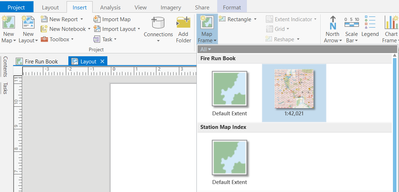Turn on suggestions
Auto-suggest helps you quickly narrow down your search results by suggesting possible matches as you type.
Cancel
- Home
- :
- All Communities
- :
- Products
- :
- ArcGIS Pro
- :
- ArcGIS Pro Questions
- :
- Adding a Legend on map
Options
- Subscribe to RSS Feed
- Mark Topic as New
- Mark Topic as Read
- Float this Topic for Current User
- Bookmark
- Subscribe
- Mute
- Printer Friendly Page
Adding a Legend on map
Subscribe
5091
2
07-15-2021 09:25 AM
07-15-2021
09:25 AM
- Mark as New
- Bookmark
- Subscribe
- Mute
- Subscribe to RSS Feed
- Permalink
- Report Inappropriate Content
I'm using ArcGIS Pro V.2.6. How do I add a legend to my map? I was trying to follow these instructions that I copied from Arc GIS Help documentation. I wasn't able to locate the "Map Surrounds Group" and "Legend" buttons in my version of ArcGIS Pro. Perhaps, there's another way of adding legends?
"To add a legend, complete the following steps:
- Open a layout with at least one map frame. A legend can only be added to a layout view.
- Select the map frame in the Contents pane.
- Optionally, expand the map in the Contents pane to select a subset of layers. If no layers are selected, a legend is added containing all applicable layers from the map contained in the default map frame.
- On the Insert tab, in the Map Surrounds group, click Legend . On the layout view, click and drag to create the legend.
- Format the legend. See Arrange a legend for information about formatting options."
Can someone help please ?
2 Replies
07-15-2021
09:30 AM
- Mark as New
- Bookmark
- Subscribe
- Mute
- Subscribe to RSS Feed
- Permalink
- Report Inappropriate Content
Add Layout View first, then add a map frame to the layout. Then you can add the Legend from "Map Surrounds" group
Think Location
07-15-2021
11:05 AM
- Mark as New
- Bookmark
- Subscribe
- Mute
- Subscribe to RSS Feed
- Permalink
- Report Inappropriate Content
The help topic
Layouts in ArcGIS Pro—ArcGIS Pro | Documentation
and its sublinks cover most aspects of creating layouts and working with their elements.
... sort of retired...