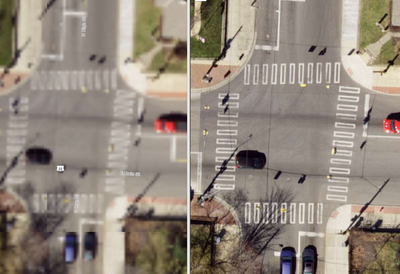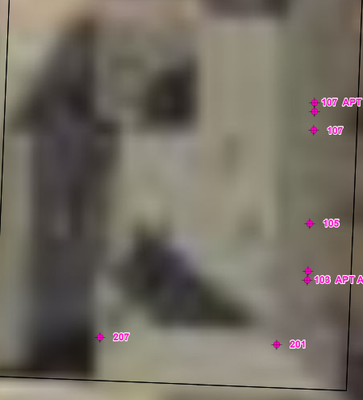- Home
- :
- All Communities
- :
- Products
- :
- ArcGIS Pro
- :
- ArcGIS Pro Questions
- :
- Re: Add Data from Path stops drawing after zoom le...
- Subscribe to RSS Feed
- Mark Topic as New
- Mark Topic as Read
- Float this Topic for Current User
- Bookmark
- Subscribe
- Mute
- Printer Friendly Page
Add Data from Path stops drawing after zoom level 18 in 2.7.3
- Mark as New
- Bookmark
- Subscribe
- Mute
- Subscribe to RSS Feed
- Permalink
In the newest update 2.7.3 the add "Data from Path" feature stops drawing map tiles after level 18. Anyone else having this issue?
Also, is there an xml/json file we can put at the root of the url/path that ArcGIS Pro will read to fill the layer source information, particularly the available zoom levels and bounding box? Something like a tilejson file or xml file?
Pro is on the left and a Leaflet map is on the right. ArcGIS Pro is not trying to pull more tiles either. The layer draws fine in ArcGIS Online, and in ArcGIS Desktop when opening in ArcGIS Desktop from AGOL.
- Mark as New
- Bookmark
- Subscribe
- Mute
- Subscribe to RSS Feed
- Permalink
That probably depends a lot on the data source added. I haven't encountered anything like this myself.
Is the data you've added to your map public? And if so, can you share the link?
Kendall County GIS
- Mark as New
- Bookmark
- Subscribe
- Mute
- Subscribe to RSS Feed
- Permalink
https://www2.ci.lancaster.oh.us/tileserver/services/2018_fairfield/tiles/{level}/{col}/{row}.png
But you can try it with a Carto tile layer as well, though it is harder to notice since it is just a basemap. This Carto layer is tiled until 21 but Pro is only pulling it looks like until level 18 as you will not see road names move after 1:3000.
https://a.basemaps.cartocdn.com/light_all/{level}/{col}/{row}.png
- Mark as New
- Bookmark
- Subscribe
- Mute
- Subscribe to RSS Feed
- Permalink
thanks @LancasterGIS .
It looks like we are hitting this bug: https://support.esri.com/en/bugs/nimbus/QlVHLTAwMDEzODQ0NQ==
what is the last version it work for you? 2.7.2?
- Mark as New
- Bookmark
- Subscribe
- Mute
- Subscribe to RSS Feed
- Permalink
Yes, I believe 2.7.2 worked as expected, though I'm not 100% sure. I know it worked in a previous version. Besides the potential bug, is there no way to set the source and bounds information for a layer added using add data from path?
- Mark as New
- Bookmark
- Subscribe
- Mute
- Subscribe to RSS Feed
- Permalink
I would imagine it could work if you added the WMTS server to your catalog or something similar.
Edit: Tested on a service I use. Adding from URL gives the level 18 issue, adding the WMTS server pulls the correct LODs from the service capabilities.
Kendall County GIS
- Mark as New
- Bookmark
- Subscribe
- Mute
- Subscribe to RSS Feed
- Permalink
Not sure why that bug is so vague, it's pretty clear that Pro is just not pulling in tiles at higher zoom levels, and with my imagery I can tell that it stops at or before 18.
"When compared with ArcGIS Online, the rendering of a WMTS (Web Map Tile Service) layer is not clear in ArcGIS Pro." - It's possible that a tile layer could only be tiled to say 16 and then it would look the same in both places.
- Mark as New
- Bookmark
- Subscribe
- Mute
- Subscribe to RSS Feed
- Permalink
It looks like this bug is replicated in the latest version of the ArcGIS Online default print service and any print service deployed from ArcGIS Pro to ArcGIS Server 10.9.
Printed maps do not fetch tiles after around zoom 18 -
see https://fairfieldcounty.maps.arcgis.com/apps/webappviewer/index.html?id=6388de45527f4aba8272402ed8ed... using the 2018 ortho basemap and zoomed in as far as the imagery will allow.
- Mark as New
- Bookmark
- Subscribe
- Mute
- Subscribe to RSS Feed
- Permalink
Print Service
Original
- Mark as New
- Bookmark
- Subscribe
- Mute
- Subscribe to RSS Feed
- Permalink
This bug is fixed and should be released in ArcGIS Pro 2.9. At the same time, it will be resoled in ArcGIS Enterprise 10.9.1 print service.