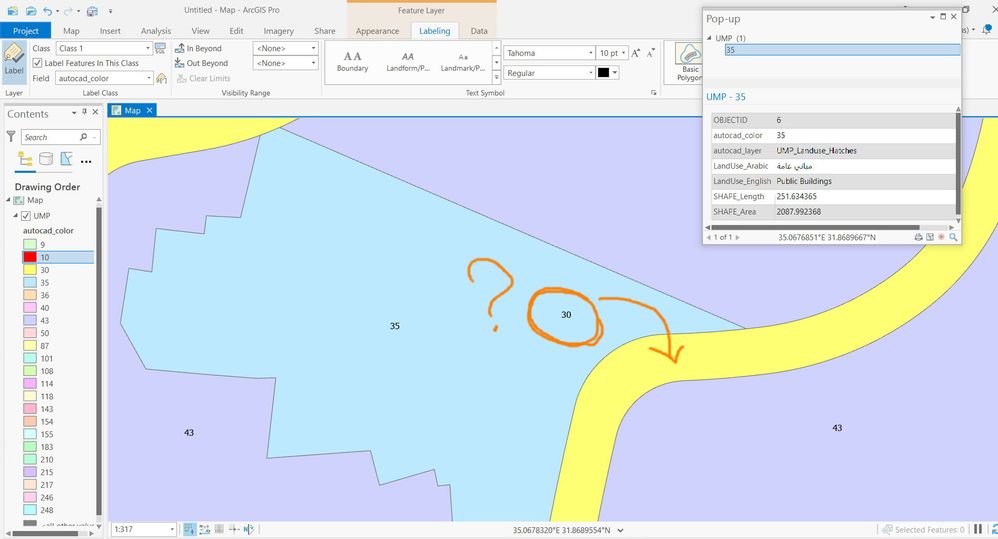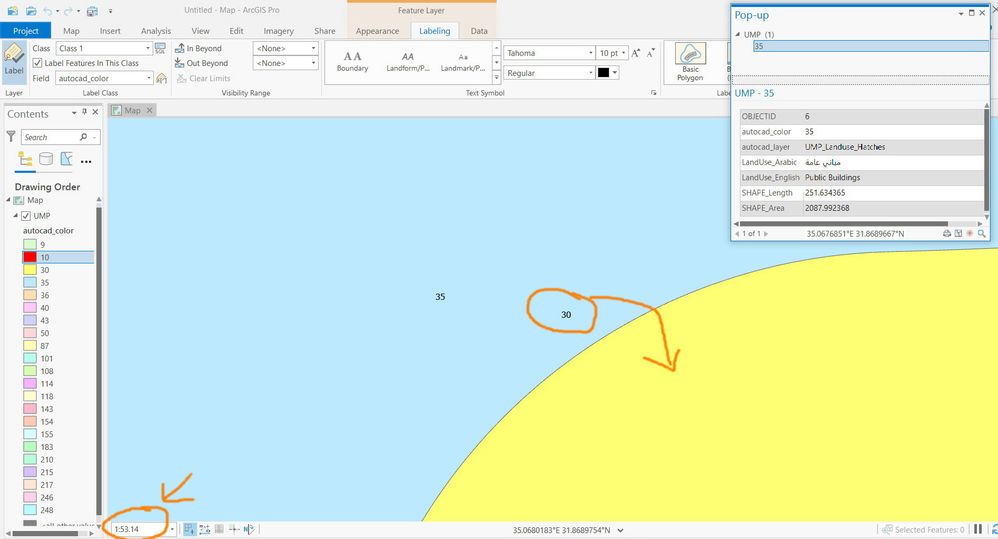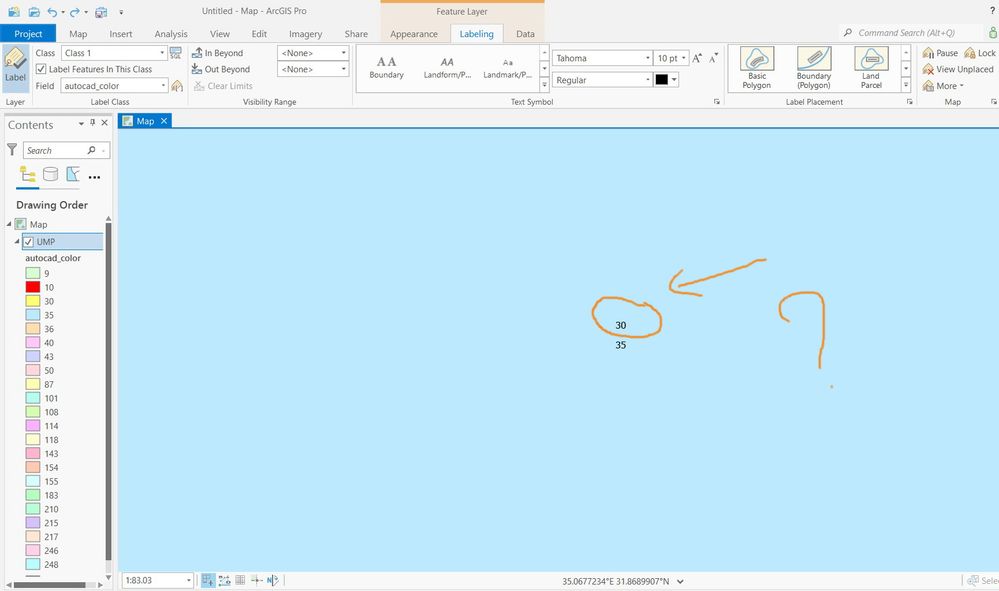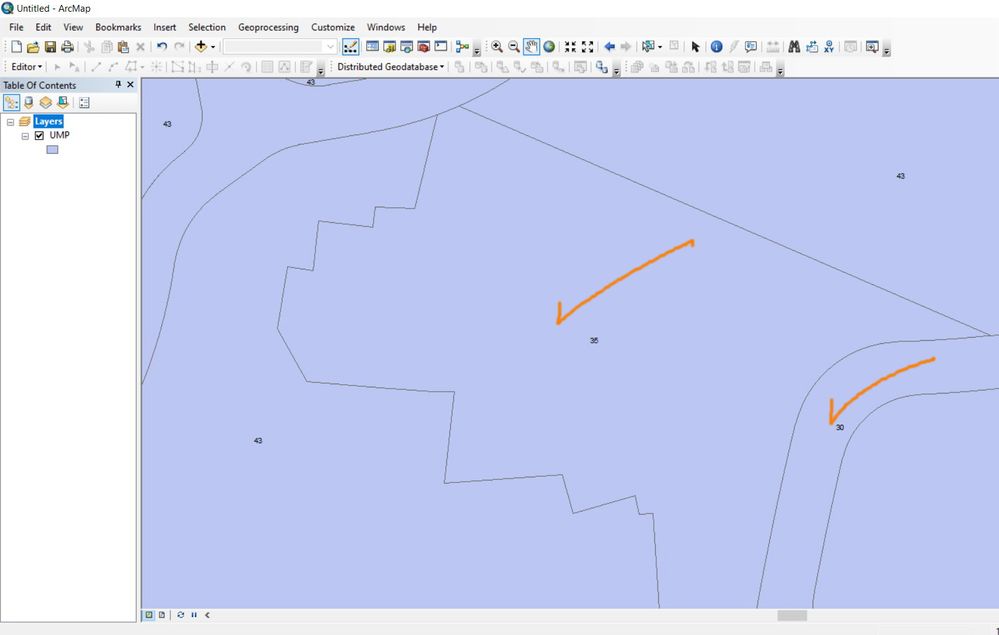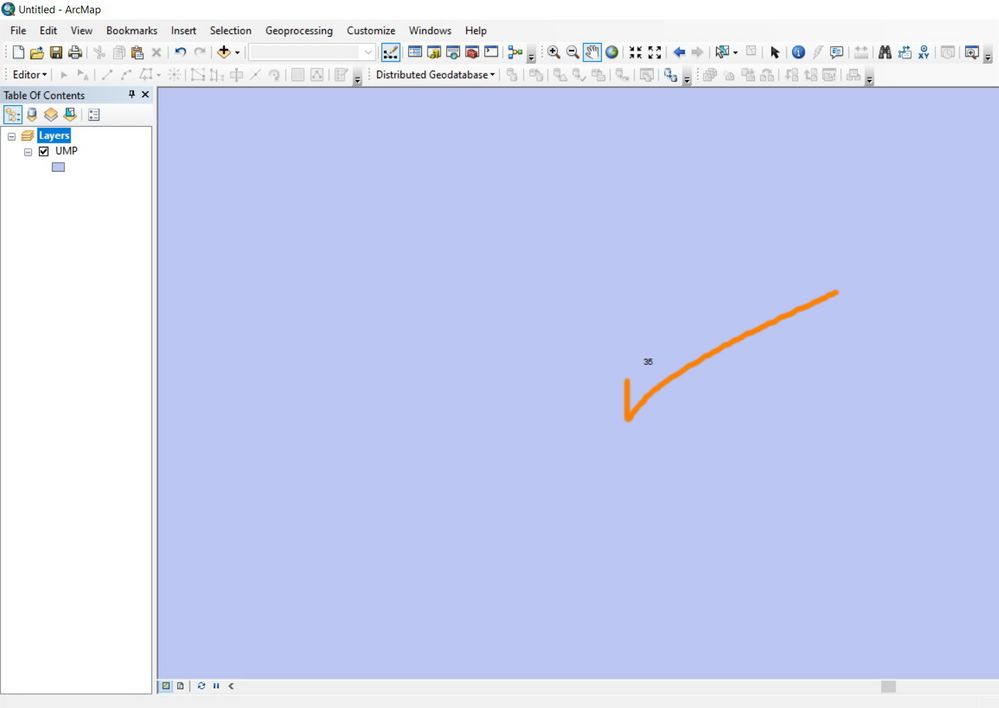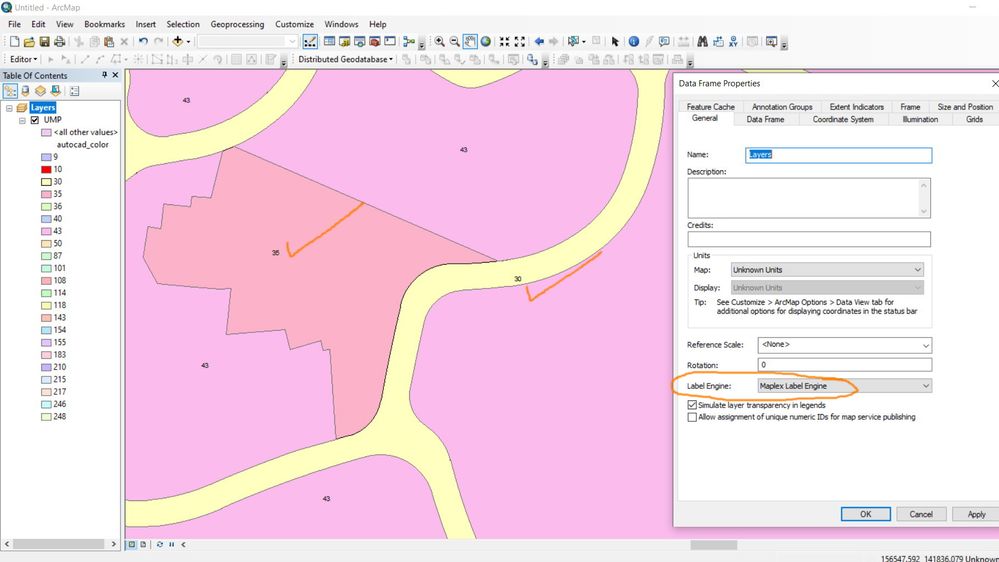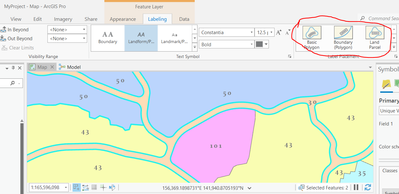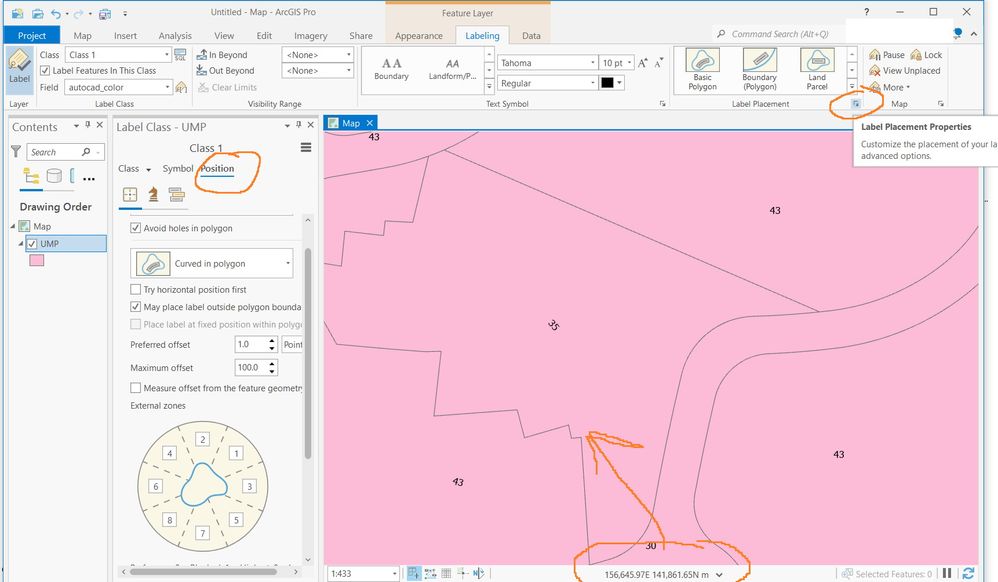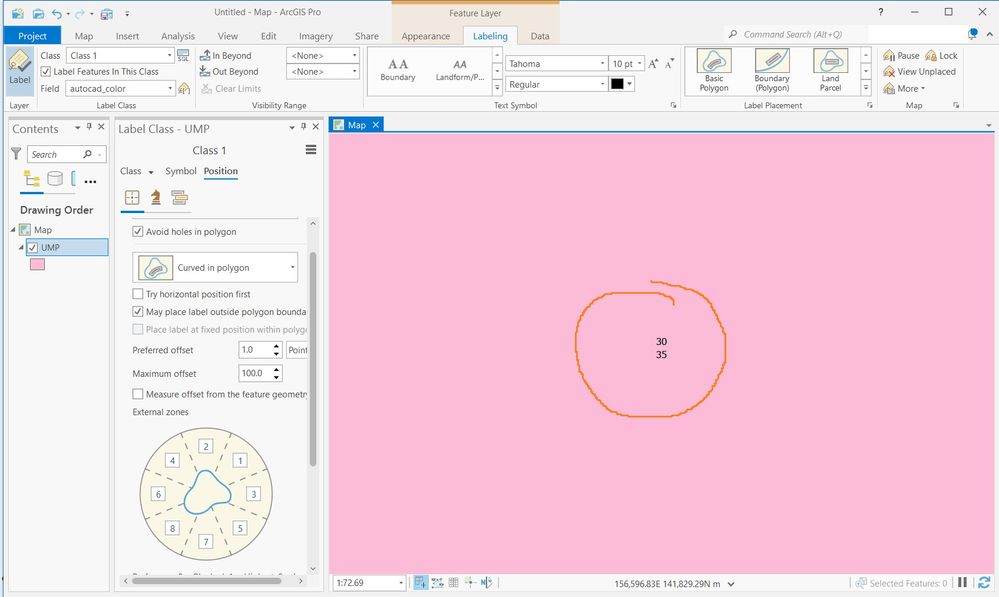- Home
- :
- All Communities
- :
- Products
- :
- ArcGIS Pro
- :
- ArcGIS Pro Questions
- :
- Re: AcGIS Pro 2.8.2: The label of a polygon appear...
- Subscribe to RSS Feed
- Mark Topic as New
- Mark Topic as Read
- Float this Topic for Current User
- Bookmark
- Subscribe
- Mute
- Printer Friendly Page
AcGIS Pro 2.8.2: The label of a polygon appears in other polygons despite the level of zoom,
- Mark as New
- Bookmark
- Subscribe
- Mute
- Subscribe to RSS Feed
- Permalink
- Report Inappropriate Content
AcGIS Pro 2.8.2: The label of a polygon appears in other polygons despite the level of zoom,
In the screenshot below, I couldn’t figure out why label 30 still appears in all other polygons despite the level of zoom. In return, label 10 performs correctly.
What could be the issue here?
The data is attached
Jamal Numan
Geomolg Geoportal for Spatial Information
Ramallah, West Bank, Palestine
- Mark as New
- Bookmark
- Subscribe
- Mute
- Subscribe to RSS Feed
- Permalink
- Report Inappropriate Content
Are you using the Maplex labelling engine ? (which you should be)
and if so, what labelling properties did you specify?
Label with the Maplex Label Engine—ArcGIS Pro | Documentation
... sort of retired...
- Mark as New
- Bookmark
- Subscribe
- Mute
- Subscribe to RSS Feed
- Permalink
- Report Inappropriate Content
This is the default labeling as the layer is added to Pro with no settings at all at any level.
The behavior in ArcMap is correct and as expected even if when the maplex is activated
Is this a bug?
Jamal Numan
Geomolg Geoportal for Spatial Information
Ramallah, West Bank, Palestine
- Mark as New
- Bookmark
- Subscribe
- Mute
- Subscribe to RSS Feed
- Permalink
- Report Inappropriate Content
Try choosing a suitable Label Placement option.
Think Location
- Mark as New
- Bookmark
- Subscribe
- Mute
- Subscribe to RSS Feed
- Permalink
- Report Inappropriate Content
Hi Jayanta,
If you keep zooming, label 30 will appear in side the polygon.
I tried all the options but none of them worked for me?
Is this by design? Bug? Sort of settings?
Jamal Numan
Geomolg Geoportal for Spatial Information
Ramallah, West Bank, Palestine
- Mark as New
- Bookmark
- Subscribe
- Mute
- Subscribe to RSS Feed
- Permalink
- Report Inappropriate Content
it is the "may place label outside polygons bounds" ... it doesn't say it "will place...."
... sort of retired...
- Mark as New
- Bookmark
- Subscribe
- Mute
- Subscribe to RSS Feed
- Permalink
- Report Inappropriate Content
Unchecking “may place…” option doesn’t resolve the issue as per the screenshot below
Jamal Numan
Geomolg Geoportal for Spatial Information
Ramallah, West Bank, Palestine
- Mark as New
- Bookmark
- Subscribe
- Mute
- Subscribe to RSS Feed
- Permalink
- Report Inappropriate Content
the polygons don't overlap do they?
If you tried it in Pro 2.9 and it is still the same, then
send your data to Tech Support for resolution
... sort of retired...
- Mark as New
- Bookmark
- Subscribe
- Mute
- Subscribe to RSS Feed
- Permalink
- Report Inappropriate Content
On running Check Geometry, I could see a lot of self-intersecting polygons and short segments. This could be the reason the labels overrun to adjacent polygons.
Could you run Repair Geometry (on a copy of feature class), and check if the issues persist.
Think Location
- Mark as New
- Bookmark
- Subscribe
- Mute
- Subscribe to RSS Feed
- Permalink
- Report Inappropriate Content
I confirmed with the provided dataset that after repairing geometry the label is placed correctly as long as the "Avoid holes in polygons" option is checked.