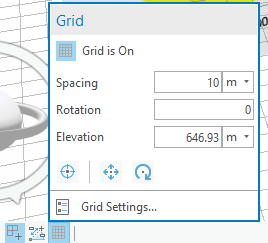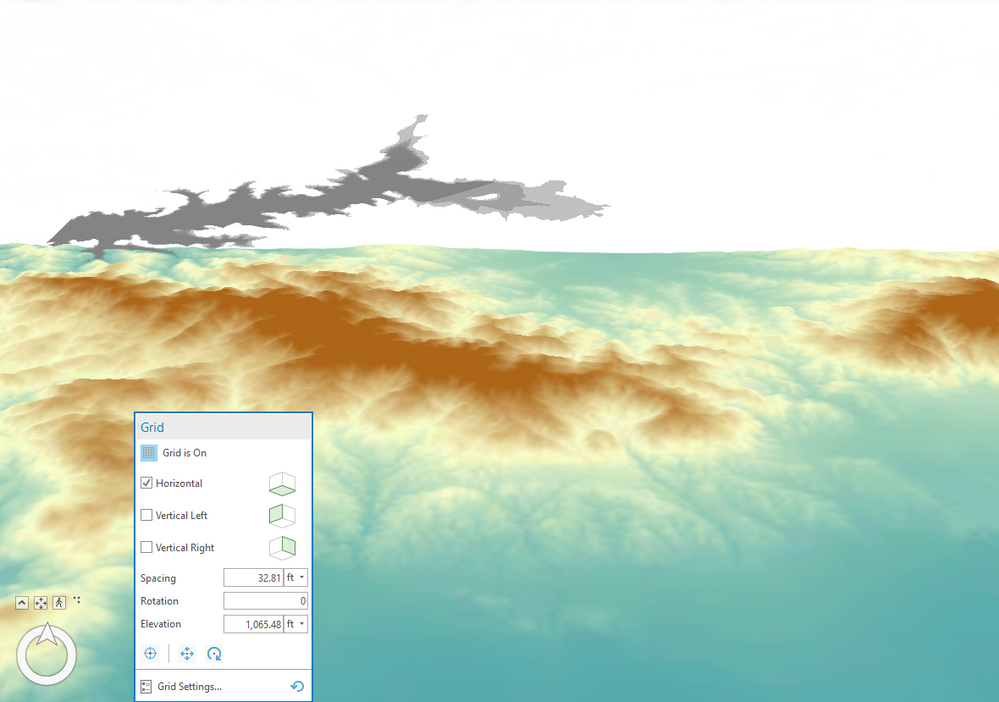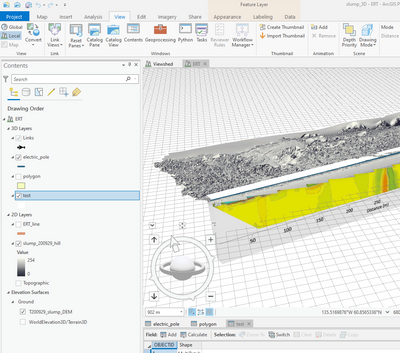- Home
- :
- All Communities
- :
- Products
- :
- ArcGIS Pro
- :
- ArcGIS Pro Questions
- :
- Re: 3D vertical grid not showing
- Subscribe to RSS Feed
- Mark Topic as New
- Mark Topic as Read
- Float this Topic for Current User
- Bookmark
- Subscribe
- Mute
- Printer Friendly Page
3D vertical grid not showing
- Mark as New
- Bookmark
- Subscribe
- Mute
- Subscribe to RSS Feed
- Permalink
- Report Inappropriate Content
Hi all,
I need to display a vertical grid in ArcPro. As you can see on the screen shot below the grid option doesn't give the chance to click the vertical grid. I have both 2D and 3D layers in my project.
Any help would be appreciated.
Thank you.
- Mark as New
- Bookmark
- Subscribe
- Mute
- Subscribe to RSS Feed
- Permalink
- Report Inappropriate Content
The reference grid—ArcGIS Pro | Documentation
They are available in 3D local scenes. Have you checked the link above?
... sort of retired...
- Mark as New
- Bookmark
- Subscribe
- Mute
- Subscribe to RSS Feed
- Permalink
- Report Inappropriate Content
Hi Dan,
I have seen that web page. I am in a local scene, it doesn't specify 3D scene but there is such a thing as a 2D scene. I am definitely not using a map.
Cyrielle
- Mark as New
- Bookmark
- Subscribe
- Mute
- Subscribe to RSS Feed
- Permalink
- Report Inappropriate Content
In a 2D map, the Reference Grid is also 2D and cannot be elevated above the map. In a 3D Scene/Globe, the Reference Grid UI updates for a vertical and horizontal reference grid. Convert your 2D map to a 3D Scene/Globe and see the difference.
- Mark as New
- Bookmark
- Subscribe
- Mute
- Subscribe to RSS Feed
- Permalink
- Report Inappropriate Content
Hi Robert,
I am already in a local scene and when I click convert, it only offers me to convert to a map, which isn't what I need.
- Mark as New
- Bookmark
- Subscribe
- Mute
- Subscribe to RSS Feed
- Permalink
- Report Inappropriate Content
It looks like your Reference Grid is drawing below your data. In the Scene, click the Reference Grid icon to the right of the scale and change your elevation to be slightly higher than the highest point in your DEM.
- Mark as New
- Bookmark
- Subscribe
- Mute
- Subscribe to RSS Feed
- Permalink
- Report Inappropriate Content
That's a good point, I've changed that. Thanks