- Home
- :
- All Communities
- :
- Products
- :
- ArcGIS Pro Intelligence
- :
- ArcGIS Pro Intel Questions
- :
- Re: ArcGIS Pro for Intelligence - How to create an...
- Subscribe to RSS Feed
- Mark Topic as New
- Mark Topic as Read
- Float this Topic for Current User
- Bookmark
- Subscribe
- Mute
- Printer Friendly Page
ArcGIS Pro for Intelligence - How to create an Alert?
- Mark as New
- Bookmark
- Subscribe
- Mute
- Subscribe to RSS Feed
- Permalink
- Report Inappropriate Content
I am using ArcGIS Pro for Intelligence 2.5.
I've added a feature layer and feature class to my project.
When trying to create a new condition, i click on "new" but receive a small blank menu. Am i missing something? Does the data have to be in a particular format?
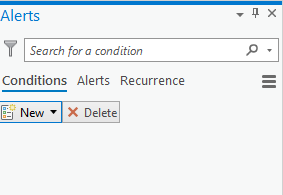
Solved! Go to Solution.
Accepted Solutions
- Mark as New
- Bookmark
- Subscribe
- Mute
- Subscribe to RSS Feed
- Permalink
- Report Inappropriate Content
Hi Matt,
Sorry about the delay
Your steps triggered an issue in the conda environments when trying to output the toolbox info.
Investigating i found I had a cloned environment set that had been deleted off disk. But i hadn't reset it back to default. (doh)
Putting it back has resolved it.

Thanks for the help
- Mark as New
- Bookmark
- Subscribe
- Mute
- Subscribe to RSS Feed
- Permalink
- Report Inappropriate Content
Hi Matt,
When you click 'New' you should get a list of Conditions in a drop-down. It looks like that's not happening. It's probably an install issue. If you look in the geoprocessing toolboxes, do you see one called "Intelligence Tools"? 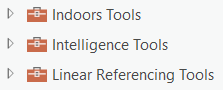
- Mark as New
- Bookmark
- Subscribe
- Mute
- Subscribe to RSS Feed
- Permalink
- Report Inappropriate Content
Hi Natalie,
Thanks for getting back to me.
I do have the toolbox. I also tried re-installing the product.
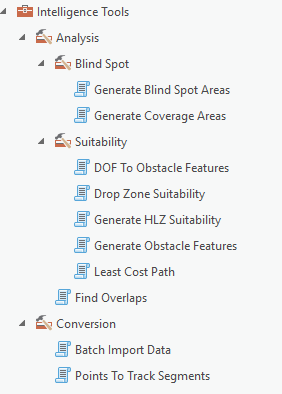
If its a clue, i can use recurrence options.
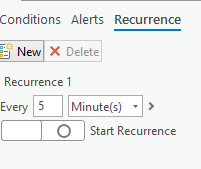
- Mark as New
- Bookmark
- Subscribe
- Mute
- Subscribe to RSS Feed
- Permalink
- Report Inappropriate Content
@Natalie Feuerstein - This hasn't been resolved. I still am not able to create an alert, i can ONLY create a recurrence nothing else. I also have the tools you mentioned.
- Mark as New
- Bookmark
- Subscribe
- Mute
- Subscribe to RSS Feed
- Permalink
- Report Inappropriate Content
Hi Matt. Apologies for the delayed response (I need to track down why I'm not receiving notifications...). Matt Funk is looking into it. We'll get back to you soon!
- Mark as New
- Bookmark
- Subscribe
- Mute
- Subscribe to RSS Feed
- Permalink
- Report Inappropriate Content

Matt
- Mark as New
- Bookmark
- Subscribe
- Mute
- Subscribe to RSS Feed
- Permalink
- Report Inappropriate Content
Hi Matt,
Sorry about the delay
Your steps triggered an issue in the conda environments when trying to output the toolbox info.
Investigating i found I had a cloned environment set that had been deleted off disk. But i hadn't reset it back to default. (doh)
Putting it back has resolved it.

Thanks for the help