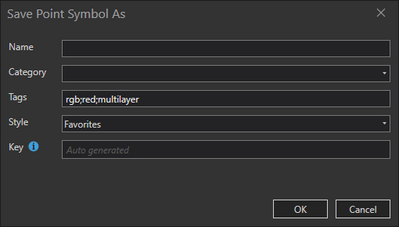- Home
- :
- All Communities
- :
- Products
- :
- ArcGIS Pro
- :
- ArcGIS Pro Ideas
- :
- When saving symbol to style, allow overwrite of ex...
- Subscribe to RSS Feed
- Mark as New
- Mark as Read
- Bookmark
- Follow this Idea
- Printer Friendly Page
- Report Inappropriate Content
When saving symbol to style, allow overwrite of existing symbol
- Mark as New
- Bookmark
- Subscribe
- Mute
- Subscribe to RSS Feed
- Permalink
- Report Inappropriate Content
When saving a symbol to style, this window appears:
If you're looking to overwrite an existing style, you're out of luck since it doesn't provide any sort of "browse" experience. If you name it the same as an existing style, it simply creates a duplicate with a different key (which is also useful at times). To overwrite, you must open a catalog view and drill down to where your styles are stored (which is also not the most intuitive experience IMO) and delete the original, since you also can't delete style items directly from the gallery.
It would help a lot, then, if you could see your existing symbols in the style and select/overwrite them at the time of saving. It would also help the cause if styles just functioned like other containers in projects: In Catalog, treat Styles subfolder like every othe... - Esri Community
You must be a registered user to add a comment. If you've already registered, sign in. Otherwise, register and sign in.