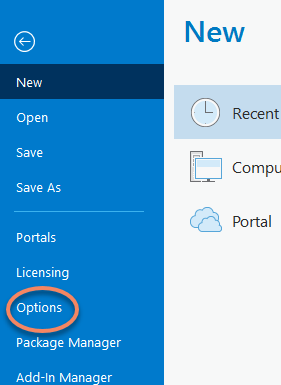- Home
- :
- All Communities
- :
- Products
- :
- ArcGIS Pro
- :
- ArcGIS Pro Ideas
- :
- tiled labels to annotations
- Subscribe to RSS Feed
- Mark as New
- Mark as Read
- Bookmark
- Follow this Idea
- Printer Friendly Page
- Report Inappropriate Content
- Mark as New
- Bookmark
- Subscribe
- Mute
- Subscribe to RSS Feed
- Permalink
- Report Inappropriate Content
Hi, In arcmap, when you convert labels to annotation in a project, the labels in the layers are deactivated. When you do it with tiled labels to annotations with geoprocessing, the annotations are created but the layers stay in label mode.
So please, include the same functions in Pro or, at least, make multiple selection available for activating labelling on and off. When you have 50+ of layers, it's time consuming to each time doing the label on each time.
By the way, can you sort the annotation in A to Z order not Z to A when inserting them in the maps.
- « Previous
-
- 1
- 2
- Next »
- Mark as Read
- Mark as New
- Bookmark
- Permalink
- Report Inappropriate Content
Pro 2.4 already supports this. In the Contents pane go to List by Labeling. Hold down CTRL and select all of the layers you want to turn on or off. Then right click one of the layers and select Label. It will check/uncheck all of the layers selected. Hope this helps!
- Mark as Read
- Mark as New
- Bookmark
- Permalink
- Report Inappropriate Content
Thanks,
If it could be faster. Take forever... more time than manually with arcmap.
- Mark as Read
- Mark as New
- Bookmark
- Permalink
- Report Inappropriate Content
Just try it in 2.6.2 and when ctrl selection done, the right clic show Label in grey. No way to activate Label that way.
Could be faster to just add a box in the geoprocessing with "Leave Label activated" or return to the ArcMap way of doing it.
- Mark as Read
- Mark as New
- Bookmark
- Permalink
- Report Inappropriate Content
Hi - I'm not seeing this at Pro 2.9. If you still see the issue please let me know.
thanks
Wendy
- Mark as Read
- Mark as New
- Bookmark
- Permalink
- Report Inappropriate Content
$%!#$#$#%
Closed you said, very funny.
Just running the Geo processing, in v3, and see that ESRI haven't corrected the problem.
The status is turning to not labelling after the first Tiled Labels to Annotation geoprocessing. Why ESRI always try to change what's working fine to make it more time consuming.
Please, return to ARCMAP process where Geoprocessing doesn't change our setting. Having to take time to reactivate labelling is very frustrating after years of a straightforward way of doing it.
Remember when you have hundreds of layers, having to reflag labelling is time consuming. Try to do what said doesn't work in grouped layers. Have to expand each grouped layers and select and applying labelling is time consuming. Take hours when you have many geoprocessing to do. And the most dangerous thing is to miss activate a layer in the process.
Like said in my first post, at least let us apply labelling to grouped layers or better to all the layers on the map.
- Mark as Read
- Mark as New
- Bookmark
- Permalink
- Report Inappropriate Content
Marcel
Please submit this through technical support. Looking back through these notes I was unable to reproduce at 2.9. Having a reproducible case through the support group will help to figure this out.
thanks
Wendy
- Mark as Read
- Mark as New
- Bookmark
- Permalink
- Report Inappropriate Content
Sorry I was thinking that Ideas was the place to post ideas for new feature or reimplement lost feature.
Since removing arcmap easy way to complicate user workflow is not a technical problem... but a lack of features...
- Mark as Read
- Mark as New
- Bookmark
- Permalink
- Report Inappropriate Content
@MarcelSt-Germain I suggested contacting technical support as I think this is potentially an issue with how your ArcGIS Pro settings are set, not an enhancement request.
Figuring this out will require some back and forth, which is more challenging and will take longer in a forum such as this.
let's give it a go
how are your backstage options set? to get there, go to the Project tab and then click Options
on the Options dialog box, click Geoprocessing and then uncheck the Add output datasets to an open map
now test running the tiled labels to annotation gp tool. do the labels stay on?
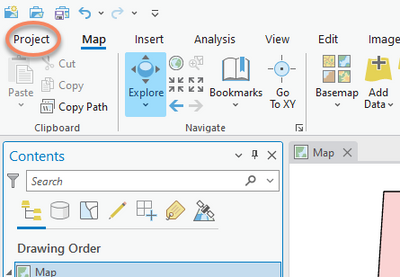
- Mark as Read
- Mark as New
- Bookmark
- Permalink
- Report Inappropriate Content
Hum, that is not what I'm referring to. Adding the generated annotation to a map work as it supposed to do. Nice feature to have by the way. Better could be to classify in the FGDB for further use instead of choosing manually. But not the topic now.
The problem is elsewhere like told before. In arcmap, converting label to annotation automatically remove the flag to label the feature. When using geoprocessing, the flag still in labeling mode so we can do it again and again without having to flag for labeling again. In Pro, the conversion is the same as in arcmap, the labeling flag is out, that's ok. But, when using geoprocessing, all the labeling flag are out. We have to manually redo the flag.
- Mark as Read
- Mark as New
- Bookmark
- Permalink
- Report Inappropriate Content
I can now reproduce what you're seeing. thanks for the additional information.
why do you want to have the labels still turned on after the annotation is added to the map? the labels will not be in their original location as the annotation acts as a barrier to the label placement.
if you're looking to run the tiled labels to annotation tool over and over, the best workflow would be to not add the created annotation feature classes to the map.
You must be a registered user to add a comment. If you've already registered, sign in. Otherwise, register and sign in.