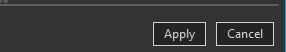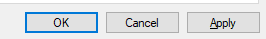- Home
- :
- All Communities
- :
- Products
- :
- ArcGIS Pro
- :
- ArcGIS Pro Ideas
- :
- Symbology - format symbol - add an "OK" button
- Subscribe to RSS Feed
- Mark as New
- Mark as Read
- Bookmark
- Follow this Idea
- Printer Friendly Page
- Report Inappropriate Content
Symbology - format symbol - add an "OK" button
- Mark as New
- Bookmark
- Subscribe
- Mute
- Subscribe to RSS Feed
- Permalink
- Report Inappropriate Content
Every time you make an edit to a symbol, it's two clicks to get back to the primary symbology pane -- either click 'Apply' in the lower right and then the back arrow all the way in the top right, or the back arrow in the top right and then 'Yes' in the middle.
There may be an option to turn off the warning somewhere (I think?) but for those who like the warning in most circumstances, an "OK" button to commit and close out of the symbol formatting would be a good addition that most users will already be familiar with. ArcMap and most menus in Windows already operate like this.
Current:
Desired:
- Mark as Read
- Mark as New
- Bookmark
- Permalink
- Report Inappropriate Content
Also - some panes treat Apply as OK - ex. the element pane. When I click Apply for the extent indicator, it acts like OK - returning to the previous screen. This is unexpected when compared to the way Apply functions for symbology, or even the extent indicator leader line where apply acts like apply. Separating these into two buttons across the application would help with consistency.
You must be a registered user to add a comment. If you've already registered, sign in. Otherwise, register and sign in.