- Home
- :
- All Communities
- :
- Products
- :
- ArcGIS Pro
- :
- ArcGIS Pro Ideas
- :
- Support Pro Python Window options
- Subscribe to RSS Feed
- Mark as New
- Mark as Read
- Bookmark
- Follow this Idea
- Printer Friendly Page
- Mark as New
- Bookmark
- Subscribe
- Mute
- Subscribe to RSS Feed
- Permalink
Please create an setting somewhere that will allow me to increase the font-size used in the Python Window of ArcGIS Pro. It's too small and I sit close enough to my monitors as it is.
Also, it's super annoying that I can't drag the Python Window input area to increase the vertical space for that and reduce the vertical space for the transcript area. I should be able to play with the sizes of those areas as much as I want.
I have no clue why they use that thing, Jupyter QTConsole can be installed and used from the Pro distribution... check the python section of the project window.
BTW for us old-timers, they have a nifty Zoom feature (I will keep the image large for you to see ![]() )
)
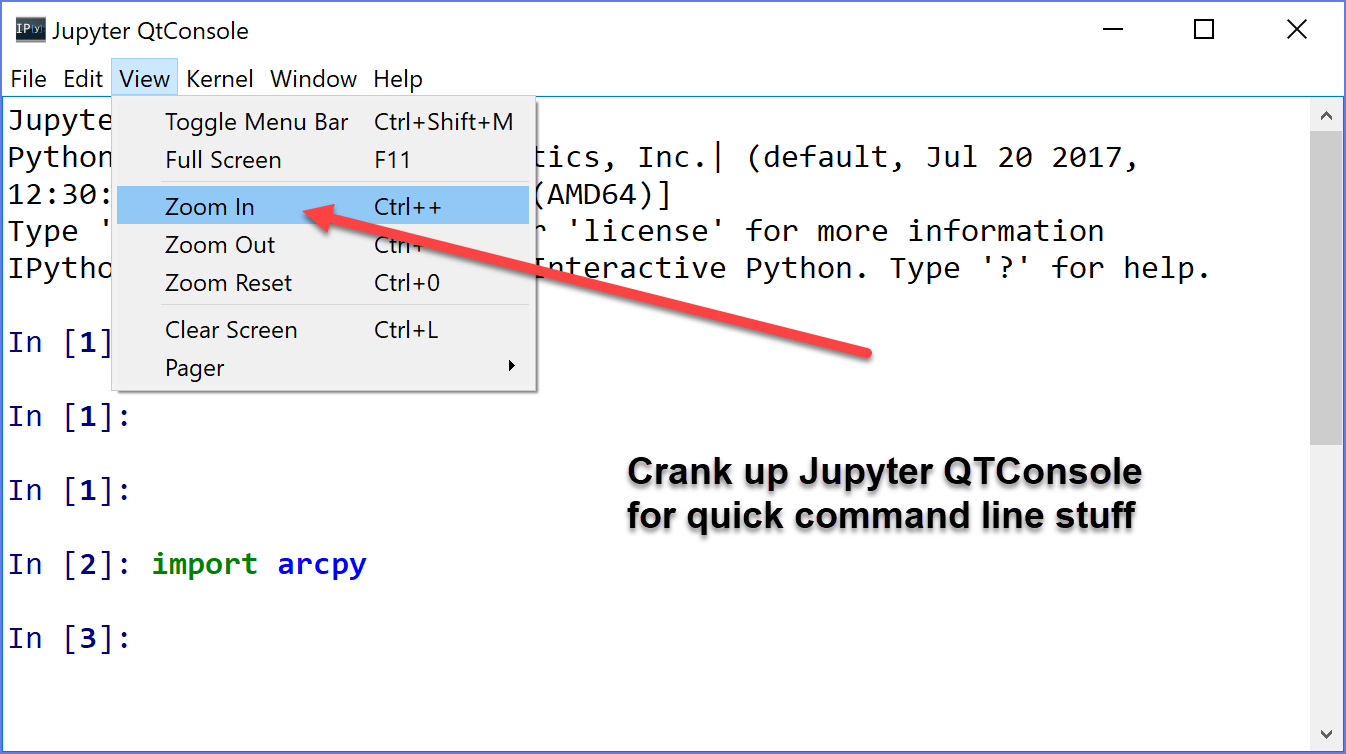
Correct me if I'm wrong but that be running in a separate thread, so you couldn't access anything in the 'current' Project document unless you continually refreshed a Pro Project object which would need to be an absolute path to the Pro Project you're working with and you'd have to continually save that Pro Project to catch anything new. That's really the benefit of the Python Window if you ask me, being able to work with the current project on the fly in Python.
The trade off between tiny font or specifying a path..
What I suggest is that they get rid of that 'thing' and replace it with a decent IDE which is already builtin to the distribution. QT is integrated elsewhere in the system
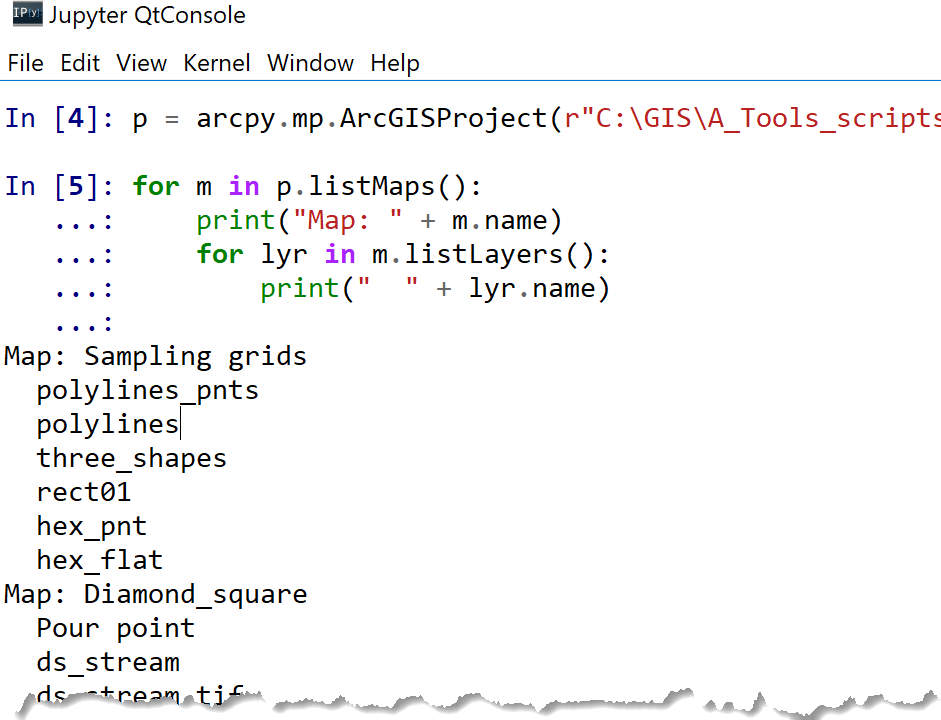
Seems like a lot of work to outright replace it versus provide some basic options. I'm also on board with Ted's idea as well though - Replace the Python Window in ArcGIS Pro with Python Notebook, just seems like a ton of work. Also, its always a double-edged sword to integrate a third party solution you don't have absolute control over with your flagship app. I agree, its a tradeoff.
ArcMap's Python Window had what I felt was the ideal amount of configuration flexibility. Not too many options, not to little. I think they should just look to that for inspiration.
The Ctrl+ and Ctrl- shortcuts you are familiar with in your browser work in the Python window in Pro
Haha, so simple. While I'm excited about the prospect (future) of more direction integration with Jupyter Notebooks, for mere troubleshooting purposes in the awful Python window in Pro, Bruce's +/- hint is a lifesaver!
I got it from a colleague whose name I have spaced 😉
Existing zoom functionality in the Python Window can be used to increase or decrease the font size, we have updated the ArcGIS Pro Keyboard Shortcuts - Python Window documentation to highlight this capability (it was previously not documented).
You must be a registered user to add a comment. If you've already registered, sign in. Otherwise, register and sign in.