- Home
- :
- All Communities
- :
- Products
- :
- ArcGIS Pro
- :
- ArcGIS Pro Ideas
- :
- Support adding cloud optimized GeoTIFFs by URL in ...
- Subscribe to RSS Feed
- Mark as New
- Mark as Read
- Bookmark
- Follow this Idea
- Printer Friendly Page
Support adding cloud optimized GeoTIFFs by URL in Pro
- Mark as New
- Bookmark
- Subscribe
- Mute
- Subscribe to RSS Feed
- Permalink
Allow users to add rasters by URL in ArcGIS Pro. We have S3 buckets of imagery (cloud optimized GeoTIFFs) that are exposed over https. We aren't able to give someone the URL to the raster and have them add the layer directly. Instead, they have to create a cloud storage connection and the browse to it. It would be convenient to be able to add http/s accessible COGs directly, e.g. add this example COG as a map layer using only its URL.
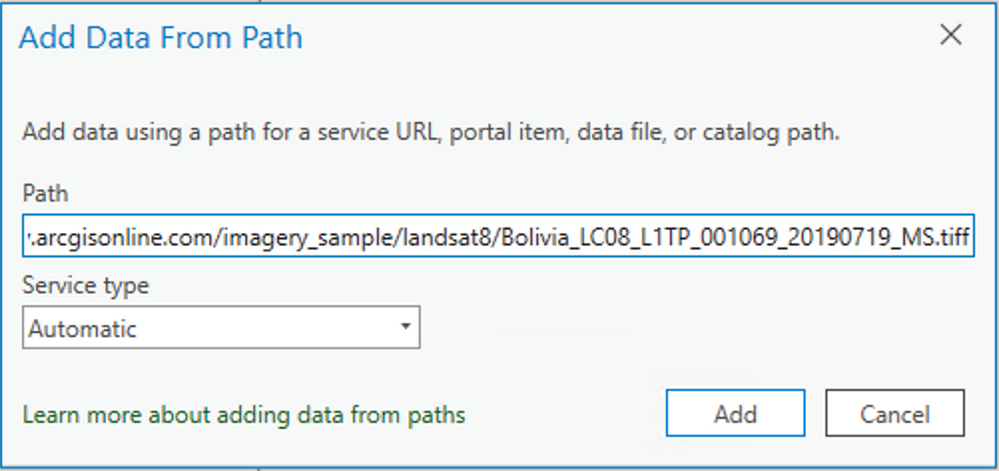

- « Previous
-
- 1
- 2
- Next »
@MattWilkie3 In ArcGIS Pro select "New STAC Connection" instead. "Add STAC Connection" is used to select an already created ArcGIS STAC Connection file. (And for QGIS try the STAC API Browser extension)
You must be a registered user to add a comment. If you've already registered, sign in. Otherwise, register and sign in.