- Home
- :
- All Communities
- :
- Products
- :
- ArcGIS Pro
- :
- ArcGIS Pro Ideas
- :
- Support adding cloud optimized GeoTIFFs by URL in ...
- Subscribe to RSS Feed
- Mark as New
- Mark as Read
- Bookmark
- Follow this Idea
- Printer Friendly Page
Support adding cloud optimized GeoTIFFs by URL in Pro
- Mark as New
- Bookmark
- Subscribe
- Mute
- Subscribe to RSS Feed
- Permalink
Allow users to add rasters by URL in ArcGIS Pro. We have S3 buckets of imagery (cloud optimized GeoTIFFs) that are exposed over https. We aren't able to give someone the URL to the raster and have them add the layer directly. Instead, they have to create a cloud storage connection and the browse to it. It would be convenient to be able to add http/s accessible COGs directly, e.g. add this example COG as a map layer using only its URL.
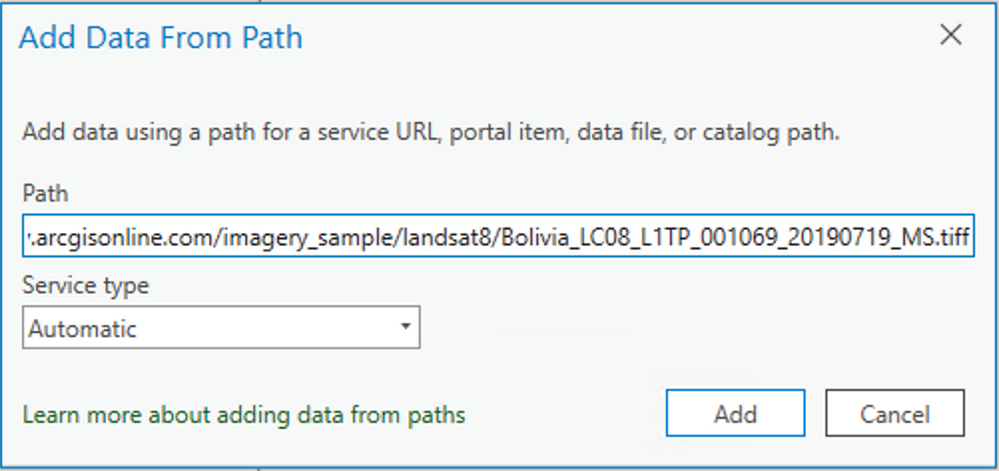

- « Previous
-
- 1
- 2
- Next »
Take a look at the Optimize Rasters Tool -> Raster Proxies:
https://github.com/Esri/OptimizeRasters
"OptimizeRasters can generate raster proxies to simplify access to raster data stored on cloud or network
storage. Raster proxies are small pointer files, stored on local file systems, that contain minimal metadata and
reference much larger raster data files stored remotely. A user can work efficiently with collections of small raster proxy files, using them in ArcGIS as if they were conventional raster files."
From: https://raw.githubusercontent.com/Esri/OptimizeRasters/master/Documentation/OptimizeRasters_UserDoc....
Another workaround is this quick and dirty python toolbox:
Add remote COG to ArcGIS Pro by URL (GitHub Gist)
Thanks, @SimonSchütte_ct and @Luke_Pinner . We're coming at this from a more exploratory need, with various users throughout our institution (students, faculty, researchers) able to check one or a few rasters with minimal effort and no expectation of installed software or toolboxes; there's a lot of inconsistency across our users and an out-of-the-box method (like QGIS offers) is preferred, but the workaround are appreciated.
For a quick-and-dirty PYT, that's pretty slick.
Quick and dirty as in there's no doco, testing or error handling... Should work on the majority of remote COGs (but not wacky ones like these NASA GIMMS's COG products)
Hi Folks,
I support his idea as well; having hundreds of drone imagery in a STAC catalog or individual COG's URLs able to open directly into AGP would be awesome. If QGIS offers it, AGPcan do it better.
MJ
@MiltonSolano STAC catalogs are now supported in ArcGIS Pro 3.2+, here you can find sample datasets: Landsat Collection 2 Level-2 | Planetary Computer or GitHub - Esri/arcgis-for-mpc: Documentation and examples for ArcGIS for Microsoft Planetary Computer
Thank you @Luke_Pinner that worked perfectly for my present scenario.
@SimonSchütte_ctSeems a bit buggy? Or maybe Canada's STAC are using a different version syntax. Either way, below STAC didn't work for me and the Add_Cog.pyt did. I leave it for someone else to troubleshoot this time. 😉
@MattWilkie3 that STAC works well for me in QGIS. I had to change the endpoint to just "https://datacube.services.geo.ca/stac/api/", not the full url listed in the link you posted (https://datacube.services.geo.ca/stac/api/search?collections=mrdem-30). I haven't tried in ArcGIS Pro though.
@MattWilkie3 as Luke_Pinner writes, you need to change the endpoint.
However, I get a "Failed to add data, unsupported data type" error when I add the data to the map...
huh, thanks for pointing out the url change needed. Doesn't work for me in Qgis or Pro though. Pro says "Network Error: cannot acesss ..." and Qgis is "Connections is not a valid STAC API". Might be our corporate firewall? It's a bit zealously tuned. Browser visit is fine though.
You must be a registered user to add a comment. If you've already registered, sign in. Otherwise, register and sign in.



