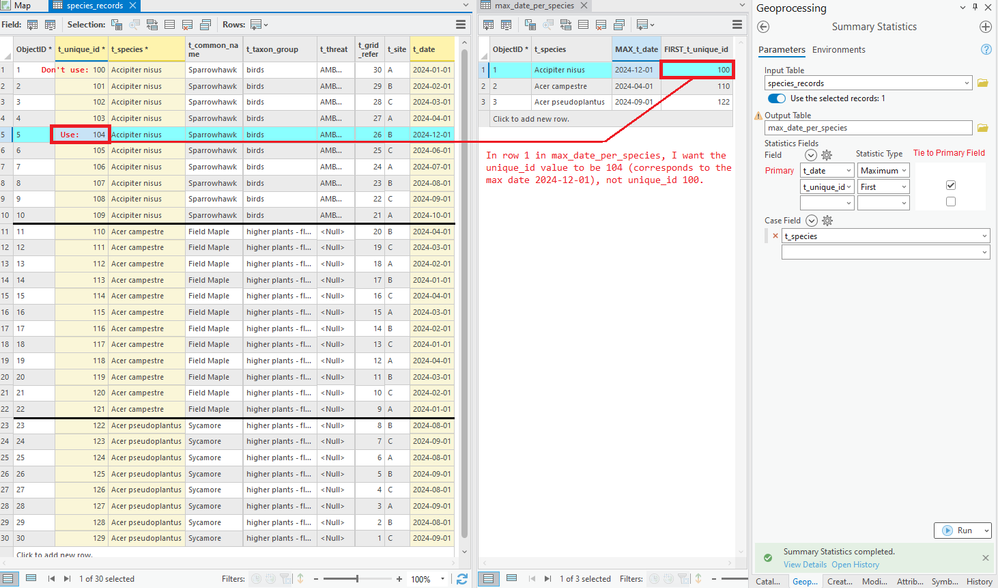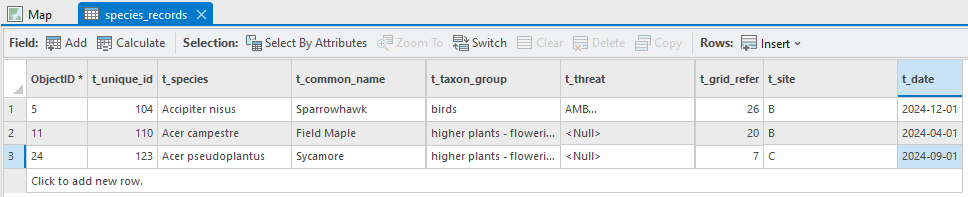- Home
- :
- All Communities
- :
- Products
- :
- ArcGIS Pro
- :
- ArcGIS Pro Ideas
- :
- Summary Statistics — Tie fields to a primary field
- Subscribe to RSS Feed
- Mark as New
- Mark as Read
- Bookmark
- Follow this Idea
- Printer Friendly Page
- Report Inappropriate Content
Summary Statistics — Tie fields to a primary field
- Mark as New
- Bookmark
- Subscribe
- Mute
- Subscribe to RSS Feed
- Permalink
- Report Inappropriate Content
ArcGIS Pro 3.2.1
Using a FGDB table, I want to use the Summary Statistics tool to get the greatest 1 per group (no duplicates). And I want to include all the other original fields from the table in the result.
See: Selecting the most recent records based on unique values in another field
If I understand correctly, I can't do that in a single step using the Summary Statistics tool.
I tried to mock up what I want to do in this screenshot:
In the Summary Statistcs fields section, I want to treat the t_date | Maximum field as the primary field. And I want to tie subsequent fields like t_unique_id | First to that primary field. So that I get the t_unique_id value that corresponds to the t_date | Maximum, not the first t_unique_id for the entire species group.
The result would look like this:
Admittedly, this is hard to explain. This related Oracle SQL video might help: The KEEP clause will KEEP your SQL queries SIMPLE
- Mark as Read
- Mark as New
- Bookmark
- Permalink
- Report Inappropriate Content
I’m surprised I didn’t get any questions about this from Esri. Is there anything that’s unclear?
You must be a registered user to add a comment. If you've already registered, sign in. Otherwise, register and sign in.