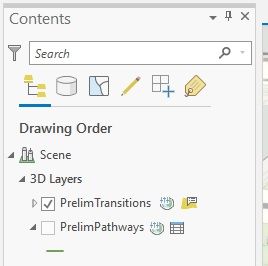- Home
- :
- All Communities
- :
- Products
- :
- ArcGIS Pro
- :
- ArcGIS Pro Ideas
- :
- 'Status' Icons for Layers in the Contents Pane
- Subscribe to RSS Feed
- Mark as New
- Mark as Read
- Bookmark
- Follow this Idea
- Printer Friendly Page
- Report Inappropriate Content
'Status' Icons for Layers in the Contents Pane
- Mark as New
- Bookmark
- Subscribe
- Mute
- Subscribe to RSS Feed
- Permalink
- Report Inappropriate Content
I often find myself opening projects with query or range conditions applied to the layers. Or needing to apply them myself.
Currently one must open the properties of each layer to check if a query, range, join etc. has been applied.
I would find it handy if there was a visual indicator to let me know at a glance what layers have what applied.
Would also help to remind me to remove conditions before calculations.
I imagine I would not be the only one who receives lots of projects or is forgetful.
For bonus points hovering over the icon would show its equation.
- Mark as Read
- Mark as New
- Bookmark
- Permalink
- Report Inappropriate Content
Thank you for submitting this idea, @MBurns It is similar to Definition Query Icon in Table of Contents - GeoNet, The Esri Community though your idea appears to be broader as you mention "range, join, etc."
Is the primary concern knowing that a layer is somehow being filtered before doing a calculation? It would be great to get a bit more detail as I know that real-estate in the Contents pane comes at a premium and it isn't always feasible to add more icons and indicators for everything possible (it wouldn't all fit!).
Thanks!
- Mark as Read
- Mark as New
- Bookmark
- Permalink
- Report Inappropriate Content
@KoryKramer
Actually that idea is very similar, just looked at differently and query specific.
Feel free to mark mine as a duplicate.
For me the issue is about efficiently understanding the data.
Opening up a shared project, I should not have to open each layer to check if a query is active.
If I have six layers that are supposed to have a Range, I would like to know if its off on one without checking each manually.
If I forget a layer has a query before a calculation, a little icon in contents probably isn't going to help me. especially if I keep that pane hidden. It would not be as effective as a warning banner in the calculations box, which I'm sure has already been proposed.
As for real-estate, ideally this would be a customizable option 😊
- Mark as Read
- Mark as New
- Bookmark
- Permalink
- Report Inappropriate Content
For me the issue is about efficiently understanding the data.
Opening up a shared project, I should not have to open each layer to check if a query is active.
If I have six layers that are supposed to have a Range, I would like to know if its off on one without checking each manually.
Thanks for the response @MBurns The development team is planning a way to address this, but it will not be by providing icons in the contents pane. The thinking is that a user will be able to filter the Contents pane to show layers that have a filter applied. This should meet your need of quickly understanding which layers are filtered without having to check each one manually.
We'll keep this issue updated in terms of status as work progresses.
Thank you.
- Mark as Read
- Mark as New
- Bookmark
- Permalink
- Report Inappropriate Content
ArcGIS Pro 2.8 added the ability to filter by active definition query Contents pane—ArcGIS Pro | Documentation
This doesn't currently include the ability to see which layers have active range or other filters applied.
You must be a registered user to add a comment. If you've already registered, sign in. Otherwise, register and sign in.