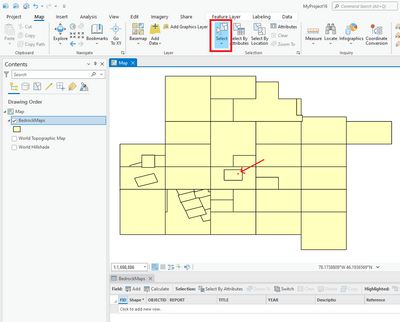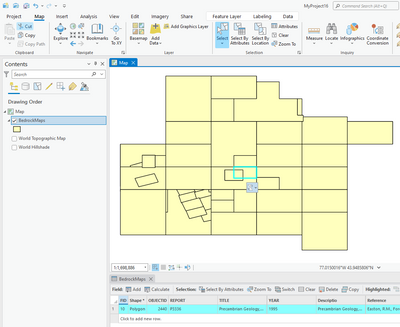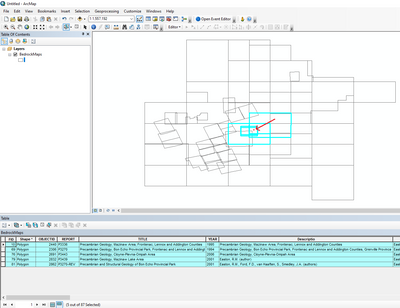- Home
- :
- All Communities
- :
- Products
- :
- ArcGIS Pro
- :
- ArcGIS Pro Ideas
- :
- Single-click selection should select all polygons ...
- Subscribe to RSS Feed
- Mark as New
- Mark as Read
- Bookmark
- Follow this Idea
- Printer Friendly Page
- Report Inappropriate Content
Single-click selection should select all polygons at that location, not just one arbitrary polygon
- Mark as New
- Bookmark
- Subscribe
- Mute
- Subscribe to RSS Feed
- Permalink
- Report Inappropriate Content
Single-click selections should select all polygons at that location, not just one polygon.
This is how it currently works:
One feature is selected (the feature with the lowest ObjectID):
This is how I think it ought to work:
All features at that location are selected.
It would function similar to the select-by-rectangle tool in ArcGIS Pro, and other selection tools, which select all polygons at that location.
Related:
- Mark as Read
- Mark as New
- Bookmark
- Permalink
- Report Inappropriate Content
Agree, especially when single clicking just selects a feature that would be seemingly random in practice (lowest OID).
- Mark as Read
- Mark as New
- Bookmark
- Permalink
- Report Inappropriate Content
I find that the default actuation of a chip that signals that there are overlapping features at that location is useful. I can then select a target polygon from the chip's list. The chip displays the layer's Display Field value helping in the selection of the feature of interest. The default Display Field field seems to be the not so informative OBJECTID field.
Alternately, if the chip appears on a single click, ignore it and drag a tiny selection "shape" at the click location to select overlapping intersected features if that is what one wants.
I guess it's just a matter of preference as both approaches will get you there.
You must be a registered user to add a comment. If you've already registered, sign in. Otherwise, register and sign in.