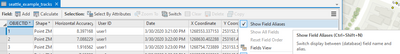- Home
- :
- All Communities
- :
- Products
- :
- ArcGIS Pro
- :
- ArcGIS Pro Ideas
- :
- Show Field Alias Function
- Subscribe to RSS Feed
- Mark as New
- Mark as Read
- Bookmark
- Follow this Idea
- Printer Friendly Page
- Mark as New
- Bookmark
- Subscribe
- Mute
- Subscribe to RSS Feed
- Permalink
From the Army Geospatial Data Modeling Team:
Users working within attribute tables often toggle between viewing tables with aliases and viewing without aliases; it would be very helpful to have a hot key or button for the “Show Field Aliases” function. The current process requires selecting the menu button and checking and unchecking the show field alias box. This Show Field Alias feature is so frequently used it should be directly accessible from the table window. This direct access could be achieved through hot key functions displayed in the Show Field Aliases popup window (Example 1) or a toggle button or switch on the table ribbon (Example2).
ArcGIS Pro has a Ctrl+Shift+N shortcut to toggle without having to use the options menu:
A shortcut is available for this in ArcGIS Pro. Make sure that the table view is active and click on a field header. Ctrl + Shift + N will toggle between aliases and field names.
You must be a registered user to add a comment. If you've already registered, sign in. Otherwise, register and sign in.