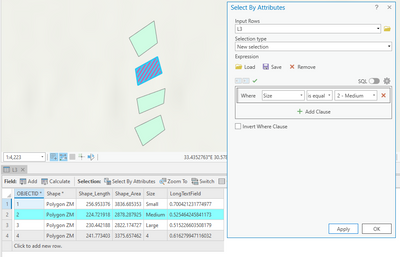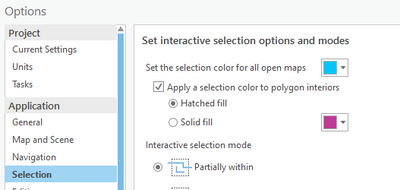- Home
- :
- All Communities
- :
- Products
- :
- ArcGIS Pro
- :
- ArcGIS Pro Ideas
- :
- Highlight selected features from attribute pane
- Subscribe to RSS Feed
- Mark as New
- Mark as Read
- Bookmark
- Follow this Idea
- Printer Friendly Page
- Report Inappropriate Content
Highlight selected features from attribute pane
- Mark as New
- Bookmark
- Subscribe
- Mute
- Subscribe to RSS Feed
- Permalink
- Report Inappropriate Content
I would like the highlight functionality of the attribute table brought over to the attribute pane. For example, if I have a selection of 20 or so records in the attribute table, they are all highlighted both in the table and the map in aqua (Esri selection blue). If I click left of a feature, or select multiple, those features turn yellow in both the table and the map. Pretty nice for checking on something or even editing something within a selection without losing the selection.
When I click on already selected features from the attributes pane though, I get no such highlighting. It'll just flash the feature and return quickly to the same teal. If I multiselect (via Ctrl or Shift key) it still only flashes the first item on the list.
What I really want to be able to do is select a subset from the list (could be one record, many records) and watch it turn yellow at least on the map and attribute table if not also in the attribute pane. This is really important in ensuring I have the correct feature selected before editing and the attribute pane so far is the best interface for doing so, minus missing highlight functionality. For now I'm doing a clunky combination of having multiple 'select by' boxes open and going back and forth between my main query and "highlight these for a second please" queries/using the (feature) selection tool, and also using the attribute table some.
- Mark as Read
- Mark as New
- Bookmark
- Permalink
- Report Inappropriate Content
Hi, when selecting multiple elements, all take the colour define in parameters.
It will be very useful to make this colour change when selecting, inside the selection made, where is located the element in the selection. I know we can use flash but, for me, doesn't work since some time nothing happened.
So make a second colour available to the selected item in all the selections on attributes.
- Mark as Read
- Mark as New
- Bookmark
- Permalink
- Report Inappropriate Content
Thank you for submitting this idea @MarcelSt-Germain
For the part about not seeing anything when you use flash, is it because you are at a very small scale or the feature(s) you are flashing are small on the map? You might want to go vote on https://community.esri.com/t5/arcgis-pro-ideas/highly-noticeable-flash/idi-p/974941
We need just a bit more clarification on exactly where you're asking for additional ability to set a selection color.
Since you mention "selections on attributes" are you referring to Select by Attributes? And the idea is to have a way to set the selection color from that tool?
Can you clarify what you mean by "where is located the element in the selection."? Can you show us a screenshot of where you are asking to be able to set selection colors?
Is your expectation that selection colors set in the tool would override, but not change, the colors and patterns set in the Selection Options?
Would your idea amount to setting the layer's > Selection 'Choose alternate color' property from within the Select by Attributes tool?
Thank you for any clarification that you can bring to this idea. We're interested in better understanding your request!
- Mark as Read
- Mark as New
- Bookmark
- Permalink
- Report Inappropriate Content
Hum,
I try to be more explicit with a screen capture, this time.
So if you look at the picture, unfortunately at a place already work on but, the same case anyway.
You see, I'm in Edit pane, I make a selection and I select, from the attributes panel in selection that I have selected the number one.
There first, for the flash, no problem with arcmap but in Pro... my scale is around 1 : 7 000 and I see nothing happening.
What I try to explain my idea is, when in a selection is made, and in attributes panel I make a selection, the colour of this selection should be changed to a highlated colour making a contrast to all the selection, like yellow when you reselect in a table selection.
With this it will save time since, for now, I have to place, unplace all annotations to see the one I need to unplace. Since the process for each of this try take a long time, it's frustrating.
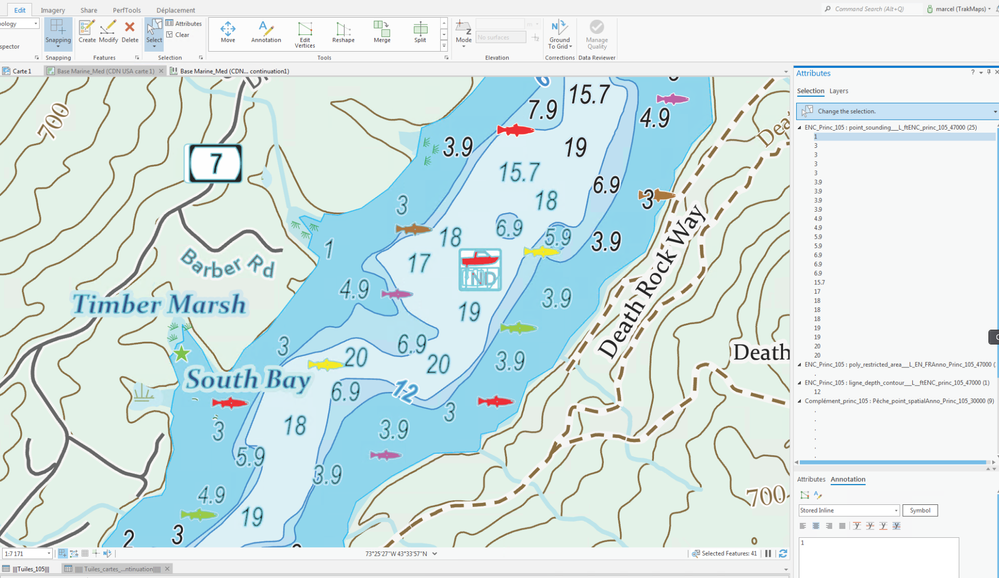
- Mark as Read
- Mark as New
- Bookmark
- Permalink
- Report Inappropriate Content
Thanks, Marcel. That helps to understand what you're asking for.
Cheers
- Mark as Read
- Mark as New
- Bookmark
- Permalink
- Report Inappropriate Content
You must be a registered user to add a comment. If you've already registered, sign in. Otherwise, register and sign in.