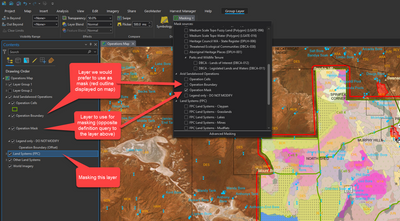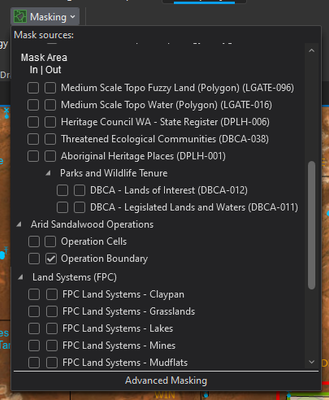- Home
- :
- All Communities
- :
- Products
- :
- ArcGIS Pro
- :
- ArcGIS Pro Ideas
- :
- Reverse Mask
- Subscribe to RSS Feed
- Mark as New
- Mark as Read
- Bookmark
- Follow this Idea
- Printer Friendly Page
- Report Inappropriate Content
- Mark as New
- Bookmark
- Subscribe
- Mute
- Subscribe to RSS Feed
- Permalink
- Report Inappropriate Content
- Mark as Read
- Mark as New
- Bookmark
- Permalink
- Report Inappropriate Content
The ability to mask on the fly would save time. It also would be good to have the ability to adjust percentage transparency for the outside mask.
- Mark as Read
- Mark as New
- Bookmark
- Permalink
- Report Inappropriate Content
- Mark as Read
- Mark as New
- Bookmark
- Permalink
- Report Inappropriate Content
This would be very ideal. I have a set of about 40 rasters that extend slightly beyond a set of lakes (polygon features). I would like to mask each raster using these lake polygon features. I want to show the rasters inside of the particular features but not outside of those features.
- Mark as Read
- Mark as New
- Bookmark
- Permalink
- Report Inappropriate Content
I wonder why this isn't possible yet. It's just logical, my mask should hide the outside not the inside !
- Mark as Read
- Mark as New
- Bookmark
- Permalink
- Report Inappropriate Content
I have to agree with Joabel here. For me the expected behavior is that mask affects the outside of my area of interest!
- Mark as Read
- Mark as New
- Bookmark
- Permalink
- Report Inappropriate Content
Would be fantastic to be able to display a raster that only lies within the bounds of an existing polygon. Much like a clipping mask works in Adobe Illustrator etc.
A simple toggle for inside/outside would be best.
- Mark as Read
- Mark as New
- Bookmark
- Permalink
- Report Inappropriate Content
please add the ability to choose to mask inside or outside of poygons! I would like to display trees inside of a number of parks without having to clip the parks out of a larger mask layer (it's unnecessary to store this feature layer for any other purpose). At first, I thought I would mask using our parcel layer (query out the parks) BUT some trees are located in right of ways which are not included in our parcel fabric so those still appear in my map.
Isn't this the same concept as select by location? In the meantime, I'm using the select by location tool to only select trees that fall within my parks of interest, then right click on the feature class and use the make layer from selected features option to create a subset of the data. The thing I don't like about this is that it won't be clear to anyone else who opens my map document that the layer was created this way.
- Mark as Read
- Mark as New
- Bookmark
- Permalink
- Report Inappropriate Content
I can't believe this has sat here since 2011 without an update from ESRI on their intentions to either implement, consider or even ignore this request. We would value this change to the way the program works and can show our main use case below.
We produce maps in the remote West Australian areas that show land systems as the background, but only within the operation boundary. To achieve this at present, we need to ensure that the Operation Boundary Layer has complete coverage over an area, and then instead of just querying the area we want displayed (the red boundary on the map), we have to have a second layer with the inverse definition query (everything not of interest) that is invisible in the symbology/100% transparent but then masks the land systems around the operational area.
My view of a solution - the option to select Masking either In (inside) or Out (outside) of a polygon layer:
- Mark as Read
- Mark as New
- Bookmark
- Permalink
- Report Inappropriate Content
I like your proposed solution @LindsayRaabe_FPCWA!
It would be incredibly useful to be able to set layers to only draw inside of a polygon.
You can always clip to shape and exclude layers, but that means you have to micromanage it, when instead you could just manage it on an as-needed basis for each layer you want.
You must be a registered user to add a comment. If you've already registered, sign in. Otherwise, register and sign in.