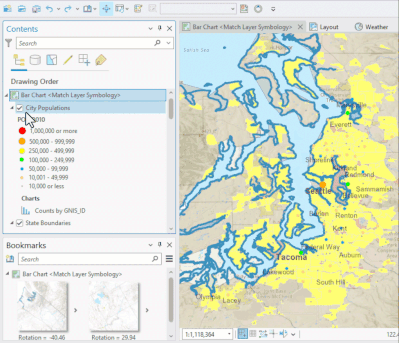- Home
- :
- All Communities
- :
- Products
- :
- ArcGIS Pro
- :
- ArcGIS Pro Ideas
- :
- Quickly View Feature Layer by Itself via Pop-up Wi...
- Subscribe to RSS Feed
- Mark as New
- Mark as Read
- Bookmark
- Follow this Idea
- Printer Friendly Page
Quickly View Feature Layer by Itself via Pop-up Window
- Mark as New
- Bookmark
- Subscribe
- Mute
- Subscribe to RSS Feed
- Permalink
Quickly view a feature layer by right-clicking on it within the Contents pane and choosing "Display layer (by itself) in pop-up window". This would be more efficient than current methods:
(1) Hold the <CTRL> key and click the visibility tick box of a layer in the Contents pane. This will turn all layer visibility off. Then tick the visibility tick box of the layer you want to display. Issue with this method: after viewing the layer in isolation, the user then needs to "undo" recent visibility toggling actions to restore the visibility of the previously displayed layers. Not efficient.
(2) Add the layer to a new map, which would likely need deletion (to reduce clutter) after viewing. Not efficient.
This was actually a feature in ArcCatalog. The one drawback was that when you viewed the layer, it would lock the GDB. It was still a handy utility though and I would love to see it brought into Pro.
Based on what you described here "(1) Hold the <CTRL> key and click the visibility tick box of a layer in the Contents pane. This will turn all layer visibility off. Then tick the visibility tick box of the layer you want to display. Issue with this method: after viewing the layer in isolation, the user then needs to "undo" recent visibility toggling actions to restore the visibility of the previously displayed layers. Not efficient."
Couldn't you just hold Alt + click on the layer you want to "preview in isolation"?
Below I'm just using Alt + click to show the layer in isolation and when I'm done, Ctrl+Z. This feels really efficient to me, but I suppose it depends on what you're trying to accomplish with the layer "preview".
Is there a reason you need this is a pop-up window? Can you provide some more context about your workflow so that we can better understand?
Thank you
You must be a registered user to add a comment. If you've already registered, sign in. Otherwise, register and sign in.