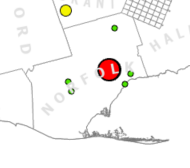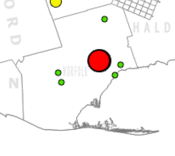- Home
- :
- All Communities
- :
- Products
- :
- ArcGIS Pro
- :
- ArcGIS Pro Ideas
- :
- Provide ability for features to overlap labels wit...
- Subscribe to RSS Feed
- Mark as New
- Mark as Read
- Bookmark
- Follow this Idea
- Printer Friendly Page
- Report Inappropriate Content
Provide ability for features to overlap labels without having to create annotations
- Mark as New
- Bookmark
- Subscribe
- Mute
- Subscribe to RSS Feed
- Permalink
- Report Inappropriate Content
At the moment, if the label properties are set as “Background” (go to label properties > Conflict resolution ). If this option is checked, the labels will allow other labels to overlap this label. As per the documentation, “Background labels are treated as empty space by other label classes and appear behind other labels where they overlap.” I would like to be able to set the labels to draw below features and other labels.
- Mark as Read
- Mark as New
- Bookmark
- Permalink
- Report Inappropriate Content
This definitely needs to happen! I asked a similar question today with not much luck! This feature would be of great value to many of us and many more who don't know they'd use it yet!
- Mark as Read
- Mark as New
- Bookmark
- Permalink
- Report Inappropriate Content
I have wished for this ability more than once. Here is an example of why I would like to see this option:

I'd like the contour labels to behave more like background labels, with regard both to other labels (which I know I can do) and with regard to e.g. the blue transparent polygon.
I will probably convert to annotation here, but an option to simply have the label draw beneath other layers would be handy. Not sure how difficult this would be to implement programmatically though.
Edit: I just realized why I'd rather not convert to annotations here. I have multiple maps at a variety of scales. It would be nice not to have to go through the trouble making a separate annotation layer for each map extent at each scale.
- Mark as Read
- Mark as New
- Bookmark
- Permalink
- Report Inappropriate Content
Use feature weights to accomplish this workflow.
https://pro.arcgis.com/en/pro-app/latest/help/mapping/text/weight-labels-and-features.htm
anything with a weight of 1000 will block labels from placing on top of it
- Mark as Read
- Mark as New
- Bookmark
- Permalink
- Report Inappropriate Content
Found this Idea after some searching, coming from this question.
Feature Weight just moves the label. It does not make the label draw under the feature class, which is the effect this Idea is asking for.
In this example, I have a radio tower that is drawing underneath the PLSS label. (Please note that the radio tower includes the text "(FS)" in its symbology.)
Upping the feature weight did not have the desired effect of having the label draw underneath the feature; instead, the engine decided to just not draw it.
| Feature weight: 0 | Feature weight: 1000 |
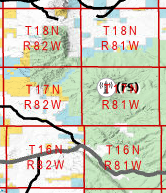 | 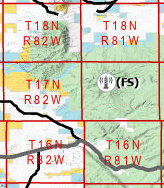 |
| Description: A screenshot of a map, showing 6 PLSS townships. A radio tower, symbolized by a white circle with a tower sign and the text "(FS)", is drawn directly underneath one of the township labels. | Description: The same map extent. This time, the offending label does not draw at all, leaving that township entirely unlabeled. |
Right now, it seems the two* working solutions are to create a custom basemap and to convert the labels to annotation. Neither are dynamic.
Creating a custom basemap is a lot more work than I would like to do, frankly. It'd work for things like PLSS, but I don't think it's an ideal solution for other, less standard data.
Annotations are the next option. However, as AlderMaps pointed out, annotation requires you to convert for each scale you want.
Ideally, I'd like a way to rearrange labels in the table of contents, so that the PLSS label draws under the radio towers, but over the roads, for example.
Please add this functionality.
*Actually, I suppose a third option would be to stack two linked maps on each other in a layout, but that seems extremely messy.
- Mark as Read
- Mark as New
- Bookmark
- Permalink
- Report Inappropriate Content
Trying to bring this idea back to the surface.
This would especially be helpful when creating custom basemaps where you want to keep the features dynamic - not annotated.
- Mark as Read
- Mark as New
- Bookmark
- Permalink
- Report Inappropriate Content
I also have this exact problem. I have county names which I want to place in the background with my point features displayed overtop. Currently there is no way to do this. See below.
If I increase the feature weight of the point feature, the county name just gets scrunched really small into the middle because the labelling engine will not place it overlapping with my point features. This is not desired behaviour; I simply want the county name to be in the background.
- Mark as Read
- Mark as New
- Bookmark
- Permalink
- Report Inappropriate Content
I would also like to request that ESRI add this functionality! I have a map with a background mask that mutes the areas outside of my area of focus and I want the mask to draw on top of the labels of a different layer. Changing the feature weight removes the labels that overlap with the mask. However, I want the labels that overlap with the mask to be drawn beneath it. And like others have said, I don't want to use annotations because I have multiple scales.
You must be a registered user to add a comment. If you've already registered, sign in. Otherwise, register and sign in.