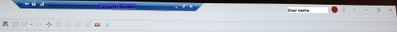- Home
- :
- All Communities
- :
- Products
- :
- ArcGIS Pro
- :
- ArcGIS Pro Ideas
- :
- Please move the Command Search box back to the rig...
- Subscribe to RSS Feed
- Mark as New
- Mark as Read
- Bookmark
- Follow this Idea
- Printer Friendly Page
- Report Inappropriate Content
Please move the Command Search box back to the right
- Mark as New
- Bookmark
- Subscribe
- Mute
- Subscribe to RSS Feed
- Permalink
- Report Inappropriate Content
I was thrilled to get a Command Search box in ArcGIS Pro. You can read the orig idea here: https://community.esri.com/t5/arcgis-pro-ideas/add-search-to-arcgis-pro-ribbon/idi-p/972235
Then, to my dismay, when I upgraded to Pro 3.0.3 the search bar was moved to the top center of the application. I actually couldn't see it. See - I work remotely and I always have the Remote Desktop connection bar when I'm in full screen.
I know, you can turn off the visibility of the connection bar - I tried it. It didn't work for me (taking calls through Teams I need the ability to quickly minimize my Remote Desktop session, otherwise I end up answering the call with my remote computer - microphone doesn't work that way! lol. I also need to keep track of which of the 3 computers I'm on at the moment. - I need the connection bar).
I know, you can move the remote desktop connection bar - but you have to move it EVERY Single Time you connect. I tried it for weeks. Not a great time.
Was there any reason to move that search bar? It was so lovely off to the right where I could see it. Moving it to the center made life as a remote worker harder and it's already challenging enough! 😊
Please move it back!
- Mark as Read
- Mark as New
- Bookmark
- Permalink
- Report Inappropriate Content
Yes, yes, yes! I've been meaning to suggest this. It look so bad where it is, not even centered -- off center. It moves around depending on the number of items in your QAT, the name of your project, the size of your window; having tools that move around a lot is a terrible idea for any interface in terms of muscle memory, but that's Pro in general I guess. I have no idea why they moved it but it's a step in the wrong direction. Thanks for posting. It would be great if it just stayed collapsed in its magnifying glass form, too -- seems an unnecessary waste of space to have it open if you're not typing into it. I thought it was so stupid when Windows did that - you can click start and search the same way.
- Mark as Read
- Mark as New
- Bookmark
- Permalink
- Report Inappropriate Content
Seems worse in Pro 3.1. The box used to collapse into the magnifying icon when QAT was full (at least, most of the time it did), but now it seems to prefer staying expanded in more circumstances. The point of the QAT is to make things more convenient to access, but now all of a sudden many commands require a second click, defeating the purpose. If they're not going to improve the ribbon or return toolbars, they should at least prioritize making the QAT work well.
This would be solved if the search box went back into the ribbon and/or had the option to stay permanently collapsed (like in Windows - you can collapse or remove the magnifying glass from your taskbar, and still search by pressing the Win key/with Start open). Heck, make it a normal QAT button if you have to (it's in the list of possible QAT commands, but doesn't work when added). Any of these things would be better.
- Mark as Read
- Mark as New
- Bookmark
- Permalink
- Report Inappropriate Content
I didn't like where the command search was pre 3.x because we have a lot of custom add-ins with their own tabs. The tab titles become impossible to read with the command search and user credentials competing for the space. Though collapsing them to icons is fine with me.
You must be a registered user to add a comment. If you've already registered, sign in. Otherwise, register and sign in.