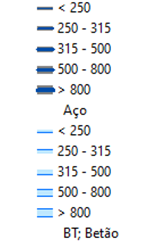- Home
- :
- All Communities
- :
- Products
- :
- ArcGIS Pro
- :
- ArcGIS Pro Ideas
- :
- "Quantity by category" symbology in Pro
- Subscribe to RSS Feed
- Mark as New
- Mark as Read
- Bookmark
- Follow this Idea
- Printer Friendly Page
- Report Inappropriate Content
"Quantity by category" symbology in Pro
- Mark as New
- Bookmark
- Subscribe
- Mute
- Subscribe to RSS Feed
- Permalink
- Report Inappropriate Content
Make multi-attribute symbology available in Pro.
Example of desired result: points represented as different sizes per numeric field and different colors per category text field. There is currently no obvious way to achieve this result from the Symbology menu. It can be somewhat achieved via Unique Values and Vary Symbology By Attribute (Size); however, there seem to be a few limitations when compared to the ArcMap method. Namely, the ability to classify does not seem to exist (see the attached screenshots).
Adding the ability to classify (based on Natural Breaks, Equal Interval, etc.) would be a great improvement, and so would allowing the user to change the legend item names (i.e. the values are currently not rounded to whole numbers).
Updated title to reflect the name of the symbology choice in ArcMap
- « Previous
-
- 1
- 2
- Next »
- Mark as Read
- Mark as New
- Bookmark
- Permalink
- Report Inappropriate Content
This is another reason I'm having difficulty switching to Pro exclusively. I have a large wall map (ARCH E) with some complex symbology and labelling that was created in ArcMap. I want to bring my finished MXD into ArcGIS Pro so I can utilize the vector basemaps which will give a final crisp look to my map. Unfortunately, when I import map in ArcGIS Pro, my symbology is lost requiring me to start over. I've tried importing the .lyr file from the MXD, but it will not accept for some reason. It is hard to justify starting over since the product exists (minus the vector basemap) in ArcMap. Screenshots below with my symbology. Multiple Attributes, Quantity by Category. I use one attribute value to define colours, then another attribute value to define the symbol sizes. There is a functionality in ArcPro similar to this, however it will only allow numerical values for the colour attribute, why not text?
ArcMap symbology in TOC and Properties.

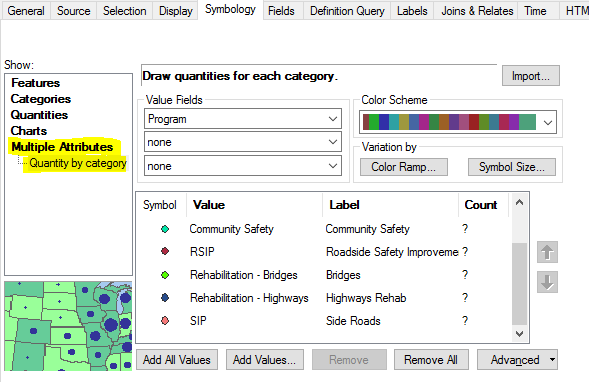
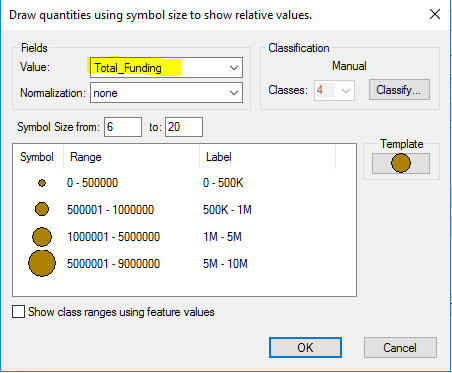
ArcPro Symbology options only allow numerical attributes for color attribute.

- Mark as Read
- Mark as New
- Bookmark
- Permalink
- Report Inappropriate Content
I have exactly the same problem, I can do this in ArcMap but not in Pro (v2.4).
I'd love to have the same functionality in ArcGIS Online too as this limits usage and prevents us to be fully digital...
- Mark as Read
- Mark as New
- Bookmark
- Permalink
- Report Inappropriate Content
We would love if this gets available in Pro
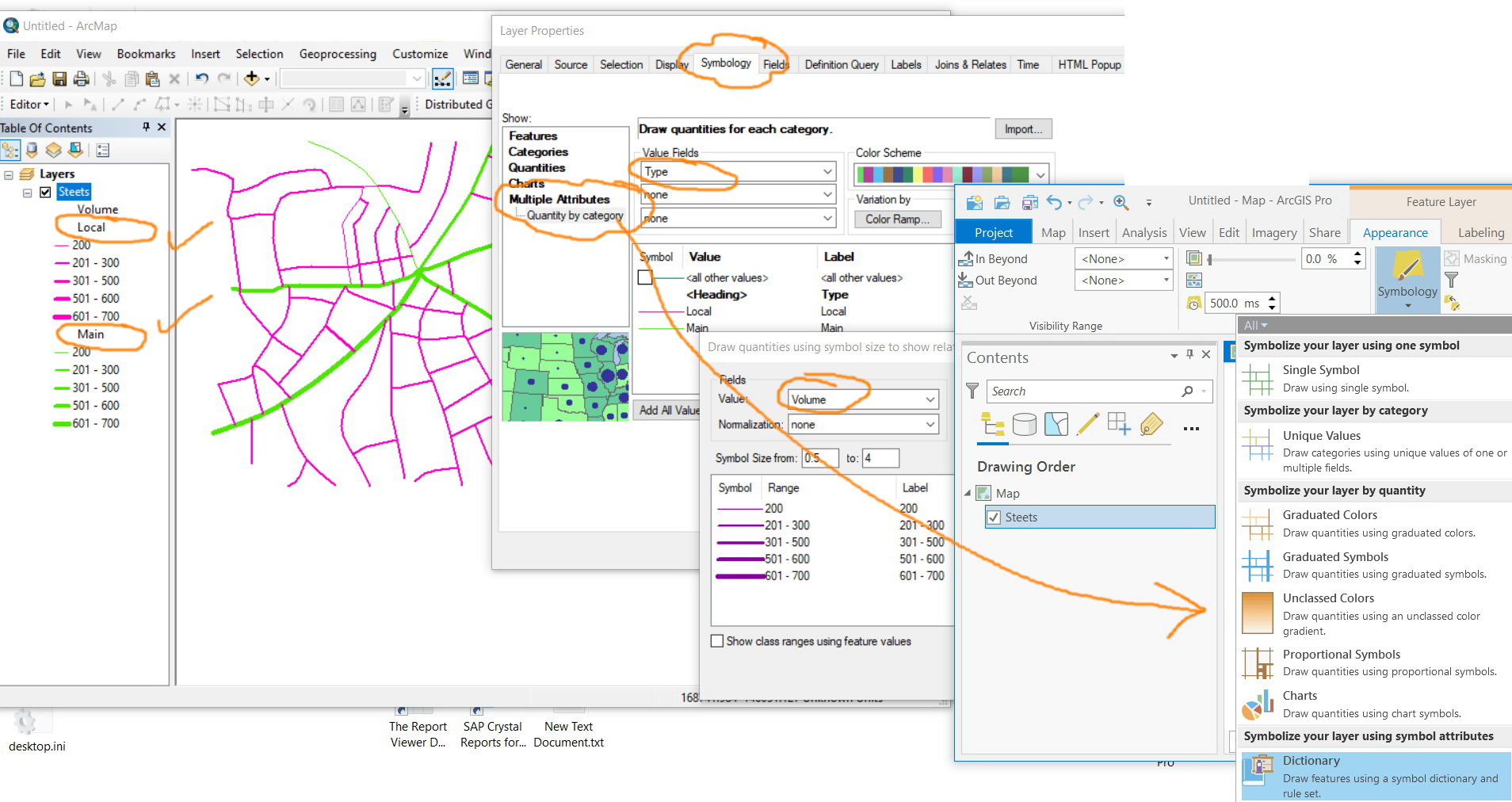
- Mark as Read
- Mark as New
- Bookmark
- Permalink
- Report Inappropriate Content
So, it's 2022, arcgis pro is on version 3.0, and esri still did not include basic mapping functionality available in arcmap for years... this is so hopeless. We can do multi-attribute symbology but it is so limited that it's useless.
It's simply impossible to reproduce this in arcgis pro:
A simple 2 attribute symbology, that is reflected in the layer legend, so you know, users know what's going on and you can reflect that on a layout. This is not possible with esri software!
I know that this site of "ideas" is useless too, but I needed to get this off my chest.
- Mark as Read
- Mark as New
- Bookmark
- Permalink
- Report Inappropriate Content
- Mark as Read
- Mark as New
- Bookmark
- Permalink
- Report Inappropriate Content
Agreed @DuarteCarreira. It's unbelievable that I created this Idea in 2018 and it has yet to be addressed. The lack of parity between ArcMap and Pro is maddening.
- Mark as Read
- Mark as New
- Bookmark
- Permalink
- Report Inappropriate Content
YES! ESRI recklessly ignores users, ideas, suggestions, and even fixing bugs discovered by users. Even after 7 years of ArcGIS Pro development, elementary cartography has not been fully implemented (eg. driving symbology by attribute, bug from 2017, multi attribute symbology 2018, quantity by category... ).
- Mark as Read
- Mark as New
- Bookmark
- Permalink
- Report Inappropriate Content
2023, still no ETA on this?
You must be a registered user to add a comment. If you've already registered, sign in. Otherwise, register and sign in.