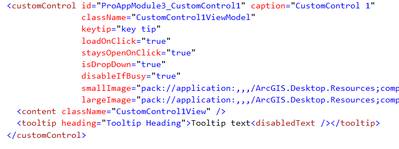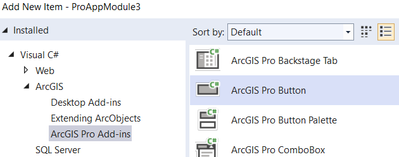Turn on suggestions
Auto-suggest helps you quickly narrow down your search results by suggesting possible matches as you type.
Cancel
- Home
- :
- All Communities
- :
- Developers
- :
- ArcGIS Pro SDK
- :
- ArcGIS Pro SDK Ideas
- :
- Make it so Adding a DAML item doesn't reformat exi...
Options
- Subscribe to RSS Feed
- Mark as New
- Mark as Read
- Bookmark
- Follow this Idea
- Printer Friendly Page
- Report Inappropriate Content
- Mark as New
- Bookmark
- Subscribe
- Mute
- Subscribe to RSS Feed
- Permalink
- Report Inappropriate Content
Change Add>New Item so it doesn't reformat code.
After formatting my DAML for readability, it looks like this:
I then right click on project and choose New Item, and then a Button.
When I open my DAML, I see the code I just formatted has been un-necessarily changed.
Not only is it harder to read within Visual Studio, but it also clutters the git commit history, and makes pasting code to forums less readable.
<customControl id="ProAppModule3_CustomControl1" caption="CustomControl 1" className="CustomControl1ViewModel" keytip="key tip" loadOnClick="true" staysOpenOnClick="true" isDropDown="true" disableIfBusy="true" smallImage="pack://application:,,,/ArcGIS.Desktop.Resources;component/Images/GenericButtonPurple16.png" largeImage="pack://application:,,,/ArcGIS.Desktop.Resources;component/Images/GenericButtonPurple32.png">
<content className="CustomControl1View" />
<tooltip heading="Tooltip Heading">Tooltip text<disabledText /></tooltip>
</customControl>
1 Comment
- Mark as Read
- Mark as New
- Bookmark
- Permalink
- Report Inappropriate Content
Also, maybe XamlStyler could be adapted to provide something like DamlStyler.
You must be a registered user to add a comment. If you've already registered, sign in. Otherwise, register and sign in.