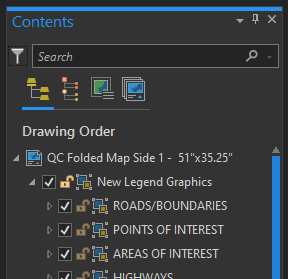- Home
- :
- All Communities
- :
- Products
- :
- ArcGIS Pro
- :
- ArcGIS Pro Ideas
- :
- Lock/unlock grouped elements from table of content...
- Subscribe to RSS Feed
- Mark as New
- Mark as Read
- Bookmark
- Follow this Idea
- Printer Friendly Page
- Mark as New
- Bookmark
- Subscribe
- Mute
- Subscribe to RSS Feed
- Permalink
For some reason, while the lock/unlock icon is visible in the layout TOC, it cannot be clicked to lock/unlock elements that are grouped. It's grayed out:
You can lock and unlock by clicking the parent's lock icon, but that locks everything. Sometimes, I want certain sub-elements locked. You do this by selecting and opening the Element panel and checking "Locked" there, but that's a lot of extra steps for something that could be available in the TOC like with parent layers/elements.
Did you ever figure out if there was a way to change this behavior? I have been working up templates for my company and have been ungrouping grouped elements to allow me to lock/unlock individual elements, then putting them back into the group when I'm done. However, as of today all the sudden most of my elements have the lock faded out and won't allow me to lock or unlock from the contents pane even when not in a group. These are elements that were previously in a group and now taken out, so it seems maybe they aren't updating their lockable status when taken out of the group anymore. This is frustrating to say the least...
@Geobunga idk, you never know if it's like that for some reason, a bug, or an oversight. If you have access to My Esri and the time to deal with it, you could show tech support and see if they want to log a bug or enhancement request, but whether and when they get around to doing anything about it is anyone's guess.
What version do you have? I do see in the the 3.1 documentation under List by Drawing Order, that is supposed to be allowed
https://pro.arcgis.com/en/pro-app/3.1/help/layouts/layout-contents-pane.htm
"You can also use List By Drawing Order to create groups of elements. Grouping allows all elements in the group to be moved, resized, or locked simultaneously. "
@NinaRihn not the problem. yes, you can lock items in a group simultaneously, which I explicitly state in the post. the problem is locking/unlocking children of the group individually.
Workaround - Select all of your 'greyed out' layers and move them out of the group. Save the project. Close Pro and reopen the project. Everything should be unlocked and you can move them back to your original group layer.
This worked for me. Good luck!
Addendum: It worked once....argggh.
@wayfaringrob I'm late to this party, but I do have a solution. Open the individual element's properties and check the "Locked" box in the Properties window. Pro 3.5.1
@wayfaringrob I agree, but you can also select more than one or all elements in the group and do the same procedure (just check Locked).
You must be a registered user to add a comment. If you've already registered, sign in. Otherwise, register and sign in.