- Home
- :
- All Communities
- :
- Products
- :
- ArcGIS Pro
- :
- ArcGIS Pro Ideas
- :
- Link between Map and Layout Windows to Simultaneou...
- Subscribe to RSS Feed
- Mark as New
- Mark as Read
- Bookmark
- Follow this Idea
- Printer Friendly Page
- Report Inappropriate Content
Link between Map and Layout Windows to Simultaneously Pan in ArcGIS Pro
- Mark as New
- Bookmark
- Subscribe
- Mute
- Subscribe to RSS Feed
- Permalink
- Report Inappropriate Content
It would be very convienient to be able to simultaneously move in both the map and the layout windows in ArcGIS Pro just like you can between two maps (such as your 2D/3D maps). That way, I do not have to make a new layout map from my map window every time I move to a different area in my map window.
- « Previous
-
- 1
- 2
- 3
- Next »
- Mark as Read
- Mark as New
- Bookmark
- Permalink
- Report Inappropriate Content
I will add my support for bringing back this functionality as well. If I am looking at the map tab, I would like to be able to mirror my current environment in a layout. It seems counter intuitive based on previous ESRI software workflows to now disconnect the "Map" tab from the "Layout" view.
- Mark as Read
- Mark as New
- Bookmark
- Permalink
- Report Inappropriate Content
"couldn't you just go to your 11X17 layout, Activate the map frame and do all of your panning, zooming, basically do all the work in the map that you need. Then export/print the layout." Or, as I could in Arc, just do my panning, zooming, basically do all the work in the map that I need in data view, then pop over to layout view, where I generally use fixed engineering scales to fine-tune the layout (e.g 1 inch = 100 feet), and finish things up. While we're on the topic, in Arc, I can just right-click in layout and select "Fit to Margins". Can I do that in Pro Layout? The workflow is significantly faster in Arc than in Pro, as, in Pro, I now have to fumble around with this new "Activate" button. Perhaps a project options thingy: Limit project to one map which would automatically tie the map to the layout. I can see where "Dude Where's My Water Meter" guy would appreciate that....
- Mark as Read
- Mark as New
- Bookmark
- Permalink
- Report Inappropriate Content
I use Bookmarks (from the Layout on the Layout Tab in ArcPro) to save a certain view. Bookmarks allow you to save multiple views for any one Layout. They are also available in Desktop versions. 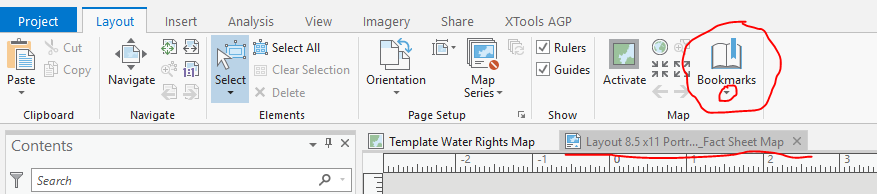
If you have multiple Views within one layout, when you Activate that view (as mentioned in an earlier post) the Bookmarks for just that view are available on the Maps Tab.
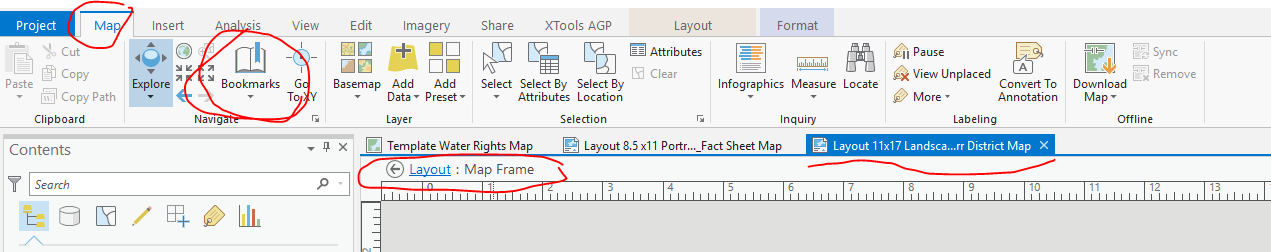 Sorry for my goofy illustrations, but hopefully this will be helpful.
Sorry for my goofy illustrations, but hopefully this will be helpful.
- Mark as Read
- Mark as New
- Bookmark
- Permalink
- Report Inappropriate Content
Kory,
Exactly what Kevin Cross said. This topic came up during a recent GIS Steering Committee meeting and there was significant frustration that this functionality did not cross over to Pro. I do not see any harm in including it into Pro, but significant workflow disruption from its omission.
- Mark as Read
- Mark as New
- Bookmark
- Permalink
- Report Inappropriate Content
Our entire set of users were very unhappy about this. I was able to create an add-in where it will zoom to the maps extent in the layout with a click of a button. But being able to tie a map to a layout is crucial.
Here is the script to get the extents of the Map view to the Layout view. Note that there is a bug (https://my.esri.com/#/support/bugs/BUG-000127000) and you have to save the project while in the Map view before running the script.
arcpy.env.overwriteOutput = True
aprx = arcpy.mp.ArcGISProject("CURRENT")
m = aprx.listMaps("Layers")[0]
layout = aprx.listLayouts("Template_8_5x11_Layout")[0]
frame = layout.listElements("MAPFRAME_ELEMENT")[0]
ext = m.defaultCamera.getExtent()
frame.camera.setExtent(ext)- Mark as Read
- Mark as New
- Bookmark
- Permalink
- Report Inappropriate Content
The requested functionality is most beneficial in a collaborative and quick print environment. We shouldn't have to work in the layout view for navigating and discussing elements in the data frame. In this scenario you're losing a percentage of your viewable space on the application as you're limited to the size of the layout frame as opposed to the entire canvas in the map frame mode. I agree the activated map frame could be used to navigate the space, but in a room of 20 people reviewing data on the map, it would be more productive to navigate in the map frame and produce updated map graphics on the fly with a linked extent.
- Mark as Read
- Mark as New
- Bookmark
- Permalink
- Report Inappropriate Content
It should also be mentioned, because of a bug, you cannot currently correctly quick print from the map. The print of the map is not the same extents on what you see on the screen. Being able to tie the extents of a map view to a map frame in the layout would be very helpful. Yet another arcmap equivalent missed in the Pro development.
- Mark as Read
- Mark as New
- Bookmark
- Permalink
- Report Inappropriate Content
To put my two cents in here, I work in natural resources on the county level and often my work will span multiple farms. When I am assembling my maps for site visits, it becomes extremely annoying to not have a way for my layout to automatically match my map extent like in ArcMap because I am switching between so many farms. Activating my layout map frame is not convenient either because these sites are often tens of miles apart.
I'm also new to working with ArcGIS Pro, so I could be missing something?
- Mark as Read
- Mark as New
- Bookmark
- Permalink
- Report Inappropriate Content
Wow, I see that this has been an issue for quite some time, with ESRI comments relating mostly to "here's a workaround for you." I have delayed diving in to Pro because it was so different than desktop and finally decided it was time. After going through several tutorials I really began to like it. I love the advanced labeling. However, this issue is pretty darned close to being a deal breaker. I realize that you can have multiple map frames in a layout, I've been doing this long enough to be extremely aware of that. I don't understand the logic behind taking the link between data view and layout view away. My guess is that it's somewhere closer to being programmatically difficult rather than the "we thought this would work better for you" type answers in this post. If that's the case, then say it. Don't try to sell us on a work around. I'm glad you don't design cars, because I'd hate for you to redesign things and put the brakes in a button by the radio, because our feet can get to be pretty busy operating the gas pedal and all. ![]()
- Mark as Read
- Mark as New
- Bookmark
- Permalink
- Report Inappropriate Content
Yes! My thoughts exactly!
I have delayed taking on Pro also...but this year I finally have the time to tackle the transition. I'm only just beginning to dive in, but this is a potential deal breaker for me also. The end users in my company will absolutely hate this.
I wish I could focus more on taking advantage of new capabilities instead of constantly reinventing the wheel.
You must be a registered user to add a comment. If you've already registered, sign in. Otherwise, register and sign in.