- Home
- :
- All Communities
- :
- Products
- :
- ArcGIS Pro
- :
- ArcGIS Pro Ideas
- :
- Let us create an alias for connected folders in Ar...
- Subscribe to RSS Feed
- Mark as New
- Mark as Read
- Bookmark
- Follow this Idea
- Printer Friendly Page
- Report Inappropriate Content
Let us create an alias for connected folders in ArcGIS Pro
- Mark as New
- Bookmark
- Subscribe
- Mute
- Subscribe to RSS Feed
- Permalink
- Report Inappropriate Content
Often I have two or more folders with the same name, in different places on my organization's network. The name "GIS" can be very common for folders. So when I connected to multiple of these folders in the same Project, I get this:
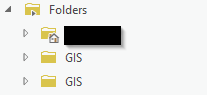
And, as far as I can tell, if I try to "rename" these folders in Pro, it's actually renaming my folders. If we could create an "alias" for the folders, I could call these "I:/GIS" and "S:/GIS" and I wouldn't be confused.
- « Previous
-
- 1
- 2
- 3
- Next »
- Mark as Read
- Mark as New
- Bookmark
- Permalink
- Report Inappropriate Content
In my mind this is something of a bug, people switching from ArcCatalog are probably not going to realize that the functionality is completely different and that they could be renaming folders on the network without even realizing it. At very LEAST, stick a message in there to tell people, hey, you are actually renaming a folder on disk, are you sure you want to do this? Our pathing on the network can be very long, so even if we could see the entire path, it would still be difficult to read. Aliases are a very important piece of keeping my Catalog & folder connections cleaned up so that I can easily see what I am connected to.
- Mark as Read
- Mark as New
- Bookmark
- Permalink
- Report Inappropriate Content
Please make this change soon? In addition to colleagues renaming actual folders as mentioned above (not just the Pro catalog alias), it makes working so unnecessarily difficult...
Folder paths are one option but yes could be long. Alias is really the best answer.
This seems to be a devolution from ArcMap.
- Mark as Read
- Mark as New
- Bookmark
- Permalink
- Report Inappropriate Content
Please allow this alias name. I have 3 GIS folders on 3 different servers that I access for data. I don't have the ability to rename those GIS folders because that is managed file infrastructure by the IT department. Showing the file path would be an ideal option so I can tell which folder on which server I'm accessing.
- Mark as Read
- Mark as New
- Bookmark
- Permalink
- Report Inappropriate Content
Once you "Add Folder Connection" to folders allow the use of an alias name (or shortcut name). For example our company uses similar pathing for projects \ProjectXY\gis\data\GDB and \ProjectXY\gis\data\Shapefile. If I want to path data from a similar project and path to DATA but want to know which project it is from I would like to alias the name to ProjectXY_Data without changing the name of the Data folder in the source project. In some cases I might have data from several "Data" folders referenced. Much like a shortcut in windows can be renamed but link to the same location without changing the source name.
So \Project1\gis\data\ & \Project2\gis\data\ folders might be connected in Project3. I would wind up with two folders named "Data" and no good way at a glance to know where they came from. Yes hovering over them displays the source but it would be nice to use an Alias or Shortcut name for them.
- Mark as Read
- Mark as New
- Bookmark
- Permalink
- Report Inappropriate Content
Hi @SteveLowman I merged your new idea with this existing idea. Note that it is In Product Plan - but it would still be good for you to add your vote to this one by giving it a kudo.
Thanks!
- Mark as Read
- Mark as New
- Bookmark
- Permalink
- Report Inappropriate Content
I finally decided to start trying to manage our enterprise data with Pro. Not an hour in, I run into this pretty basic concept that is a turnoff. Worse is it looks like it has been reported for well over a year. I'm already sick of seeing 5 folders called "GIS" and having no clue which is which without having to click each. Even hovering doesn't seem to work. So, yes please prioritize this for those of us that spend much of our days managing data. I just updated so hopefully it's already fixed and I just haven't found it yet. ha
- Mark as Read
- Mark as New
- Bookmark
- Permalink
- Report Inappropriate Content
I was hoping that this would be resolved with the new release of Pro 2.8 that just came out. But unfortunately it doesn't seem to be. Which is a shame.
- Mark as Read
- Mark as New
- Bookmark
- Permalink
- Report Inappropriate Content
@KoryKramer Any word on this getting implemented anytime soon???
- Mark as Read
- Mark as New
- Bookmark
- Permalink
- Report Inappropriate Content
It looks like development work has begun for 2.9.
- Mark as Read
- Mark as New
- Bookmark
- Permalink
- Report Inappropriate Content
Sept 2021 and still no folder alias renaming functionality.
How hard is it to include? It was possible in ArcCatalog...
You must be a registered user to add a comment. If you've already registered, sign in. Otherwise, register and sign in.