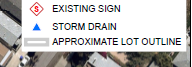- Home
- :
- All Communities
- :
- Products
- :
- ArcGIS Pro
- :
- ArcGIS Pro Ideas
- :
- Remove / change patch in legend
- Subscribe to RSS Feed
- Mark as New
- Mark as Read
- Bookmark
- Follow this Idea
- Printer Friendly Page
- Report Inappropriate Content
- Mark as New
- Bookmark
- Subscribe
- Mute
- Subscribe to RSS Feed
- Permalink
- Report Inappropriate Content
Quite often, I have to prepare dummy layers for the legend: either I don't want to patch to display in the legend at all, so I make a copy of the original layer with a transparent symbology. Or I need to change the symbology: what looks good in the map doesn't look good in the legend, for example:
- I need to make a symbol on the outline larger to be visible in the legend, which would be too large in the map
- I need to decrease the size of the line / outline, since it is so large it looks too chunky in the legend
- I need to increase/decrease a symbol to be properly visible
- and so on.
It would be super helpful to be able to make changes to the patch for the display in the legend without changing the symbology of the layer. Bonus to be able to remove it, but being able to make it transparent would be enough!
- Mark as Read
- Mark as New
- Bookmark
- Permalink
- Report Inappropriate Content
I often have white lines as symbols on a map since they show up really nicely on an aerial background. Like most folks, my map layout is on a white background. The problem is showing these symbols on a legend, white is not visible on white! While I have rigged the legend by creating a copy of my layer and then adding a gray background to the symbol and making the item visible on the legend if the item isn't turned on, it is problematic when you want to only show the symbol on the legend when the item is on them map and not when it isn't.
I think this could be solved by having an option to add a shadow or a halo to a symbol in the legend as you can with text items. Below is a sample of my problem and a sample solution.
- Mark as Read
- Mark as New
- Bookmark
- Permalink
- Report Inappropriate Content
- Mark as Read
- Mark as New
- Bookmark
- Permalink
- Report Inappropriate Content
Hi all,
I'm working with some continuous raster data, symbolized as classified. The patch colours are often difficult to see so I wanted to add some borders around the patches to improve contrast. Turns out, this is not a functionality of patches as far as I can tell. What I'm proposing is to add border functionality to patches as they are seen in the contents pane and/or as they are seen in legends.
Currently, the only option I seem to have for accomplishing this is adding individual rectangle graphics around each patch, but I see this as a quick and dirty solution because legends are dynamic, and those graphics are not.
Thank you for listening, and if you think this could be interesting functionality to have, vote for me!
- Mark as Read
- Mark as New
- Bookmark
- Permalink
- Report Inappropriate Content
Another bonus would be if you are able to write inside the patches!
- Mark as Read
- Mark as New
- Bookmark
- Permalink
- Report Inappropriate Content
Please! I am also doing the copy of a layer method to create a "dummy" patch. But it is a cumbersome workaround.
You must be a registered user to add a comment. If you've already registered, sign in. Otherwise, register and sign in.