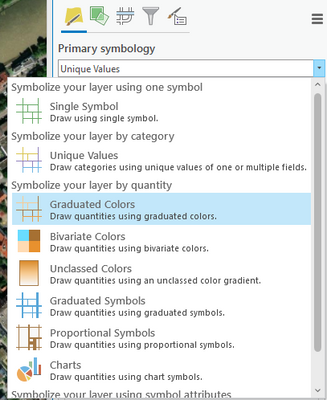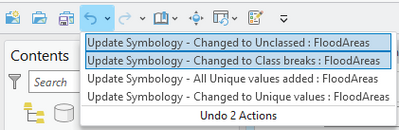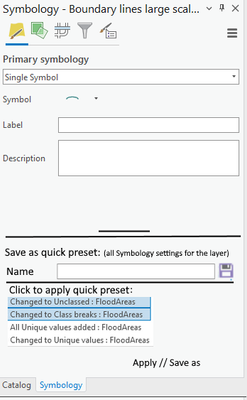- Home
- :
- All Communities
- :
- Products
- :
- ArcGIS Pro
- :
- ArcGIS Pro Ideas
- :
- Keep Settings when changing Symbology for a Layer
- Subscribe to RSS Feed
- Mark as New
- Mark as Read
- Bookmark
- Follow this Idea
- Printer Friendly Page
- Report Inappropriate Content
Keep Settings when changing Symbology for a Layer
- Mark as New
- Bookmark
- Subscribe
- Mute
- Subscribe to RSS Feed
- Permalink
- Report Inappropriate Content
It is a common use case to experiment with the Symbology*.
The problem is, by changing the Symbology (Primary Symbology or Symbology Field), all previous settings are lost.
I propose to implement an option that stores all settings made within a Symbology type and an option to revert to the defaults. Ideally this information could be stored within the APRX (or auto-create Layer files?), but storing this information in the personal user profile would be a good start as well.
This would allow ArcGIS Pro users to test out different Symbology without any workarounds like copying the layer/map or exporting/importing Styles/Layer Files.
(*related: https://community.esri.com/t5/arcgis-pro-ideas/allow-users-to-modify-the-number-of-classes-in/idi-p/...)
- Mark as Read
- Mark as New
- Bookmark
- Permalink
- Report Inappropriate Content
Does the undo stack (Ctrl +Z) not work for what you're referring to?
- Mark as Read
- Mark as New
- Bookmark
- Permalink
- Report Inappropriate Content
Yes, that is going in the right direction. But you will notice, that only a limited amount of changes will be available in undo/redo. If you make to many switches back and forth while tweaking the settings, your first configuration will eventually be lost.
I was thinking more in this direction:
or as new area in the Layer Ribbon:
The workflow would be as follows:
- Edit the Layer Symbology
- Save Version 1 (Single Symbol - Blue line)
- Change Primary Symbology to Unique Values, apply Scales and Classes configuration
- Save this as Version 2
- Change Primary Symbology to Graduated Colors and Quantile Method
- Save as Version 3
... (there could be various tests of different Primary Symbology or settings)
Now I could "walk through" the different Settings I tried and choose the one I think is the best.
But when I show the Layer to a colleagues, they would prefer another Symbology. Since the different variants are stored in the Layer quick presets, I could now switch to another preconfigured version or toggle between them.
At the moment, you need to duplicate the layer numerous times to test different visualizations if you don´t want to loose previous settings. Exporting Layer files each time is also not really practical.
To sum it up: I am looking for a solution to simply test out different layer symbology settings, without having to recreate the settings each time.
Undo/Redo can help to a small degree, but if you want to refine multiple settings and compare them, there is no simple solution yet.
- Mark as Read
- Mark as New
- Bookmark
- Permalink
- Report Inappropriate Content
- Mark as Read
- Mark as New
- Bookmark
- Permalink
- Report Inappropriate Content
Yes, and in addition, if the user has already specified a field for symbology, it should persist as the user tries out different methods rather than constantly resetting to something undesired like AREALAND (and with Census data it's always AREALAND!). This behavior leads to extra items in that undo stack that you never really wanted, which can cause really slow performance as Pro tries to undo and redraw each iteration of your symbology settings.
You must be a registered user to add a comment. If you've already registered, sign in. Otherwise, register and sign in.