- Home
- :
- All Communities
- :
- Products
- :
- ArcGIS Pro
- :
- ArcGIS Pro Ideas
- :
- Installation of ArcGIS with specific toolbars/indi...
- Subscribe to RSS Feed
- Mark as New
- Mark as Read
- Bookmark
- Follow this Idea
- Printer Friendly Page
- Report Inappropriate Content
Installation of ArcGIS with specific toolbars/individual tools
- Mark as New
- Bookmark
- Subscribe
- Mute
- Subscribe to RSS Feed
- Permalink
- Report Inappropriate Content
There should be an option during deployment of the ArcGIS program to add any toolbar or tool that can normally be added manually from customize mode. See attachment. I checked with ESRI and they advised that, when you install the software, initially, it will give you the factory settings/default configuration.
Is this something that can be incorporated into the installation process? We have over 30 users that have individual needs as far as tools that are added after installation. It would be easier if this was something we can select at installation.
Thanks
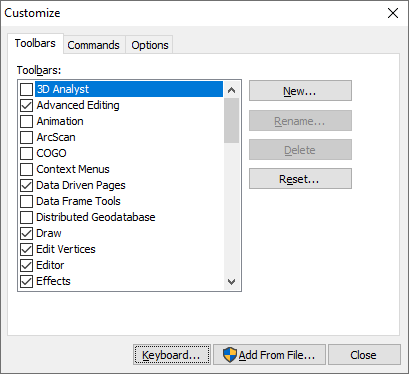
- Mark as Read
- Mark as New
- Bookmark
- Permalink
- Report Inappropriate Content
Since Desktop development efforts for new functionality are focused on ArcGIS Pro, this isn't something that would be added to ArcMap. However, we are actively listening to our users' needs to be able to more easily deploy organization-specific configurations by default to their users. We're watching this idea Migrating ArcGIS Pro Options/Settings and there is an enhancement request logged with technical support that is similar: [ENH-000113891: Provide a mechanism for GIS administrators to deploy user.config settings to their users] So it is something that could happen in a future version of Pro.
Note that currently in ArcGIS Pro it is possible to export customizations which can then be deployed to users to import, providing a standardized starting point: Customize the ribbon options—ArcGIS Pro | Documentation
Hopefully sharing this information helps!
- Mark as Read
- Mark as New
- Bookmark
- Permalink
- Report Inappropriate Content
The toolbars available is part of the map document.
The standard way this is done in ArcMap is to create a map document that has the toolbars you want active (and placed on the interface where you want them). Users then can use this mxd as a template when creating a new map document.
If the user wants a default set up fo toolbars for all new map documents, this done by opening a customized map document and saving the map document as a template to the Normal.mxt in the user's APPDATA folder.
Fundamentals of saving your customizations—Help | Documentation
- Mark as Read
- Mark as New
- Bookmark
- Permalink
- Report Inappropriate Content
That's great. Thanks for the information.
You must be a registered user to add a comment. If you've already registered, sign in. Otherwise, register and sign in.