- Home
- :
- All Communities
- :
- Products
- :
- ArcGIS Pro
- :
- ArcGIS Pro Ideas
- :
- Import Label Symbology
- Subscribe to RSS Feed
- Mark as New
- Mark as Read
- Bookmark
- Follow this Idea
- Printer Friendly Page
- Report Inappropriate Content
- Mark as New
- Bookmark
- Subscribe
- Mute
- Subscribe to RSS Feed
- Permalink
- Report Inappropriate Content
Similar button to Import... on the Symbology tab of the Layer Properties, but on the Labels tab instead.
Would allow you to Import Label Symbology from another layer in the map or a saved layer file. It would also be nice if it not only imported the label symbology, but also any Label Field expressions, SQL Queries, Symbol Classes, and Placement Properties associated with the layer you are trying to match.
- « Previous
-
- 1
- 2
- 3
- Next »
- Mark as Read
- Mark as New
- Bookmark
- Permalink
- Report Inappropriate Content
We have one Schema design that has in excess of 250 (subtyped) feature classes that is used for many map scales and products where we just change sybolising routines for the scale/product we are producing using various Visual Specification Tables and MXD master templates.
We have experimented with using complex expressions to handle text placement when we create the labels using our various visual spec tables but this then means that we have lots tags for the formatting in the field for the label which can make the label "too long" (eg if max field length for a NAM field is only 30 chars, by including the font formating tags this would exceed this number of characters allowed).
This makes the fields too cumbersome and hard for the layman to read (and can "break" them) and would also mean that our master database would also end up having the tags in the NAM fields which is undesirable. So instead we use Label Manager to set up the text formatting/placement properties. But this is not portable.
We would like to be able to "design once - use many". Ideally this would be done by setting up all the various label properties ONCE in Label Manager and then to be able to export/save these label properties for each feature to eg XML (and similarly import when going the other way). This means that instead of reinventing the wheel each time for text placement of "like for like" features in different products we would then only have to make minor tweaks to the labels to suit the differing map scales, products etc.
- Mark as Read
- Mark as New
- Bookmark
- Permalink
- Report Inappropriate Content
- Mark as Read
- Mark as New
- Bookmark
- Permalink
- Report Inappropriate Content
While this isn't exactly what is being requested in this idea, in ArcGIS Pro 2.1 you can now copy label class properties and paste all, or some of them into another label class.
See the Annotation section around 3:15 in this video: What’s new in ArcGIS Pro 2.1 video | ArcGIS Blog
- Mark as Read
- Mark as New
- Bookmark
- Permalink
- Report Inappropriate Content
Kory,
Is there anyway to "resurrect" this Idea into ArcGIS PRO? I know you mentioned that we are able to copy label class properties now in 2.1 but I really think we need the equivalent of a .LYRX file for labels.
An example I'm working with today is standardizing Township/Range/Section Labels for various sized templates. I'd LOVE to be able to save a label just like a layer file and then import that into each template in order to assign the same properties to a feature in different templates. As it is right now I have literally had to write down my label properties for each template and then re-create them for each layout.
- Mark as Read
- Mark as New
- Bookmark
- Permalink
- Report Inappropriate Content
Serious Wayne's World here.... Shahah.... as if....
But4real, I was spontaneously brain farting but if we can bring in AutoCAD files with their own little files for text and/or characters, then why couldn't/can't we do the same thing with ArcGIS? Labels to a .lyr with the TEXT in it (especially if we have Expressions or SQL queries for the Label) and then import them back in to the shapefile or feature that we're using?
- Mark as Read
- Mark as New
- Bookmark
- Permalink
- Report Inappropriate Content
In Pro you can save text symbol styles and label placement styles. Easily shared between layers, maps and coworkers.
https://pro.arcgis.com/en/pro-app/help/mapping/layer-properties/save-symbols-in-styles.htm
The label expression and sql query can be saved out and shared as .lxp and .exp files
Hope that helps,
Wendy
- Mark as Read
- Mark as New
- Bookmark
- Permalink
- Report Inappropriate Content
Wendy,
Thanks for this but some of us Professionals are being reduced to interns at 50 and aren’t allowed to use Pro. (Bigger rant is why is it I should use Pro when the functionalities of ArcGIS are central to my projects?)
=(
Ok, not to be snide but if you have some screen shots of this that would be nice.
Daniel T. Brenner
RESEARCH ANALYST I (GEOGRAPHIC INFORMATION SYSTEMS)
DIVISION OF RESEARCH, INNOVATION, and SYSTEM INFORMATION
Highway System Information and Performance
1120 N Street MS 38
Sacramento, CA 95814
(916) 657-4277
(510) 593-7547 cell
daniel.brenner@dot.ca.gov<mailto:daniel.brenner@dot.ca.gov>
“Consider the unconsidered.”
“Certainty is not a sure thing!”
- Mark as Read
- Mark as New
- Bookmark
- Permalink
- Report Inappropriate Content
Below are screen shots of saving label expression, sql query, symbol style and placement style
Pane 1 - this is the label expression tab. if you click the green arrow it will launch a dialog to save the label expression. when you go to use it for a new layer, cick the open file icon and load it up
pane 2 - this is the sql query tab. click the save icon to launch a dialog to save it. click the load icon to load it up on another layer.
pane 3 - this is the symbol tab. click the burger in the top right and click Save symbol to style. this saves the symbol to a style. you can then apply it to another label class using the gallery that is in the labeling ribbon
pane 4 - this is the placement tab. click the burger in the top right and click Save placement to style. this saves the placement to a style. you can then apply it to another label class using the gallery that is in the labeling ribbon
more help on styles can be found here
https://pro.arcgis.com/en/pro-app/help/mapping/layer-properties/save-symbols-in-styles.htm

You can also create from scratch and manage your styles in the catalog view
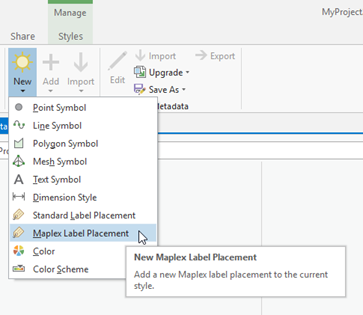
- Mark as Read
- Mark as New
- Bookmark
- Permalink
- Report Inappropriate Content
Wendy,
Could you explain (if not too time intensive) what is going on here? I didn’t see anything related to a label expression or query?
I have seen Maplex and maybe it will help but given the rigorousness of what I am trying to do I have to wonder.
Maybe this will help.
Daniel T. Brenner
RESEARCH ANALYST I (GEOGRAPHIC INFORMATION SYSTEMS)
DIVISION OF RESEARCH, INNOVATION, and SYSTEM INFORMATION
Highway System Information and Performance
1120 N Street MS 38
Sacramento, CA 95814
(916) 657-4277
(510) 593-7547 cell
daniel.brenner@dot.ca.gov<mailto:daniel.brenner@dot.ca.gov>
“Consider the unconsidered.”
“Certainty is not a sure thing!”
- Mark as Read
- Mark as New
- Bookmark
- Permalink
- Report Inappropriate Content
I put notes in the note above. hopefully they help.
Maplex will not help with the saving out and applying of properties as it is a high quality label engine. It will help get more labels on your map though.
here's a good place to start reading up on it
https://pro.arcgis.com/en/pro-app/help/mapping/text/label-with-the-maplex-label-engine.htm
Wendy
You must be a registered user to add a comment. If you've already registered, sign in. Otherwise, register and sign in.